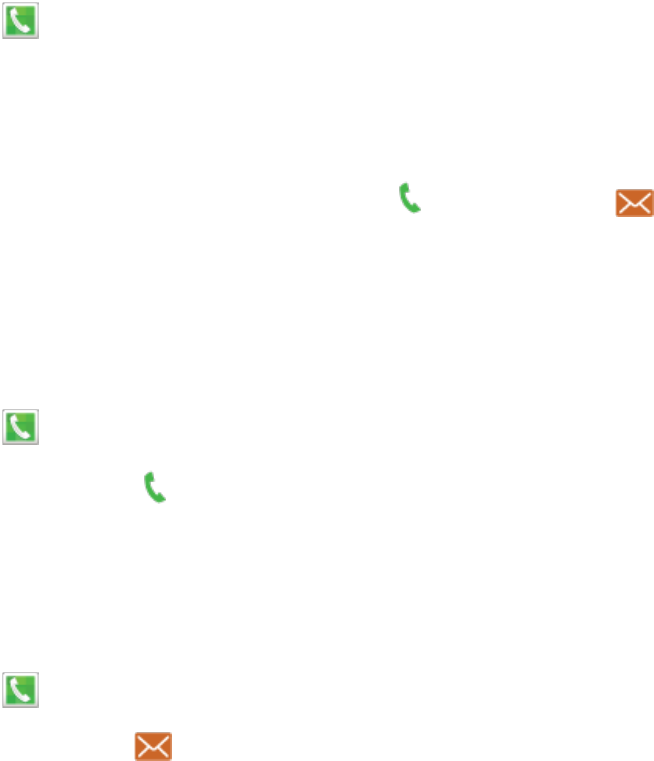
Phone Calls 40
3. Touchtheexistingidentificationfieldandenteranewidentifyingnameornumber(usedto
identifyyoutorecipientsofyourvoicemessages).
4. TouchOKtosaveyourinformation.
Logs
TheLogstabofthePhoneapplistsallmissed,dialed,received,andrejectedcalls.
ViewLogs
FromLogs,youmanagethelistofrecentcalls.
1.
Fromhome,tap Phone>Logs.
2. Whileviewingthelistofcalls,youcanusetheseoptions:
l TapthemenutodisplayAll calls,Missed calls,Dialed calls,Received calls, or
Rejected calls.
l
Tapacalltodisplaythecallrecord,whereyoucantap toreturnthecall,or tosenda
messagetothecaller.
l Touchandholdonacallrecordtoselectit.Youcancontinueselectingcallsto
MakeaCallfromLogs
Youcanreturnacallfromarecentcallrecord.
1.
Fromhome,tap Phone>Logs.
2.
Tapacallrecord,andthentap tocallthenumber.
Tip:Youcanalsoswipeacrossacallrecordfromlefttorighttocallthenumber.
SendaMessagefromLogs
Youcansendamessagetoanumberfromarecentcallrecord.
1.
Fromhome,tap Phone>Logs.
2.
Tapacallrecord,andthentap tocreateamessagetothenumber.
Tip:Youcanalsoswipeacrossacallrecordfromrighttolefttocreateamessage.


















