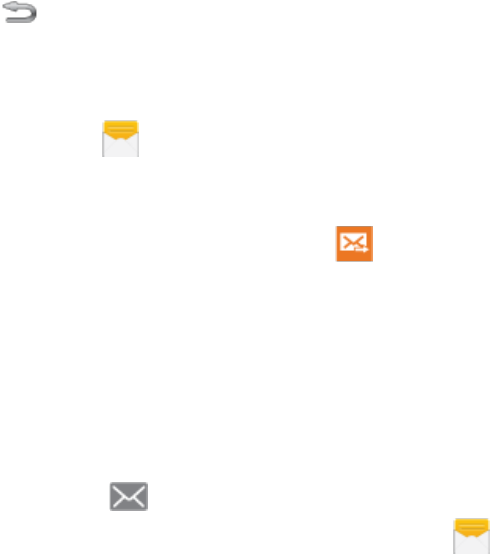
Accounts and Messaging 63
Save and Resume a Draft Message
Ifyoutap Back whilecomposingatextormultimediamessage,orleavetheMessagesscreen,
themessageisautomaticallysavedasadraft.
ToresumecomposingaDraftmessage:
1.
Fromhome,tap Messages.
2. OntheMessagesscreen,tapthemessagewiththewithDraftmarked.
3.
Whenyoufinisheditingthemessage,tap Send.
New Messages Notification
Dependingonyournotificationsettings,thephonewillplayaringtone,vibrate,ordisplaythe
messagebrieflyinthestatusbarwhenyoureceiveanewtextormultimediamessage.Tochange
thenotificationfornewtextandmultimediamessages,seeAccessMessagesSettingsfordetails.
Anewmessageicon alsoappearsinthenotificationsareaofthestatusbartonotifyyouofa
newtextormultimediamessage.TheMessagesappicon alsodisplaysthenumberofnew
messages.
n Toopenthemessage,touchandholdthestatusbar,andthenslidethestatusbardowntoopen
theNotificationpanel.Tapthenewmessagetoopenandreadit.Forinformationonreadingand
replyingtomessagesseeManagingConversations.
Managing Conversations
Textandmultimediamessagesthataresenttoandreceivedfromacontact(oranumber)are
groupedintoconversationsormessagethreadsintheMessagesscreen.Threadedtextor
multimediamessagesletyouseeallthemessagesyouexchangewithacontactonthescreen,
similartoachatprogram.
Toreadatextmessage:
n OntheMessagesscreen,tapthetextmessageorconversationtoopenandreadit.
n Ifyouhaveanewmessagenotification,slidethestatusbardowntoopentheNotificationpanel.
Tapthenewmessagetoopenandreadit.
Note:Toviewthedetailsofaparticularmessage,intheconversation,touchandholdthemessage
toopentheoptionsmenu,andthentapView message details.


















