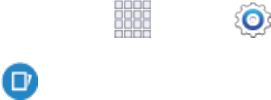
Settings 174
application.
o
PayPal account:AfteryouinstallFIDOReadysupport,tapLinktolinkyourPayPal
accounttoyourphoneandfingerprint.
Motions and Gestures Settings
TheMotionsettingsallowyoutosetupvariousMotionactivationservices.
1.
Fromhome,tap Apps> Settings.
2.
Tap Motions and gesturestoconfigurefeatures.TaptheON/OFFswitchtoturnafeature
onoroff.Whenafeatureison,tapthefeaturenametoconfigureoptions:
l Air browse:Whenon,youcanscrollbetweenitemslikepictures,pages,ormusictracksby
movingyourhandupanddown,orleftandrightabovethescreen.TaptheON/OFFswitch
toturnthefeatureon,andthenconfigureoptions:
o
The body of emails:Whenenabled,youcanuseairbrowsetoscrollthroughthebody
ofemails.
o
Gallery:Whenenabled,youcanuseairbrowsetomovebetweenpicturesinGallery
o
Internet:Whenenabled,youcanuseairbrowsetoscrollthroughaWebpageandmove
betweenopenwindowsintheInternetapp.
o
Music:Whenenabled,youcanuseairbrowsetochangemusictracksontheMusic
screen.
o
Music on lock screen:Whenenabled,youcanuseairbrowsetochangemusictracks
onthelockscreen.
l Direct call:Whenon,youcanliftthedevicetoyourearwhileviewingacontacttocallthe
contact.TaptheON/OFFswitchtoturnthefeatureonoroff.
l Smart alert:Whenon,youcanliftthephonetoreceivenotificationsofmissedcallsand
notificationsthatoccurredwhilethedevicewasstationary.TaptheON/OFFswitchtoturn
thefeatureonoroff.
l Mute/pause:Whenon,youcanmuteincomingcallsandpauseplaybackbyturningthe
phonescreen-sidedown.TaptheON/OFFswitchtoturnthefeatureon,andthenconfigure
options:
o
Covering screen with hand:Whenenabled,coveringthescreenwithyourhandwill
mutetheringofincomingcallsandalarms,andpausemediaplayback.
o
Turning device over:Whenenabled,turningthedevicescreen-downwillmutethering
ofincomingcalls,andpausemusicplayback


















