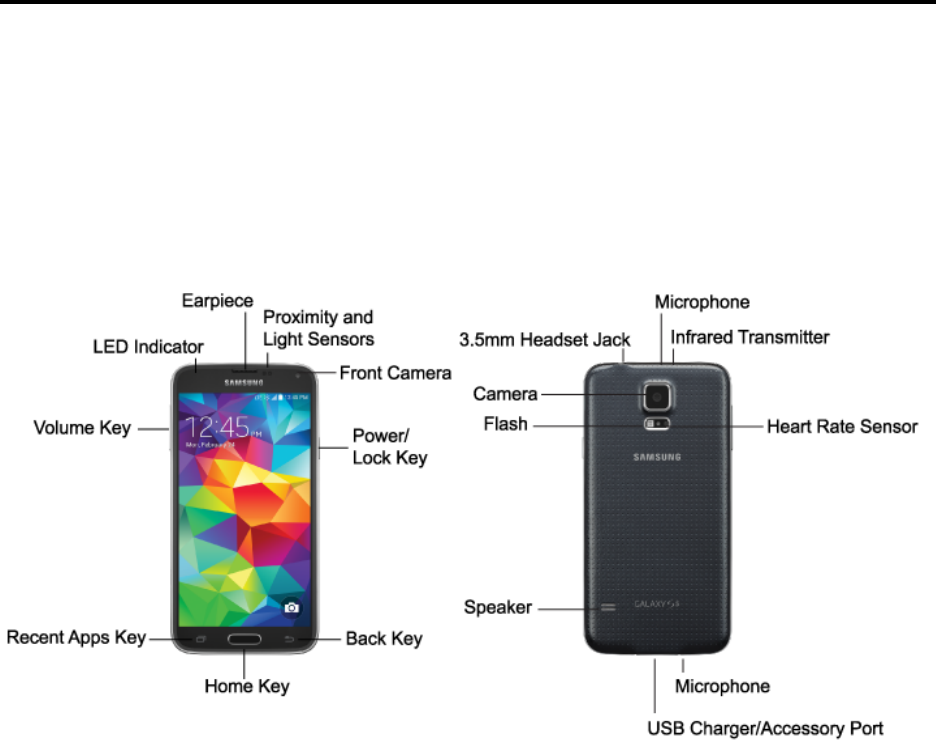
Phone Basics 9
Phone Basics
Yourphoneispackedwithfeaturesthatsimplifyyourlifeandexpandyourabilitytostayconnectedto
thepeopleandinformationthatareimportanttoyou.Thefollowingtopicswillintroducethebasic
functionsandfeaturesofyourphone.
Your Phone’s Layout
Thisillustrationoutlinesyourphone’sbasiclayout.
SeeFeaturesformoreinformation.
Features
Thefollowinglistdefinesthefeatureslistedintheaboveillustrations.
n LED indicator:Glowsorblinksindifferentcolorstoshowstatuswhenthescreenisturnedoff.
TheLEDglowsredwhencharging,andblinksredwhenthebatteryislow;blinksbluewhen
there’sanewnotification,orwhenyouarerecordingvoicewiththescreenturnedoff;andglows
greenwhenthebatteryisfullychargedandthephoneisattachedtoacharger.
n Earpiece:Letsyouhearthecallerandautomatedpromptsduringcalls.
n Proximity Sensor:Detectsthepresenceofobjectsnearthephone,suchaswhenusingair
gestureormotionsettings.Forexample,whiletalkingonthephonethesensordetectswhenit’s
nearyourearandturnsoffthescreentopreventaccidentalkeypresses.


















