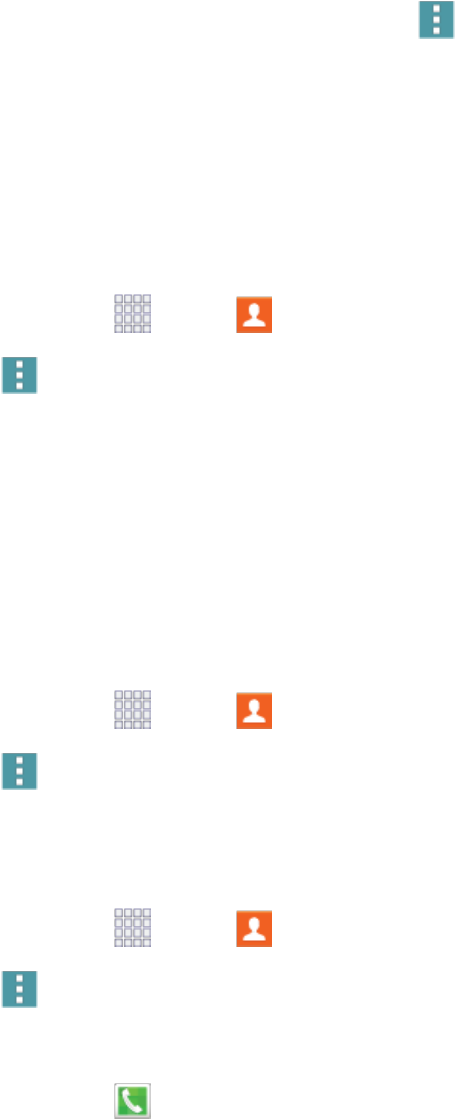
Contacts 48
Tip:Youcanviewallyourbusinesscardsbytapping Menu>Business cards.
Merge Contacts
Ifyouhaveaccountssetuponyourphone,youcanmergedevicecontactswiththeaccount’s
contacts.Devicecontactsarestoredonlyinthephone’smemory,andcouldbelostifyouloseyour
phoneorresetittothefactorydefaults.Mergingwithanaccountmeansthecontactsaresyncedwith
theaccountandstoredthere.
1.
Fromhome,tap Apps > Contacts.
2.
Tap Menu>Merge accounts.
3. Chooseanaccounttomergewith,andthenfollowthepromptstocompletethemerge.
Speed Dials
Speeddialsare1-to-3digitshortcutsyoucanassigntocontacts,tomakedialingfaster.Speeddial1
isreservedforVoicemail.
AssignSpeedDials
1.
Fromhome,tap Apps > Contacts.
2.
Tap Menu>Speed dial.
3. Tapanunusedspeeddial,andthenselectacontacttoassigntothenumber.
RemoveSpeedDials
1.
Fromhome,tap Apps > Contacts.
2.
Tap Menu>Speed dial,andthentapXbesidethespeeddialsyouwanttoremove.
MakeaCallWithaSpeedDial
1.
Fromhome,tap Phone.
2. Touchthespeeddialdigits,holdingthelastdigituntilthenumberdials.


















