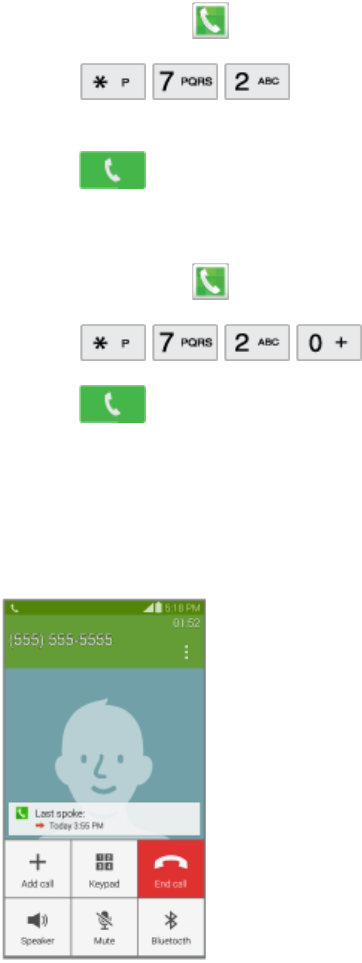
Phone Calls 34
Call Forwarding
CallForwardingletsyouforwardallyourincomingcallstoanotherphonenumber–evenwhenyour
phoneisturnedoff.YoucancontinuetomakecallsfromyourphonewhenyouhaveCallForwarding
isactivated.
Note:Youarechargedahigherrateforforwardedcalls.
ActivateCallForwarding
1.
Fromhome,tap Phone.
2.
Tap ,andthenenterthephonenumbertowhichyouwantyourcalls
forwarded.
3.
Tap .AtoneconfirmstheactivationofCallForwarding.
DeactivateCallForwarding
1.
Fromhome,tap Phone.
2.
Tap .
3.
Tap .AtoneplaystoconfirmthedeactivationofCallForwarding.
In-call Options
Whileyou’reonacall,youcanuseoptionstofindinformationormultitaskduringthecall.


















