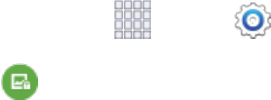
Settings 162
1.
Fromhome,tap Apps> Settings.
2.
Tap Lock screen>Screen lock>Pattern,andthenfollowthepromptstocreateor
changeyourscreenunlockpattern.
3. WhenyouhaveaPatternscreenlockset,youcanalsoconfiguretheseoptions:
l Dual Clock:Whenturnedon,Dualclockdisplaysthetimeinyourhomecity,andinyour
currentlocation,whenyourphoneisroaming.TaptheON/OFFswitchtoturnDualclockon
oroff,andthentapSet home citytochooseyourhometimezone.
l Clock size:Choosethesizeofclockdisplayedonthelockscreen.
l Pattern type:Choosethetypeofpatterntodisplay.
l Show date:Enableordisplaythedisplayofthecurrentdateonthelockscreen.
l Camera shortcut:Whenenabled,ashortcuttoCameradisplaysonthelockscreen.You
candragtheCamerashortcuttounlockthescreenandlaunchtheCamerainonestep.Note
thatCameraistheonlyappyoucanaccesswiththismethod;you’llneedtoenteryour
screenunlocktounlockthescreen.
l Owner information:Enterownerinformationtext,andthentapthecheckboxtocontrol
whetheritdisplaysonthelockscreen.
l Additional information:Choosewhethertodisplayweatherinformationorinformation
fromSHealthwhenWalkingmodeisenabledintheSHealthapp.
l Make pattern visible:Whenenabled,yourpatternwilldisplayonthescreenbrieflyasyou
drawit.
l Vibration feedback:Whenenabled,yourphonewillvibrateifyoudrawtheincorrect
pattern.
l Lock automatically:Choosewhetherthescreenwilllockautomaticallyimmediatelyafter
thescreenturnsoff(dims),orchooseatimeintervaltodelaylocking.Duringthetime
interval,yourphonewillstillbeunlocked,butthescreenwillbedim.
l Lock instantly with power key:Whenenabled,pressingthePower/Lockkeylocksthe
screeninstantly.
Set a Fingerprint Screen Lock
WithaFingerprintscreenlock,youcanuseyourfingerprinttounlockthescreen,orforother
purposesyoudecide.Fingerprintrecognitionprovidesalowerlevelofsecuritythanapassword.
Followtheonscreeninstructionstoregisteryourfingerprint.Ifotherappssupporttheuseofyour
fingerprintforsecurity,youcanselectthatoptionintheapp.


















