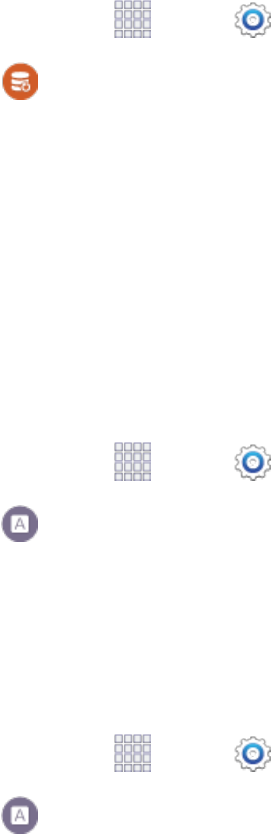
Settings 177
l Automatic restore:WhenBackupmydataisturnedon,youcanalsoturnonAutomatic
restoretoautomaticallyrestoresettingsandotherinformationfromthebackupwhenyou
reinstallanapp.
FactoryDataReset
WhenyouperformaFactorydatareset,allyourpersonalinformationiserasedfromthephone,and
allsettingsarereturnedtothefactorydefaults.Alldatawillbeerased,andcannotberecovered.A
factorydataresetalsoerasesthekeyfordecryptingfilesstoredonanoptionalinstalledmemory
card,sofilesonthecardcannotbeusedafterthereset.
1.
Fromhome,tap Apps> Settings.
2.
Tap Backup and Reset>Factory data reset>Reset device>Delete all.
Language And Input Settings
UseLanguageandinputsettingstochooseadefaultlanguageforyourphone’soperations,plus
settingsfortextentryandotherinputs.
Choose a Default Language
Choosethelanguageforoperatingyourphone.
1.
Fromhome,tap Apps> Settings.
2.
Tap Language and input,andthentapLanguagetoselectalanguage.
Set a Default Input Method
Thefollowingprocedureallowsyoutoselectandsetthedefaultmethodyouwillusewhenaccessing
thekeyboard.
1.
Fromhome,tap Apps> Settings.
2.
Tap Language and input,andthentapDefault toselectthedefaultinputmethod.


















