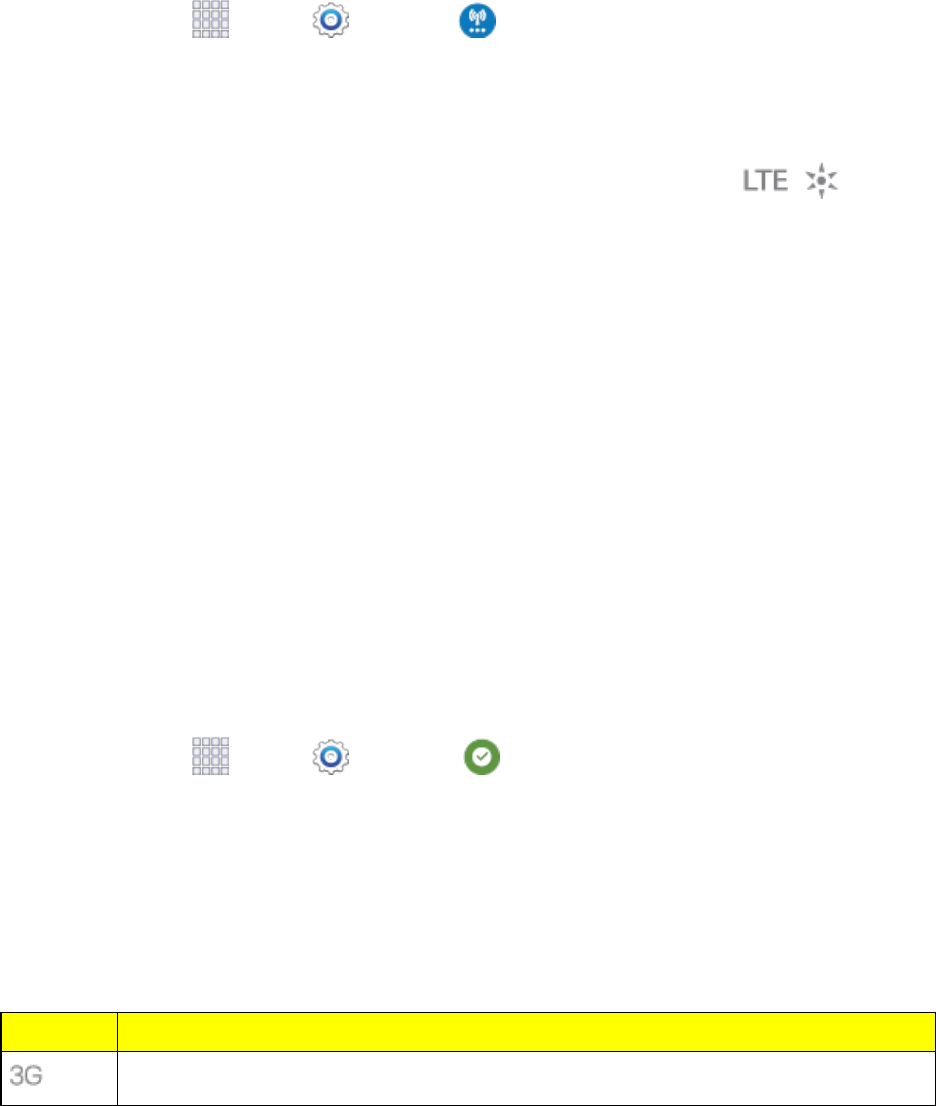
Web and Data 84
Note:Theavailabilityandrangeofthenetworkdependsonanumberoffactors,includingyour
distancetothebasestationandinfrastructureandotherobjectsthroughwhichthesignalpasses.
SetYourNetworkOptions
1.
Fromhome,tap Apps> Settings> More networks>Mobile networks>
Network mode.
2. SelectLTE/CDMAorAutomatic.ThephonewillscanforthebestavailableSprintnetworkand
willautomaticallyconnecttoit.
WhenyourphoneisconnectedtotheSprintSparkenhancedLTEnetwork,the Sprint
Sparkiconappearsinthestatusbar.
Note:TheSprintSparknetworkisself-discoverable,whichmeansnoadditionalstepsarerequired
foryourphonetoconnecttoit.
Your User Name
Whenyoubuyyourphoneandsignupforservice,you’reautomaticallyassignedausername,which
istypicallybasedonyournameandanumber,followedby“@sprintpcs.com”.(Forexample,the
thirdJohnSmithtosignupforSprintdataservicesmighthavejsmith003@sprintpcs.comashisuser
name.)
Whenyouusedataservices,yourusernameissubmittedtoidentifyyoutotheNationwideSprint
Network.Yourusernameisautomaticallyprogrammedintoyourphone.Youdon’thavetoenterit.
UpdateYourUserName
Ifyouchoosetochangeyourusernameandselectanewoneonline,ormakeanychangestoyour
services,youmustthenupdatetheprofileonyourphone.
1.
Fromhome,tap Apps> Settings> System Update.
2. TapUpdate Profile.
Data Connection Status and Indicators
Yourphonedisplaysthecurrentstatusofyourdataconnectionthroughindicatorsatthetopofthe
screen.Thefollowingsymbolsareused:
Icon Description
3G Coverage.ThephoneisconnectedtotheSprint3Gnetwork.


















