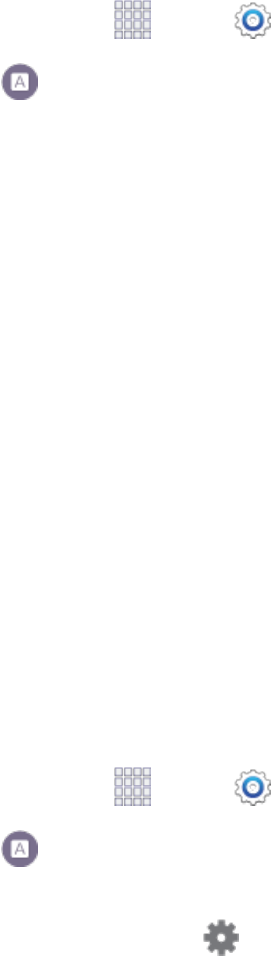
Settings 182
Speech Settings
Configureoptionsforusingyourvoicetocontrolyourphone.
VoiceSearchSettings
UseVoicesearchtoperformGooglesearchesbyspeakingthecriteria.
1.
Fromhome,tap Apps> Settings.
2.
Tap Language and input,andthentapVoice searchfortheseoptions:
l Language:Choosealanguageforvoicesearching.
l Speech output:Chooseoptionsforspeechoutput.
l Block offensive words:Whenenabled,wordsmanypeoplefindoffensivearenotshownin
resultsofGooglevoicesearches.Offensivewordsarereplacedinresultswithaplaceholder
(####).
l Hotword detection:Whenenabled,youcansay“OKGoogle”tolaunchvoicesearchfrom
thesearchapp.
l Offline speech recognition:Downloadspeechrecognition,toenablevoiceinputwhile
offline.
l Personalized recognition:Enabletohaveyourdeviceimproverecognitionbasedonyour
speech.
l Google Account dashboard:Viewandmanageyourcollecteddata.
l Bluetooth headset:Whenenabled,audioisrecordedwhenusinganoptionalBluetooth
headset(notincluded).
Text-to-speechOptions
Text-to-speech(TTS)providesaudiblereadoutoftext,forexample,thecontentsoftextmessages
andtheCallerIDforincomingcalls.
1.
Fromhome,tap Apps> Settings.
2.
Tap Language and input,andthentapText-to-speech options:
l Preferred TTS engine:SelectSamsung text-to-speech engine,orGoogle Text-to-
speech Engine.Tap toconfigureoptions.
l General:


















