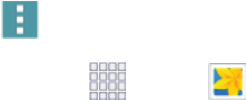
Camera and Video 94
l Storage:Ifyouhaveanoptionalmemorycardinstalled(notincluded),youcanchoose
whethertosavefilestodevicememoryortothememorycard.
l Review pics/videos:Whenon,picturesandvideosdisplaybrieflyafteryoutakethemso
youcanreviewthem.
l Remote viewfinder:Whenturnedon,youcantakepicturesusingtheviewfinderofa
connecteddevice.YourdeviceandtheremovedevicemustbeconnectedviaWi-FiDirect
connectiontousethisoption.
l White balance:Chooseasettingforcurrentlightconditions.
l Exposure value:Adjustthebrightnessofpictures.
l Guidelines:Whenon,guidelinesdisplayonthescreentoaidincomposition.
l Voice control:Whenon,youcantakepicturesorrecordvideosbyspeakingcommands.
l Help:LearnaboutusingtheCamera.
l Reset:Returnsettingstothedefaults.
Gallery
UsingtheGalleryapplication,youcanviewpicturesandwatchvideosthatyou’vetakenwithyour
phone’scamera,downloaded,orcopiedtoanoptionalmemorycard(notincluded).
Forpicturesstoredonanoptionalmemorycard,youcandobasiceditingsuchasrotatingand
cropping.Youcanalsosetapictureasyourcontactpictureorwallpaperandsharepictureswith
yourfriends.
WhileviewingpicturesintheGallery,scrollupthescreentoviewmorealbums.Simplytapanalbum
toviewthephotosorvideosinthatalbum.
Ifyouhavepicturesorvideosstoredonanoptionalmemorycard(notincluded),theywillbedisplay
folderstheyarestoredin,andfoldersaretreatedasalbums.Theactualfoldernameswillbeusedas
thealbumnames.Ifyouhavedownloadedanyphotosandvideos,thesewillbeplacedintheAll
downloadsalbum.
Note:Tap More>HelptolearnaboutGallery.
1.
Fromhome,tap Apps> Gallery.
2. Selectafolderlocation(suchasCamera)andtapathumbnailtoviewthepictureorvideo.
3. FromtheGalleryscreen,youcanusetheseoptions:
l Tapapictureorvideotodisplayitinfullscreenview.
l Touchandholdthumbnailstoselectthem(indicatedbyacheckmark).


















