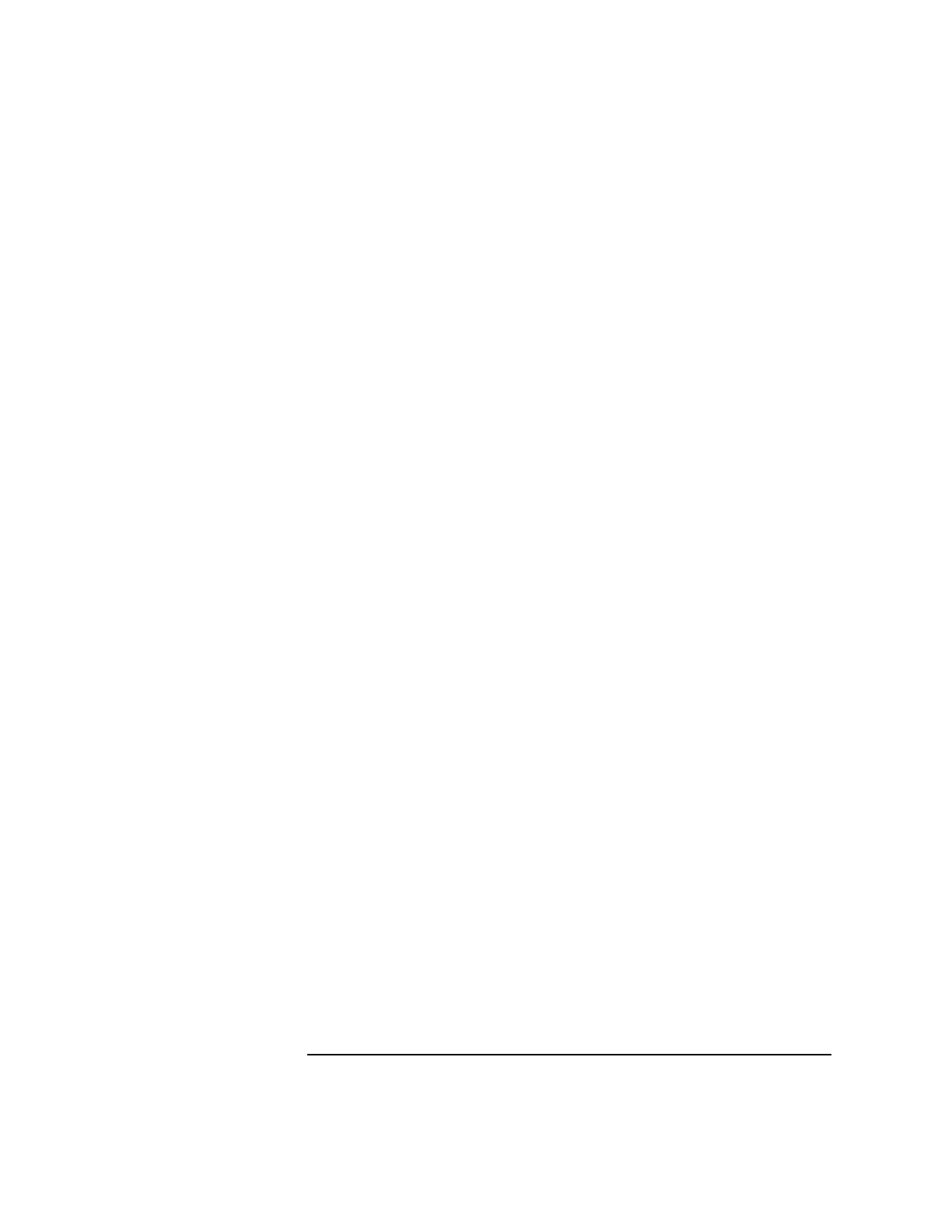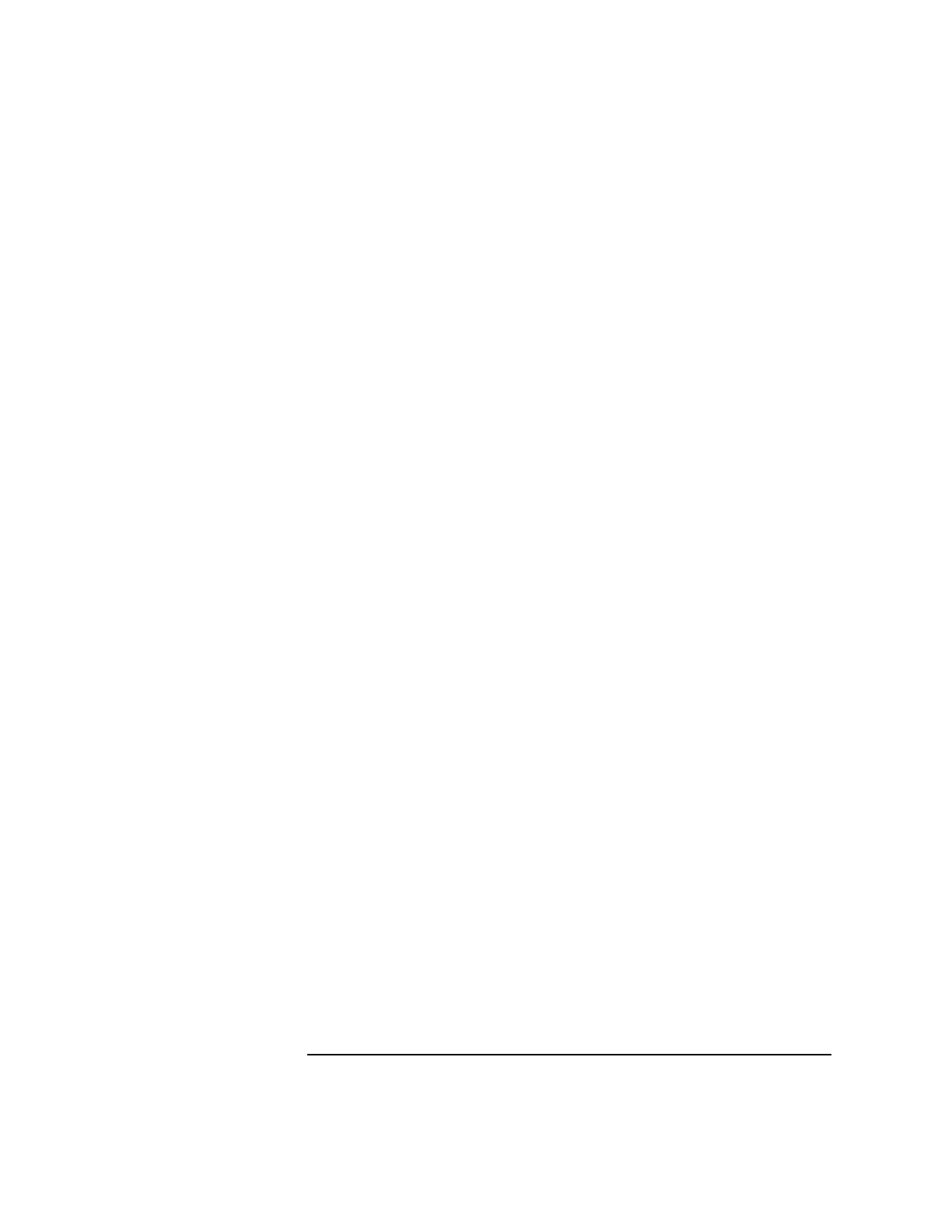
4-9
Screens
Bit Error
5. Bits (Measure) This field selects the number of bits which will be tested.
This number includes only bits that are tested by the selected measurement type.
6. CRC or FE These fields determine what data will be displayed.
Choices CRC displays cyclic-redundancy-check (CRC) errors.
FE displays frame erasures.
7. CRC/FE Ratio This field displays the result of the CRC or FE ratio after all the bits have been
tested.
8. Count or Ratio This field determines how the frame erasures or cyclic-redundancy-check (CRC)
errors will be displayed.
Choices Count displays the number of frame erasures or cyclic-
redundancy-check (CRC) errors.
Ratio displays the ratio of frame erasures or cyclic-redundancy-
check (CRC) errors to total frames.
9. Mobile Reports The mobile reports reflect the status of the signal the mobile is receiving. These are:
• RX Qual
• RX Lev
10. Mode This field selects the mode of Bit Error measurement.
Choices STD this leaves the display as standard, shown above.
FAST from the cell control screen, this sends the display to the
Fast Bit Error screen when selecting Bit Error.
11. MS Loopback In normal BER mode, the loop delay is the total Round Trip Delay (RTD) of the
Agilent 8922M/S and mobile phone, expressed in speech frames. The correct
number of TDMA frames can be determined automatically by making a Bit Error
Test using Auto Mode when the bit error ratio is approximately <20%. Then, if
faster measurements are desired or if the bit error ratio exceeds 20%, change the
mode to manual.
Choices Burst Delay - range 0 through 15.
Manual
Auto
See Also Screens: Bit Error Test (Manual, Auto)