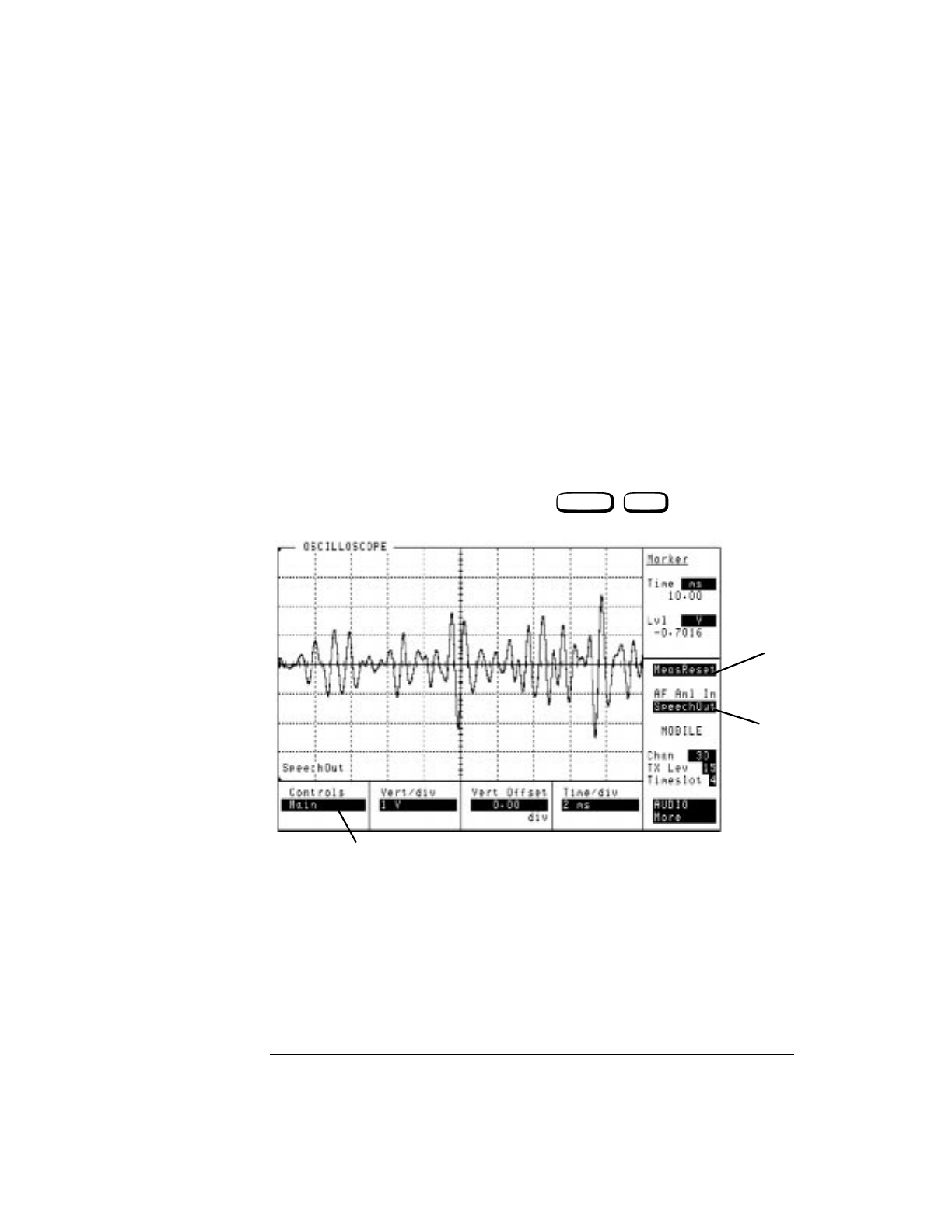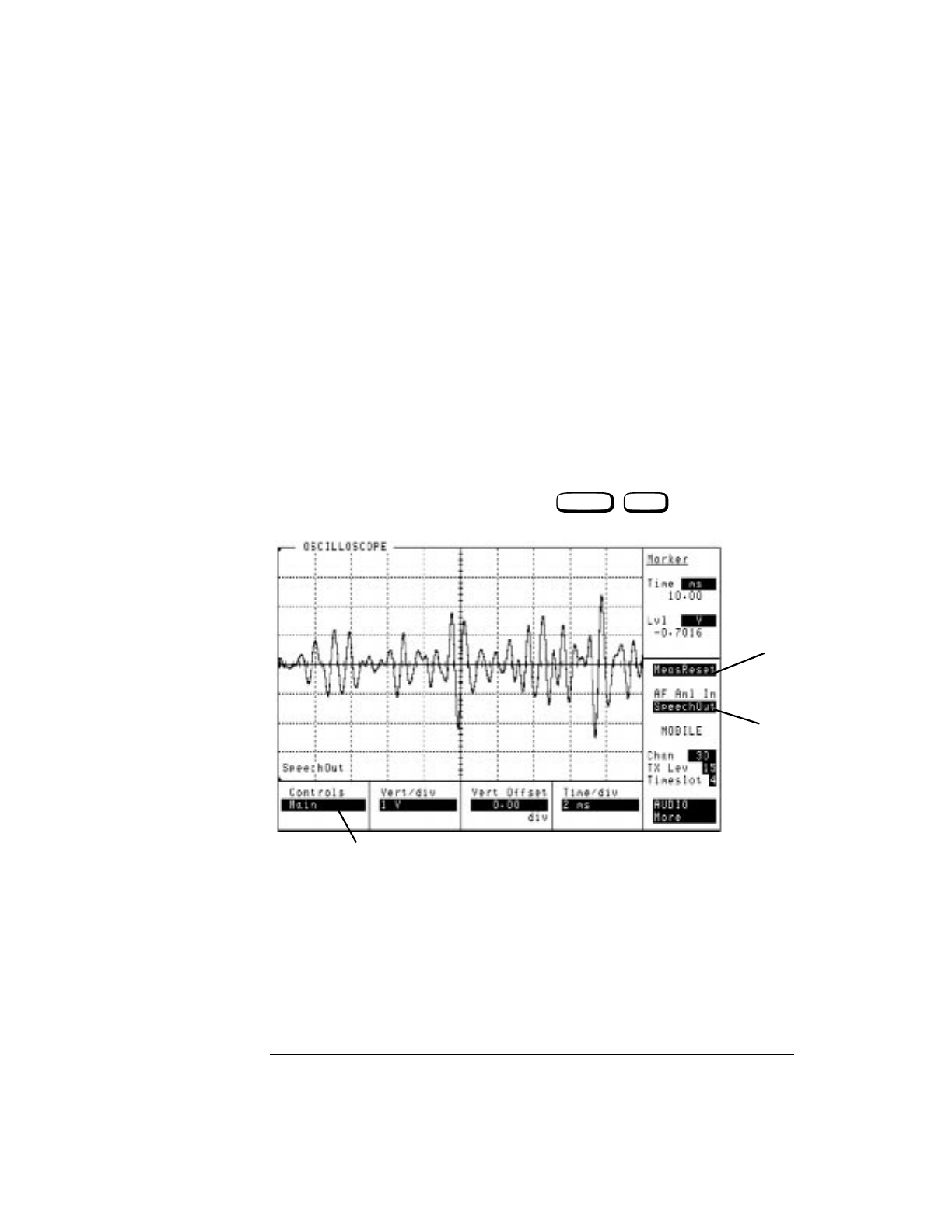
2-26
Making Measurements
Measurements
Scope The oscilloscope function of the Agilent 8922M/S allows you to view the
demodulated signal from the mobile phone. This can be used for fault-finding in the
audio path.
Select SCOPE in the cell control screen to gain access to the oscilloscope function of
the Agilent 8922M/S.
Selecting (1), see Figure 2-13 on page 2-26, gives access to other functions of the
oscilloscope. These are:
• Main - gives you the basic oscilloscope functions for viewing and measuring the
trace.
• Trigger - allows you to trigger the input signal from a variety of sources.
• Marker - offers you the capability to measure the voltage at discrete points in
time along the trace. The result is shown in the top right-hand corner of the
screen. You may find it helpful to use the , , (HOLD) feature
when using the marker.
Figure 2-13 Oscilloscope Measurements
Use the MeasReset (2) to reset the trace and measurements in the Agilent 8922M/
S. This is useful for single triggered measurements.
Set AF Anl In (3) to change the source of the signal being directed to the Audio
Analyzer Input. Refer to Screens, Chapter 4 for further information.
SHIFT
PREV
2
3
1