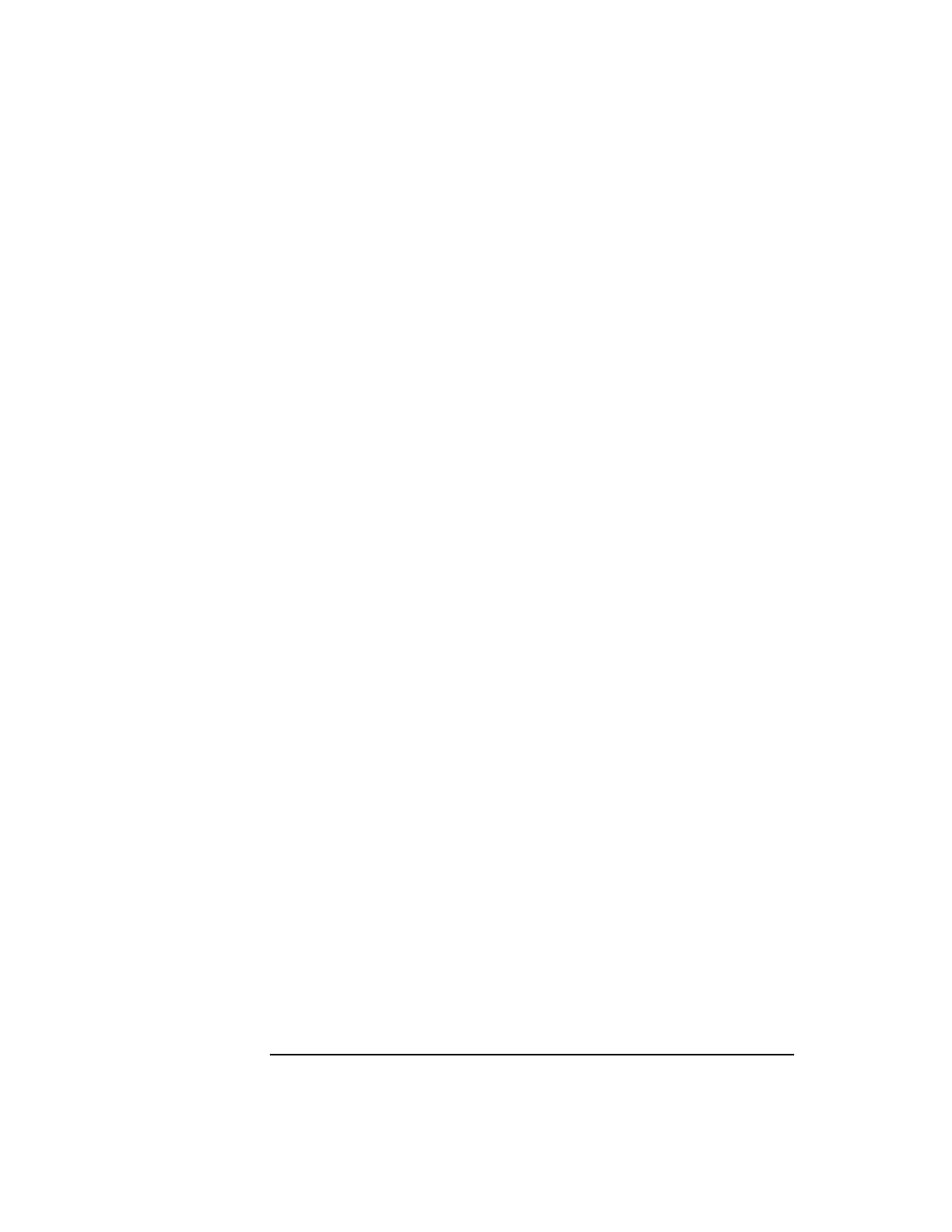
4-34
Screens
Cell Control - Test Mode
3. Channel This field displays the channel number the Agilent 8922M/S is taking measurements
from. For a GSM900 mobile phone the channel number may vary from 1 through
124. For an E-GSM mobile phone the channel number may vary from 0 through 124
and 975 through 1023. If you change the channel number, the frequency field value
also changes. The converse of this is not the case. You may enter a non GSM
standard channel frequency on another screen, between 10 MHz and 1000 MHz.
4. TX Lev This field displays the expected amplitude transmitted by the mobile phone. The
fields display this information as a power level and as a dBm value. If you alter the
dBm field, the power level shown will not correspond to the channel in amplitude.
5. Burst Type. This field defines the expected burst type of the mobile phone’s transmitted bursts.
When the Traffic Channel (TCH) is selected, the correct Colour Code should be
chosen.
6. Base Station There are two Base Station fields. The Amplitude field sets the amplitude of the
Agilent 8922M/S transmission. The Channel field selects which channel the
Agilent 8922M/S transmits the Broadcast Control Channel (BCCH) information. If
this is changed during a call, the call will be deactivated.
7. Traffic Chan There are three traffic channel fields. The Traffic Chan (On/Off) field toggles the
traffic channel. The Channel number allows you to set the traffic channel to any
channel number between 1 through 124 for GSM900. The Timeslot allows you
select a timeslot from 2 through 6. For an E-GSM mobile phone the channel number
may vary from 0 through 124 and 975 through 1023. If you change the channel
number, the frequency field value also changes. The converse of this is not the case.
You may enter a non GSM standard channel frequency on another screen, between
10 MHz and 1000 MHz.


















