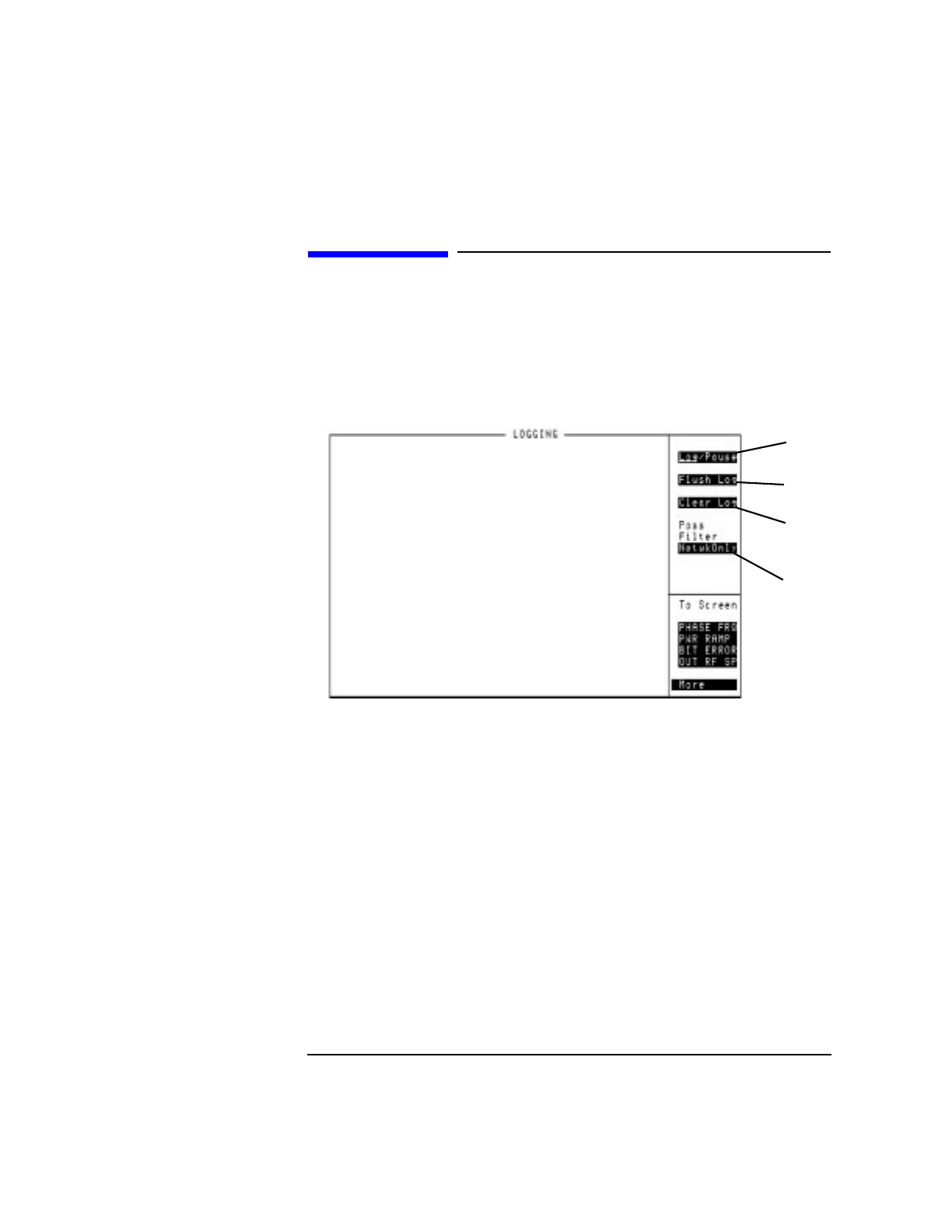
A-11
APPENDIX A
Additional Information
Additional Information
Logging Screen The logging screen gives you control over the Protocol Interface port on the rear
panel (option 003). This function is selected by highlighting More and selecting
LOGGING.
No protocol logging messages appear on the Agilent 8922M Logging screen.
1. Clear Log Clear erases the contents of the logging buffers.
2. Flush Log Flush Log transfers messages from partially full buffers to an
external Protocol Logger through the Protocol Interface
connector (rear panel).
When buffers are full, they are automatically flushed. Messages
continue to be logged-in during Flush Log.
3. Log/Pause Log will activate accumulation, or “logging” of protocol
messages into dual circular logging buffers in the Agilent
8922M. Although the messages are delayed, the original
sequence is maintained.
Pause will suspend logging.
3
2
1
4


















