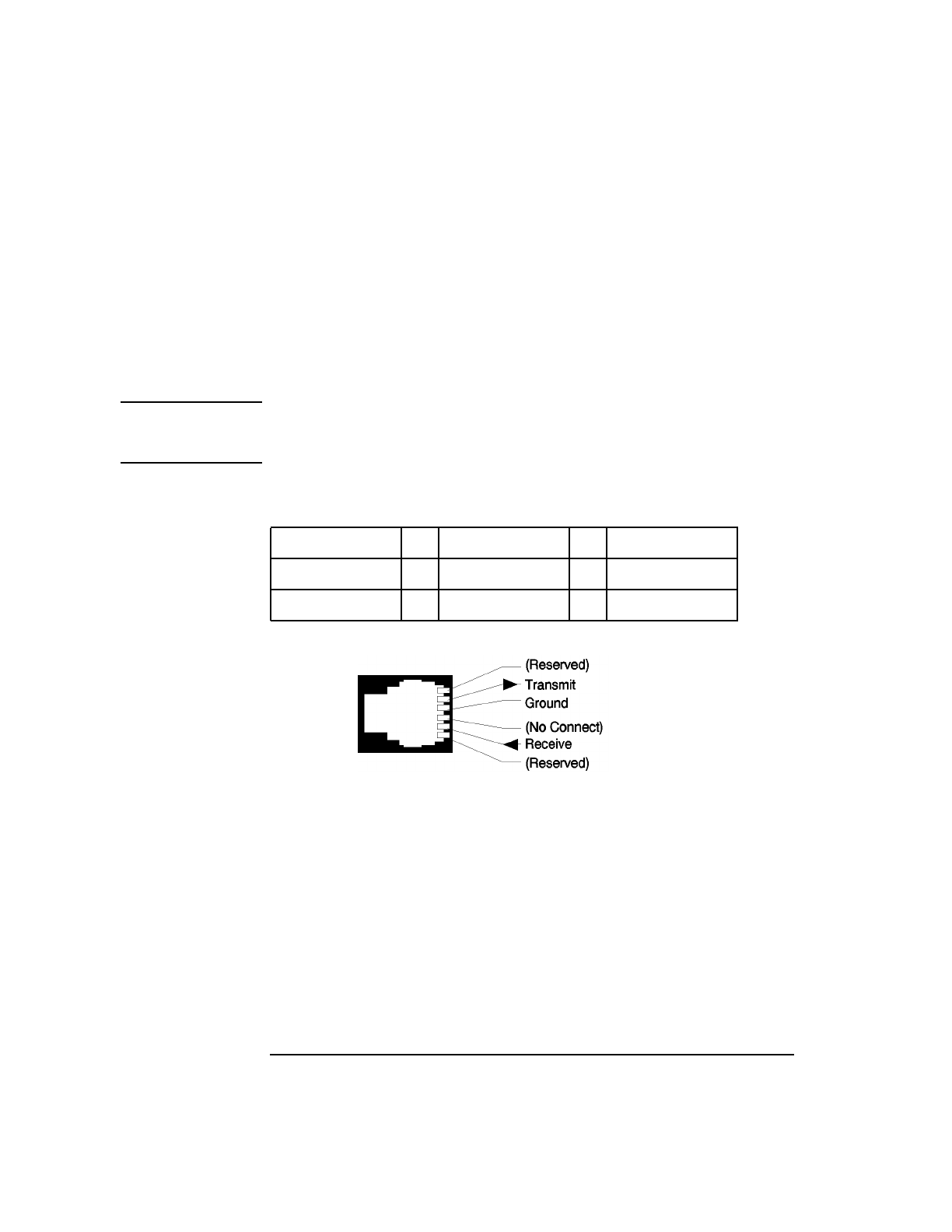
8-6
Instrument BASIC
Configuration and Instrument Control
Serial Port
Configuration for
Programming
Connecting the Serial Port
1 Connect an RJ-11/RS-232 adapter (Agilent P/N 98642-66508) to the 25-pin
RS-232 connector of your terminal or personal computer (PC). (If your PC has a
9-pin RS-232 port, use the appropriate adapter and use the table below to verify
connections.)
2 Connect a 4-conductor RJ-11 cable (Agilent P/N 98642-66505) from the adapter
to the Serial Port of the Agilent 8922M/S.
NOTE RJ-11 Connectors RJ-11 cables and adapters can be wired differently. If you buy a
cable or adapter from a supplier other than Agilent, verify the connectionsfor the pins
indicated in the following table before connecting cables to the instruments.
Figure 8-1 Serial Port Connections
Agilent 8922M/S
RJ-11 Serial Port
Terminal/PC
25-Pin RS-232
Terminal/PC
9-Pin RS-232
Pin 2 (RX) to pin 2 (TX) or pin 3 (TX)
Pin 5 (TX) to pin 3 (RX) or pin 2 (RX)
Pin 4 (GND) to pin 7 (GND) or pin 5 (GND)


















