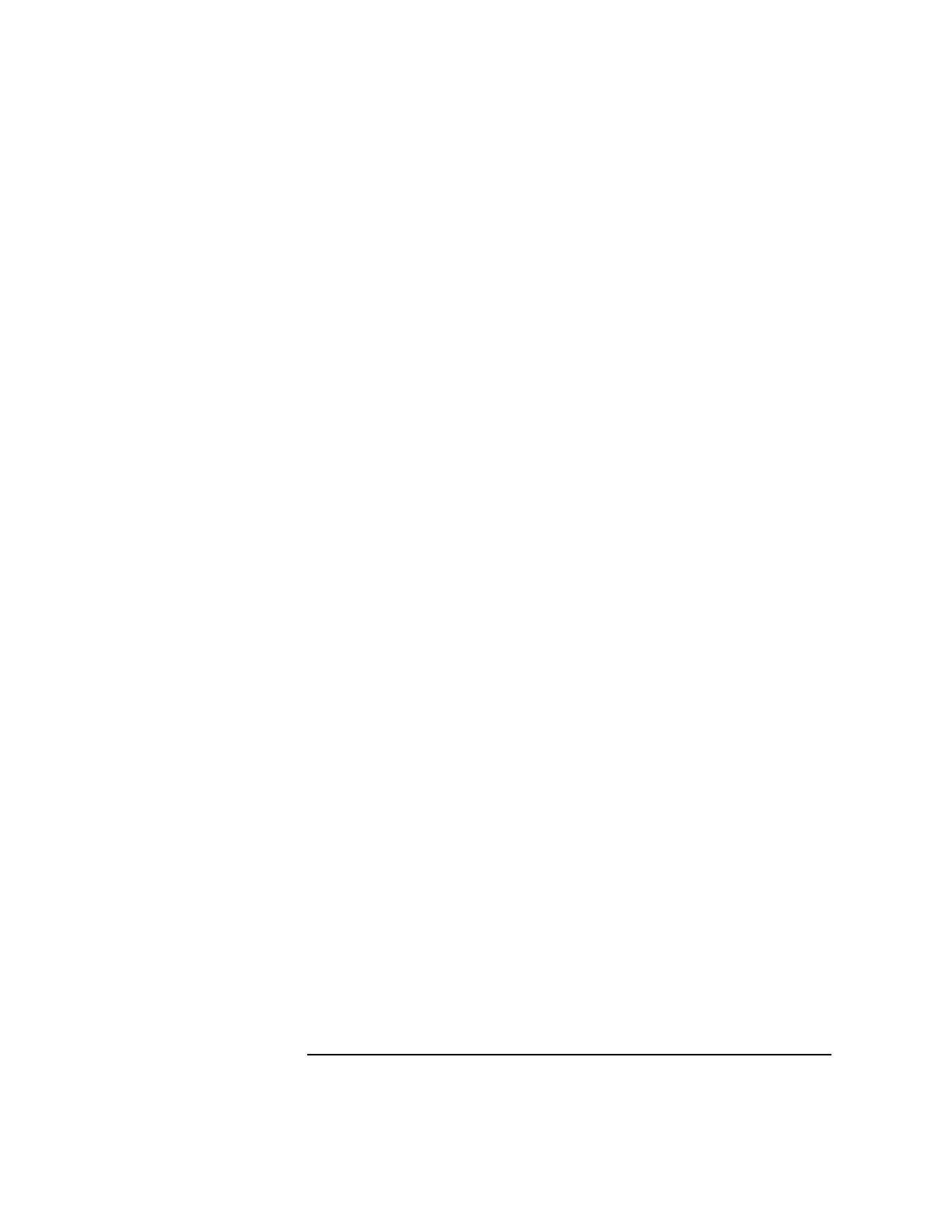
8-29
Instrument BASIC
Programming and Using the TESTS Subsystem
IBASIC
Programming
IBASIC gives you control over the internal functionality of the Agilent 8922M/S, as
well as control over any external instruments connected to the GPIB.
Refer to the Agilent 8922M/S Agilent Instrument BASIC Programmer’s Guide for
details about IBASIC. The manual contains important information about the
IBASIC programming-language code, Test Procedure and Test Library file
structures, and programming and interfacing techniques.
Program Status
A single-character “run indicator” is displayed in the upper-right corner of the
screen to indicate program status:
• If the screen is blank, the program is stopped.
• An asterisk “*”, indicates the program is running or doing other input/output.
• A dash “-” indicates the program is paused.
• A question mark “?” indicates the program is awaiting user input.
Three alpha characters are also displayed in the upper-right corner of the screen to
indicate status:
• An “R” indicates the Agilent 8922M/S is in remote operation; the absence of an
“R” means the Agilent 8922M/S has changed to local operation.
• An “T” indicates the Agilent 8922M/S is “talking” on the GPIB.
• An “L” indicates the Agilent 8922M/S is “listening” on the GPIB.
Setting Up the Test Execution Conditions.
Five Test Execution Condition fields are shown in
Figure 8-12 on page 8-30. Set up each field according to your testing needs.


















