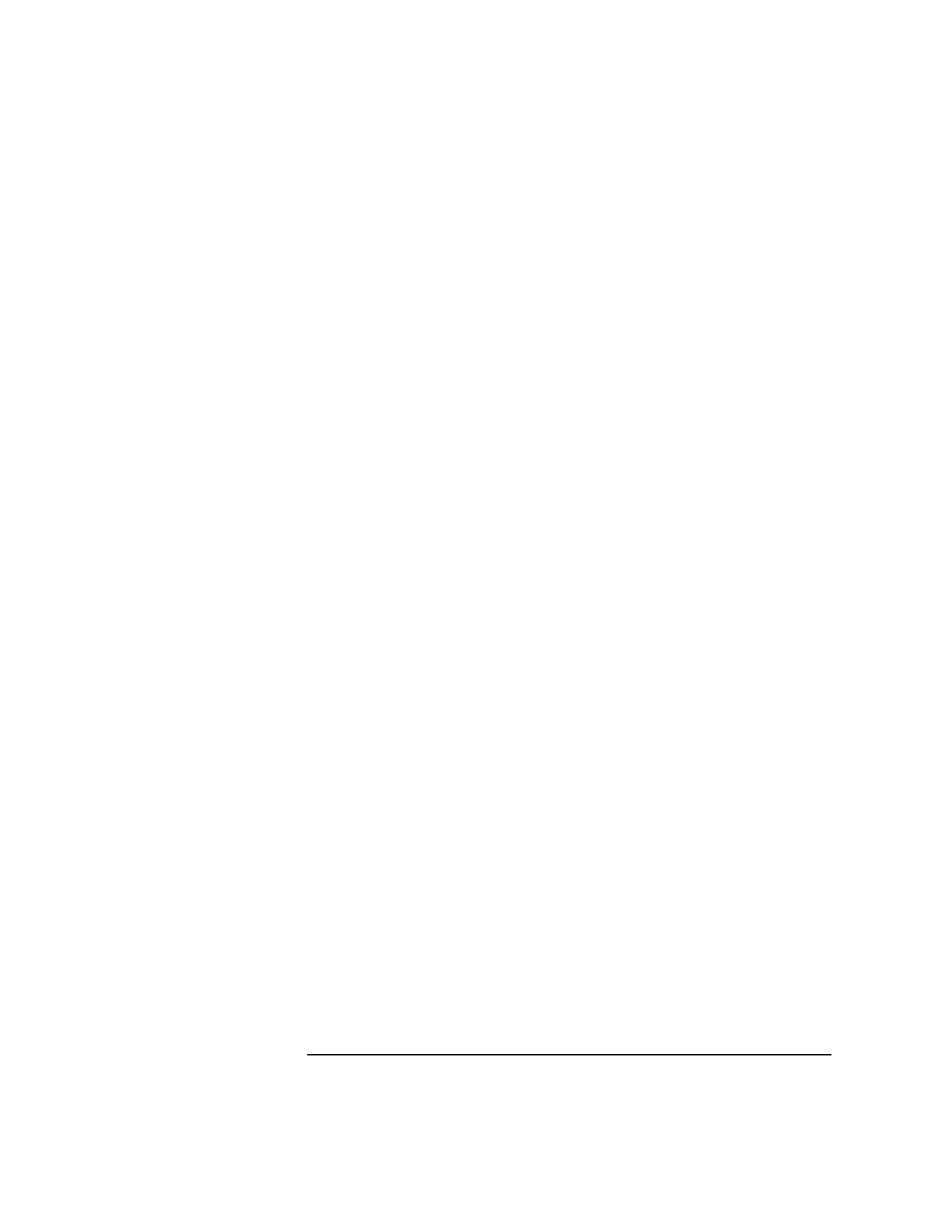
4-121
Screens
SMS Cell Broadcast
6. Message Fields This field can be toggled between Basic and All. In the default state, Basic, the only
message attribute which is editable is Identifier. All other attributes remain at their
previously selected values and disappear from the screen. When All is selected, all
of the message attributes are editable.
Choices Basic
All
7. Messages To Send This field allows you to select which messages are to be sent. The default, No
Message indicates the CBCH is sending invalid messages; Message 1 sends the
contents of Message 1 every 30 seconds; Message 2 sends the contents of
Message 2 every 60 seconds; and Messages 1 & 2 alternatively sends the
contents of Message 1 and Message 2, with a 60 second interval between successive
messages. To send a message immediately, simply select any choice other than No
Message.
Choices No Message
Message 1
Message 2
Messages 1 & 2
8. Update Number This field allows you to select the revision of the message to be sent. The default for
Message 1 is 0, and the default for Message 2 is 15.
Range 0 to 15.


















