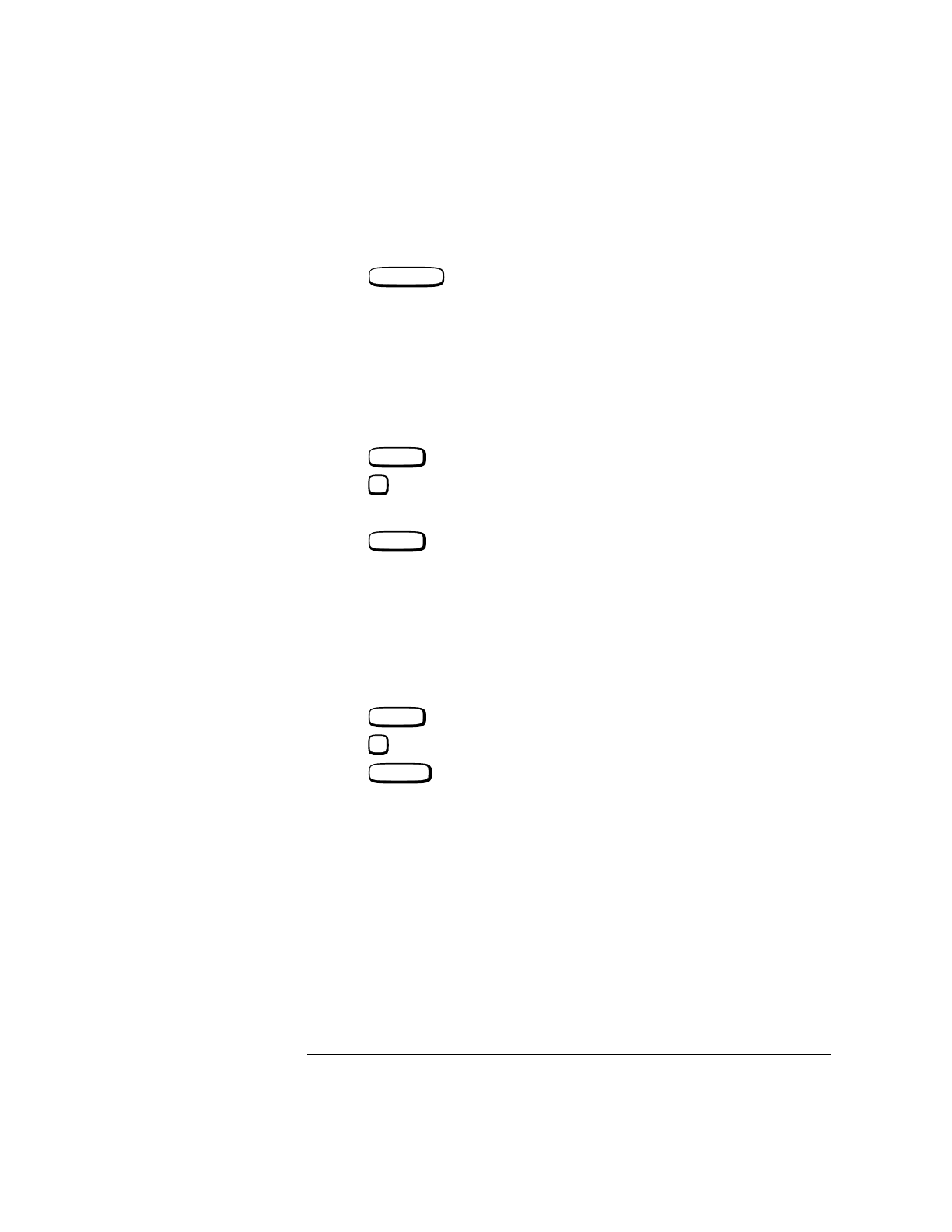
5-5
Keys
Function Keys
12. INCR SET This key is used to display or set the increment value.
1 Press .
2 Enter an increment value using the DATA keys.
13. LO LIMIT This key is used if you want to be alerted when a measurement is less than a
specified value.
To Set a Low Limit
• Position the cursor at the measurement field of your choice.
• Press
• Press (LO LIMIT).
• Enter the value you want the lower limit to be.
• Press or a units key. A LO (or L) annunciator will appear.
If a limit is exceeded during a measurement, a beep will sound (the beeper ON/OFF
control can be found in the Configure screen) and “Measurement low limit
exceeded” will be displayed. The LO annunciator will also flash as long as the
measurement is displayed.
To Turn Off (or On) a Low limit:
When a limit is turned off, its value is retained but is not used.
• Press
• Press (LO LIMIT).
• Press
14. MEAS ARM This key is used to arm a one-time-only (Meas Trig, Single) measurement. After
MEAS ARM is pressed, the instrument will wait for a valid trigger event, then make
the measurement currently selected. Meas Arm only applies to Phase/Freq, Pwr
Ramp, BER, Output RF Spectrum, and Pulse On/Off measurements. It can be
particularly useful for measuring RACH bursts.
See Also
Screens: Measurement Sync (Meas Trig)
INCR SET
SHIFT
⇓
ENTER
SHIFT
⇓
ON/OFF


















