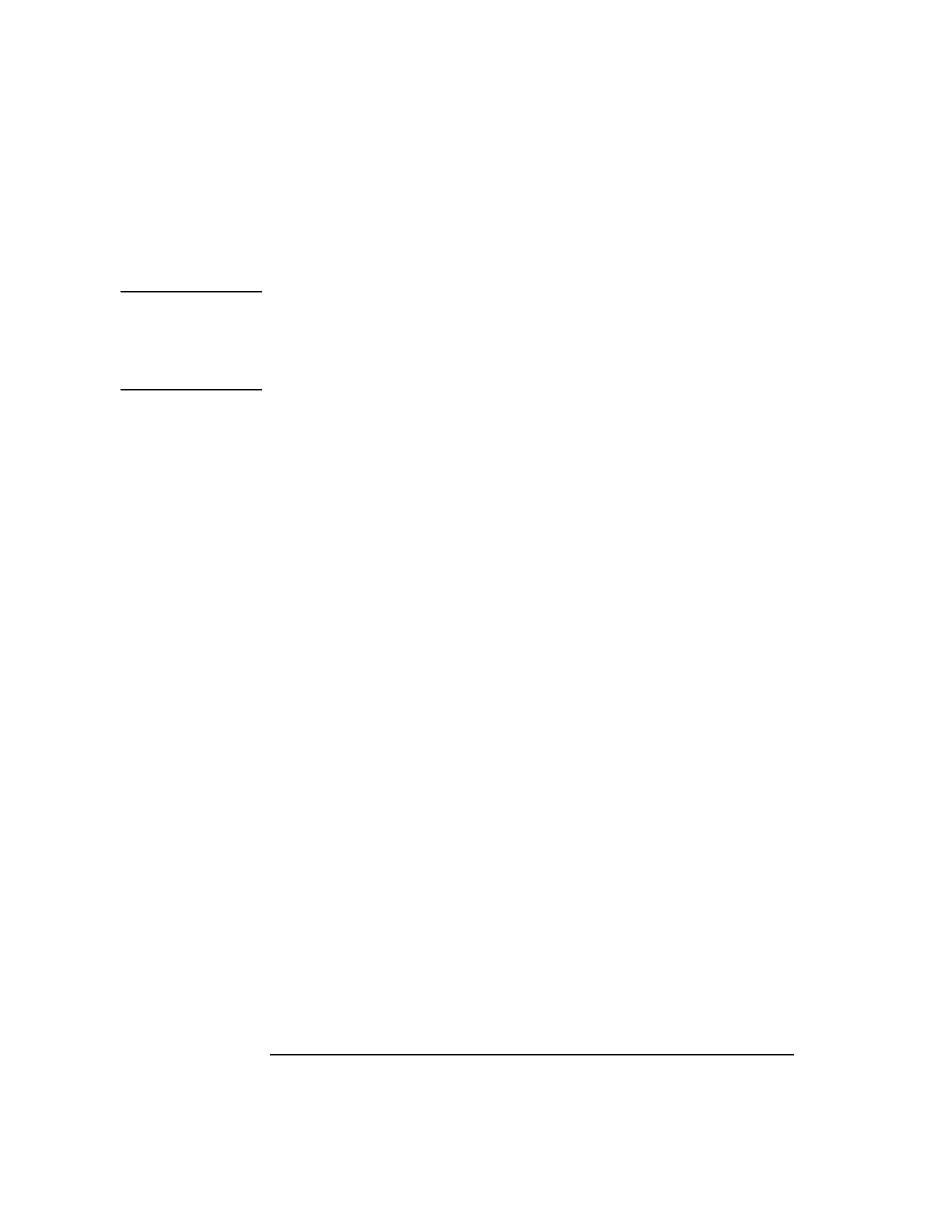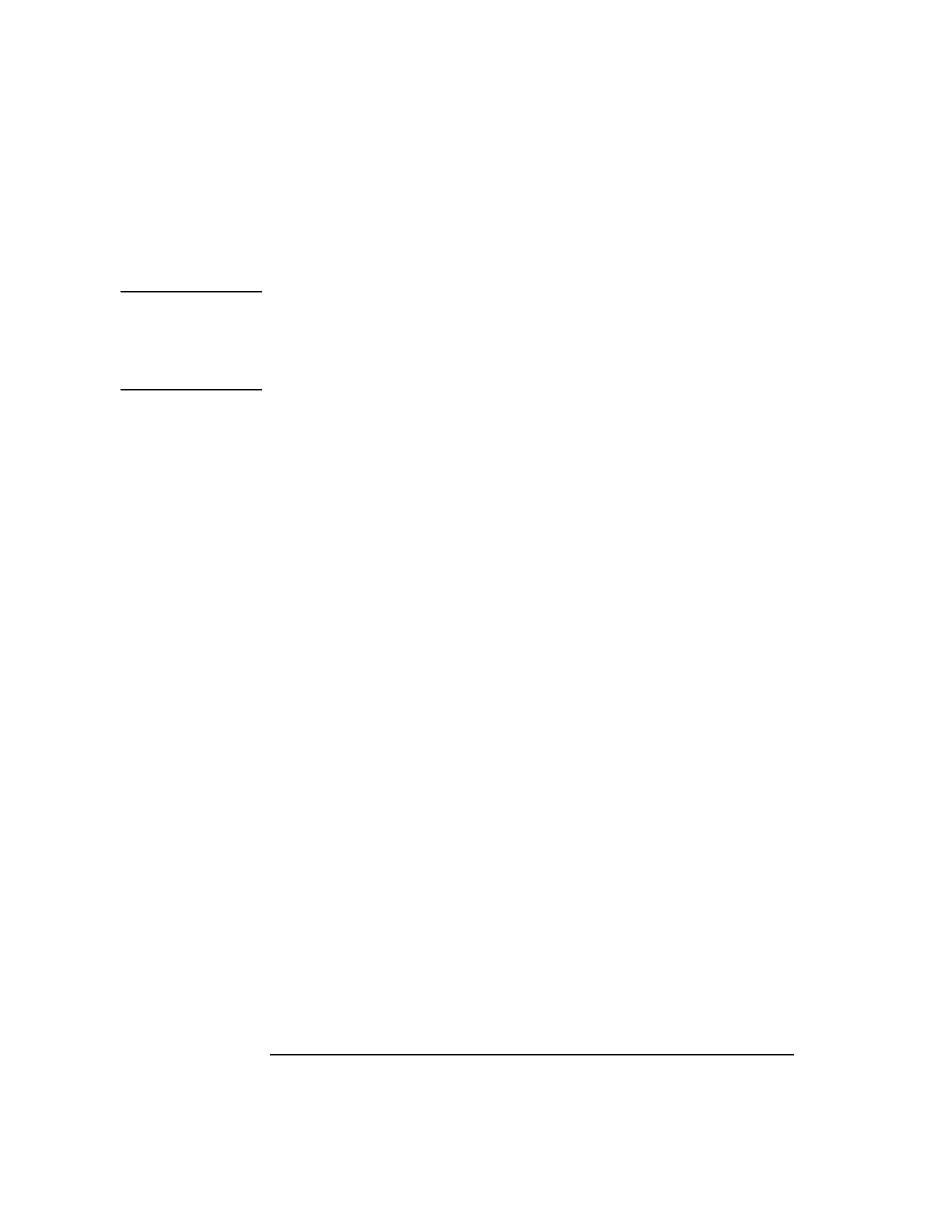
4-66
Screens
Measurement Sync
8. Demod Arm This field arms or disarms triggering for digital demodulation. It is identical to the
Demod Arm State field on the Digital Demod screen.
IMPORTANT This field is set to Disarm whenever a measurement screen (Output RF Spectrum,
Phase/Frequency or Pulse) is accessed. When Demod Arm is disarmed, the
Agilent 8922M/S cannot display information about the uplink. When Demod Arm is
re-armed, the Cell Control fields that display information about the uplink will
resume normal operation.
When Demod Arm is re-armed, measurement results (DSP Analyzer, Output RF
Spectrum, Pulse) are lost.
9. First Bit This field displays the position in time of the of the burst’s first useful bit relative to
the delayed measurement trigger.
See Also Keys: ON/OFF, HI LIMIT, LO LIMIT, REF SET, AVG, Units
10. FM ErrCount This field displays the number of bit differences detected when comparing the
demodulated data bits to the selected synchronization pattern when Sync Mode is
set to Midamble. This field will display 0 if Sync Mode is set to Amplitude.
See Also Screens: MEAS SYNC
11. Hopped TCH
ARFCN Cntl
This field is used to determine the Agilent 8922M/S’s method for selecting which
ARFCN to measure during a hopping TCH.
The frequency of the ARFCN selected in this field is displayed in the HopMeasFreq
field on the RF Generator/RF Analyzer screen.
Choices Auto causes the Agilent 8922M/S to make a measurement on the
lowest ARFCN in the hop sequence and display it in the ARFCN
field.
Specific requires that you enter an ARFCN in the field that appears
when Specific is chosen. Make sure this ARFCN is in an MA table
and the CA table (see Screens: Cell Configuration). If the specified
ARFCN is not in the MA table, no measurement triggers will be
generated and the Agilent 8922M/S will wait until the
measurement is disarmed.
12. Midamble This field displays the midamble bit pattern of the Burst Type selected for bursts
other than user defined bursts.