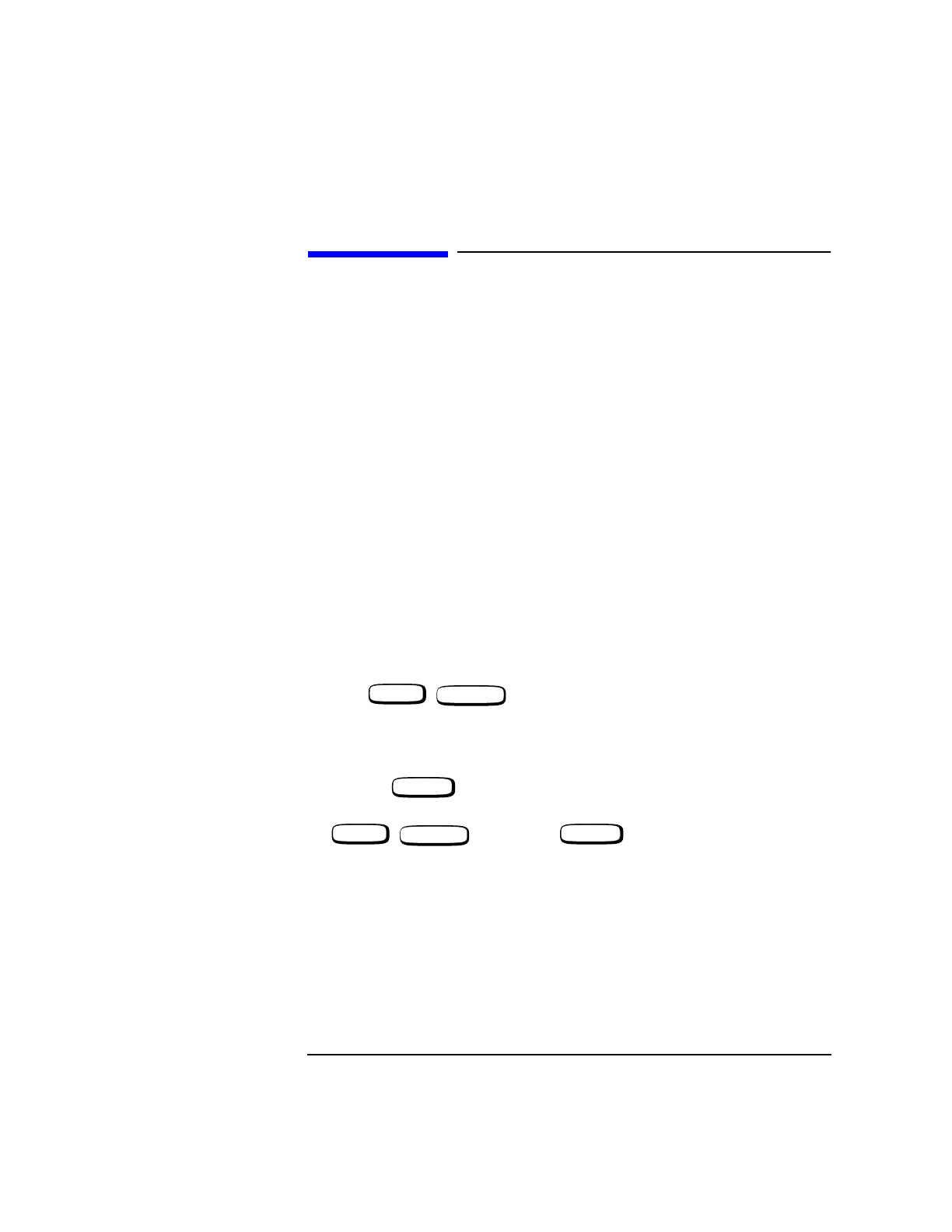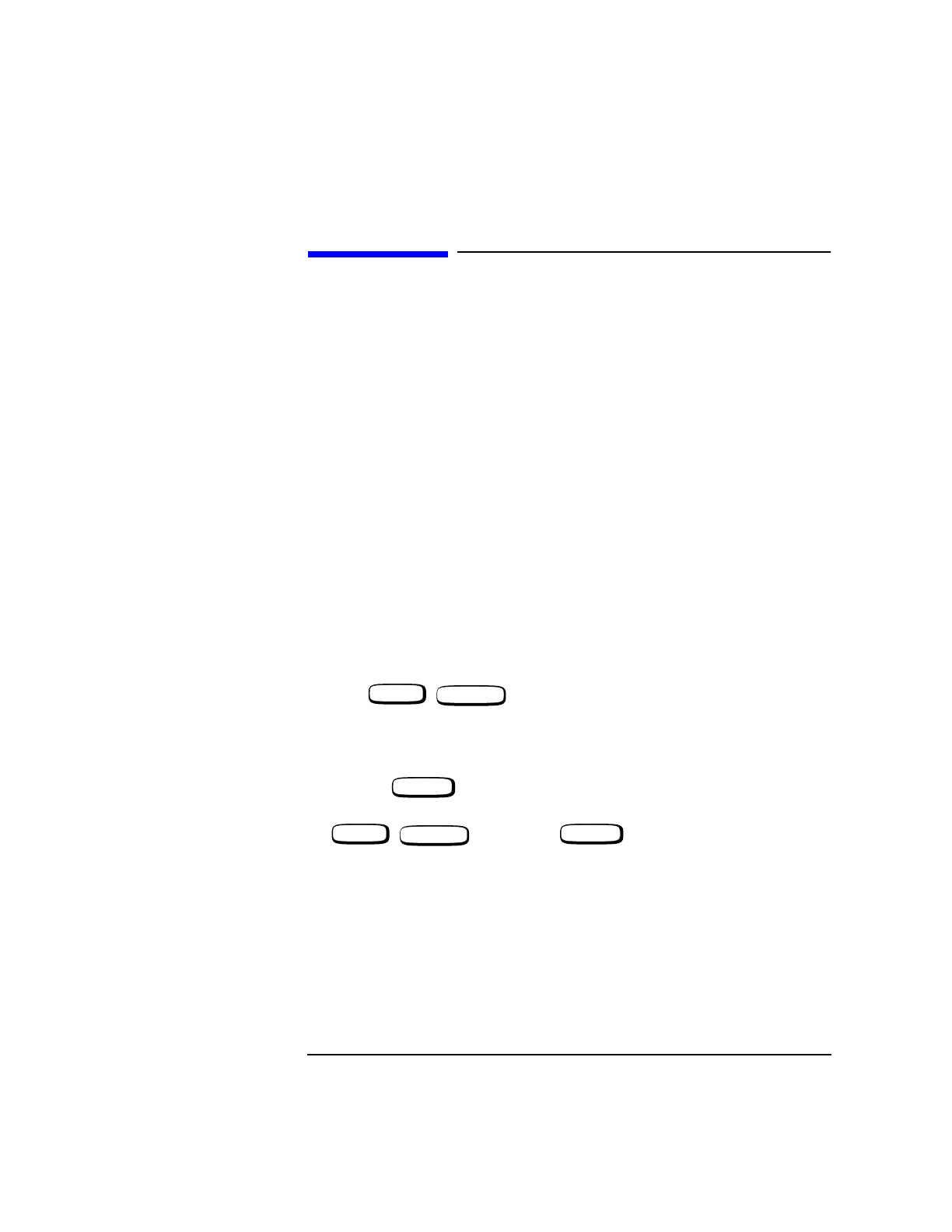
5-3
Keys
Function Keys
Function Keys
1. ADRS This key is used to display the GPIB address.
See Also
Screens: Config
2. ASSIGN This key is used to assign global (G1, G2, G3) and local (L1, L2) keys for single-
keystroke access to a field on the currently displayed screen, or to display a field
from another screen.
See Also
Global Keys Local Keys
3. AVG This key allows you to display the average value of a number of measurements when
the instrument is continuously making measurements.
To Use Measurement Averaging
1 Position the cursor in front of the measurement’s unit-of-measure.
2 Press , , (AVG). The default number of average samples is
displayed below the measurement.
• Enter the desired number of measurement samples to be used for calculating
the average, or
• Press to use the currently displayed number of samples.
3 To turn averaging off,position the cursor in front of the unit of measure, and press
, , (AVG) then .
4. CANCEL This key cancels the current operation.
5. CELL CNTL This key accesses the Cell Control screen. This is the screen that appears at power-
up or after preset.
See Also
Screens: Cell Control
SHIFT
INCRX10
ON/OFF
SHIFT
INCRX10
ON/OFF