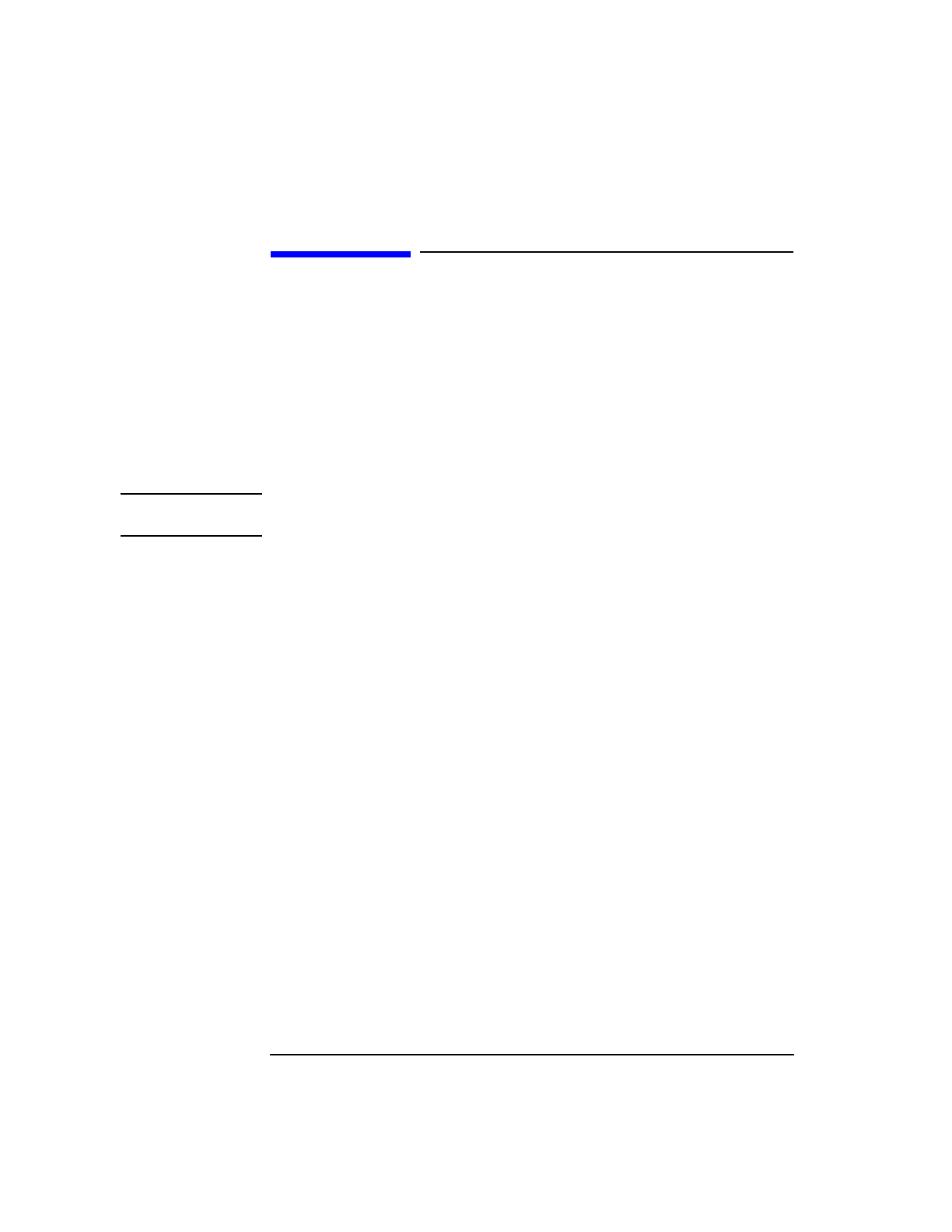
8-2
Instrument BASIC
Agilent Technologies 8922M/S Instrument BASIC Overview
Agilent Technologies 8922M/S Instrument BASIC
Overview
The Agilent 8922M/S contains an HP Instrument BASIC computer that can run
programs to control the Agilent 8922M/S and any connected GPIB equipped
instruments. This provides a powerful test instrument and test system controller in
one package.
Programs can be written on an external computer and loaded into the
Agilent 8922M/S, or can be typed directly into the Agilent 8922M/S’s Instrument
BASIC computer. Programs can then be stored on memory cards.
IBASIC The rest of this section of the manual refers to the HP Instrument BASIC Language
known as IBASIC.
In This Chapter The information in this chapter is divided into two broad categories: general
information about IBASIC, and information about IBASIC programming using the
TESTS subsystem.
The general information category contains four sections:
• Configuration and Instrument Control
• Loading, Storing, and Running
• Entering and Editing Programs
• Memory Cards
The IBASIC programming category contains information on structuring IBASIC
programs to run in the TESTS subsystem and some of the features of the TESTS
subsystem that can be used in writing programs.
The IBASIC programming category contains one section:
• Programming and Using the TESTS Subsystem
The TESTS
Subsystem and
IBASIC
The Agilent 8922M/S’s IBASIC computer is the “core” of an automated test
environment referred to as the TESTS subsystem. This environment is available by
accessing the TESTS screen.
Programs can also be written that do not use the special TESTS subsystem
capabilities, using only the IBASIC computer core.


















