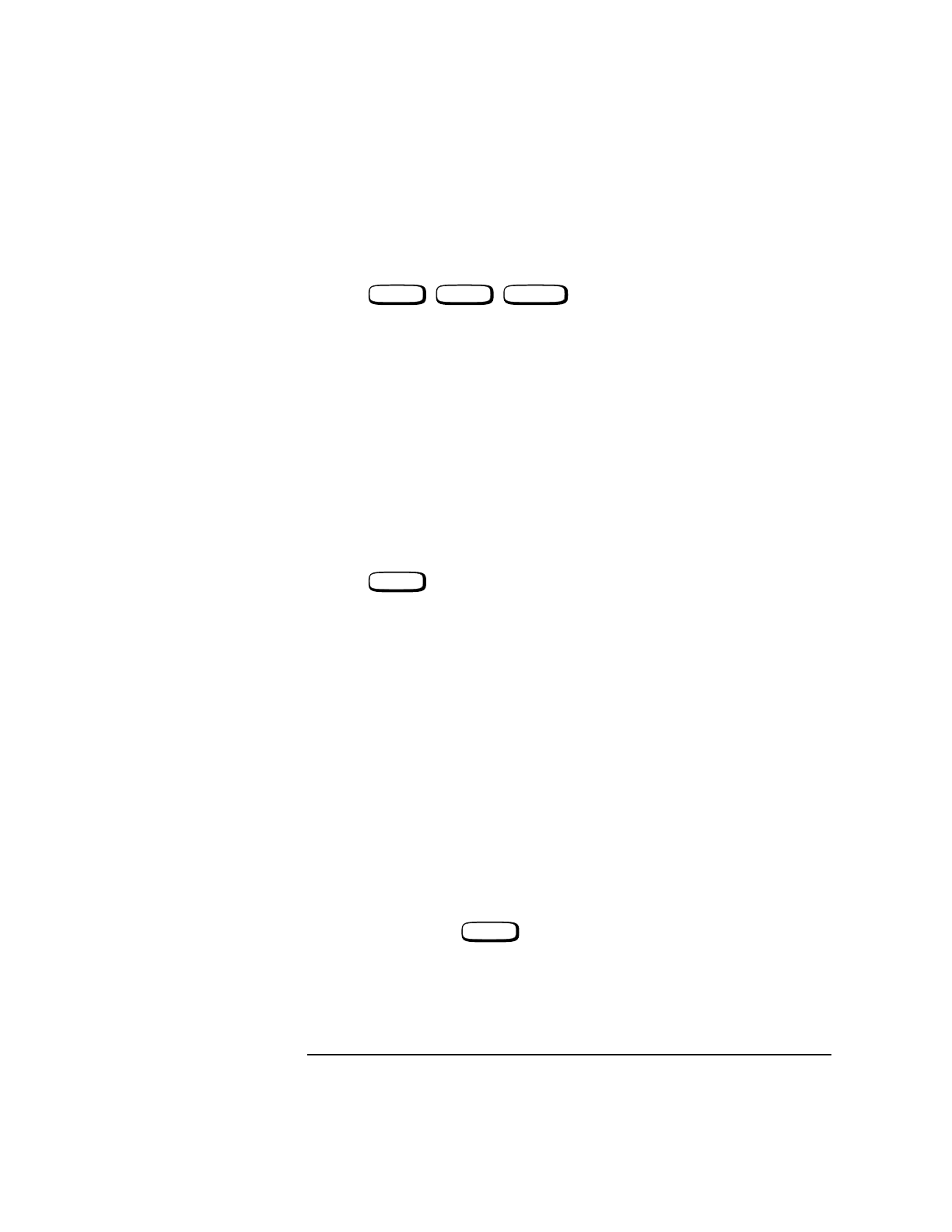
8-11
Instrument BASIC
Loading, Storing, and Running
Storing IBASIC
Programs On
Memory Cards
1 Use the previous procedure to download your program into the Agilent
8922M/S’s RAM.
2 Press , , on the Agilent 8922M/S to perform an
IBASIC reset.
3 If your memory card has not been initialized, insert your memory card into the
Agilent 8922M/S and enter the following command on your computer:
OUTPUT 714;”PROG:EXEC ‘INITIALIZE””:INTERNAL””’”
4 Insert the initialized memory card into the Agilent 8922M/S.
5 Define the memory card as the Mass Storage device by entering the following
command on your computer:
OUTPUT 714;”PROG:EXEC ‘MSI “”:INTERNAL””’”
6 Save your program to the memory card by entering the following command on
your computer:
OUTPUT 714;”PROG:EXEC ‘SAVE “”<filename>””’”
7 Press .
Storing an IBASIC
Program On A GPIB
Disk Drive
1 Insert the disk into the drive.
2 Access the IBASIC controller screen from the Test Function field on the TESTS
screen.
3 Using the knob, select the field and enter the following command to save your
program:
STORE “<filename>:7xx,x”
Running Your
Program
Once the program is loaded into the IBASIC Controller’s RAM, it can be run by
using the knob to enter the RUN command, or by selecting the Run field in the top
right corner of the screen.
Loading a Test
Procedure
A Test Procedure file includes all the user defined channels, frequencies, limits, and
values from the Test Executive for the radio under test. You can make as many Test
Procedure files as needed for the different radios you are testing.
1 Press the front-panel key and select the Location field. Refer to item
(1), see Figure 8-2 on page 8-12.
2 Choose the location (Card, ROM, RAM, or Disk) where the Test Procedure is
found. Refer to item (2), see Figure 8-2 on page 8-12. (The location you select
appears in the field (1) area.)
LOCAL SHIFT CANCEL
LOCAL
TESTS


















