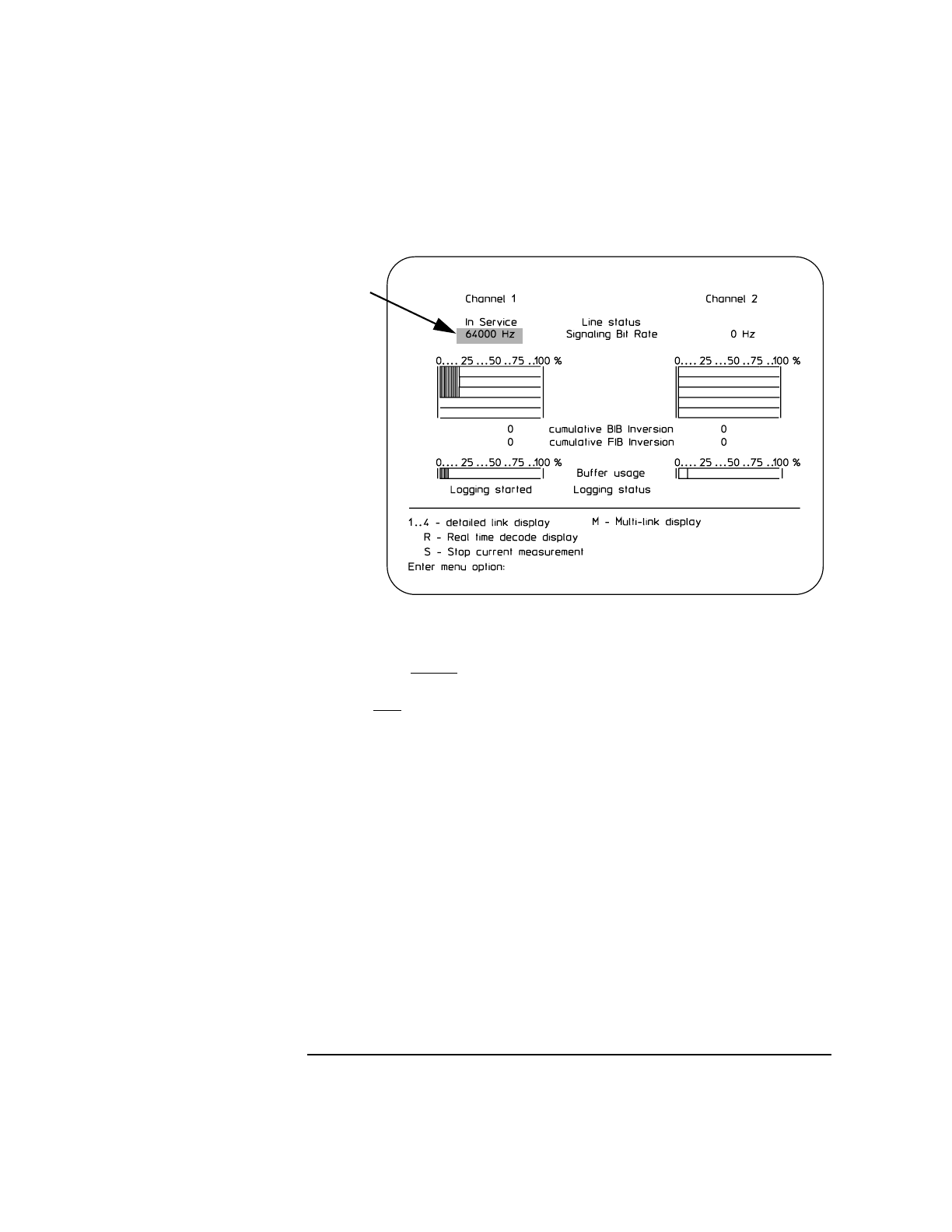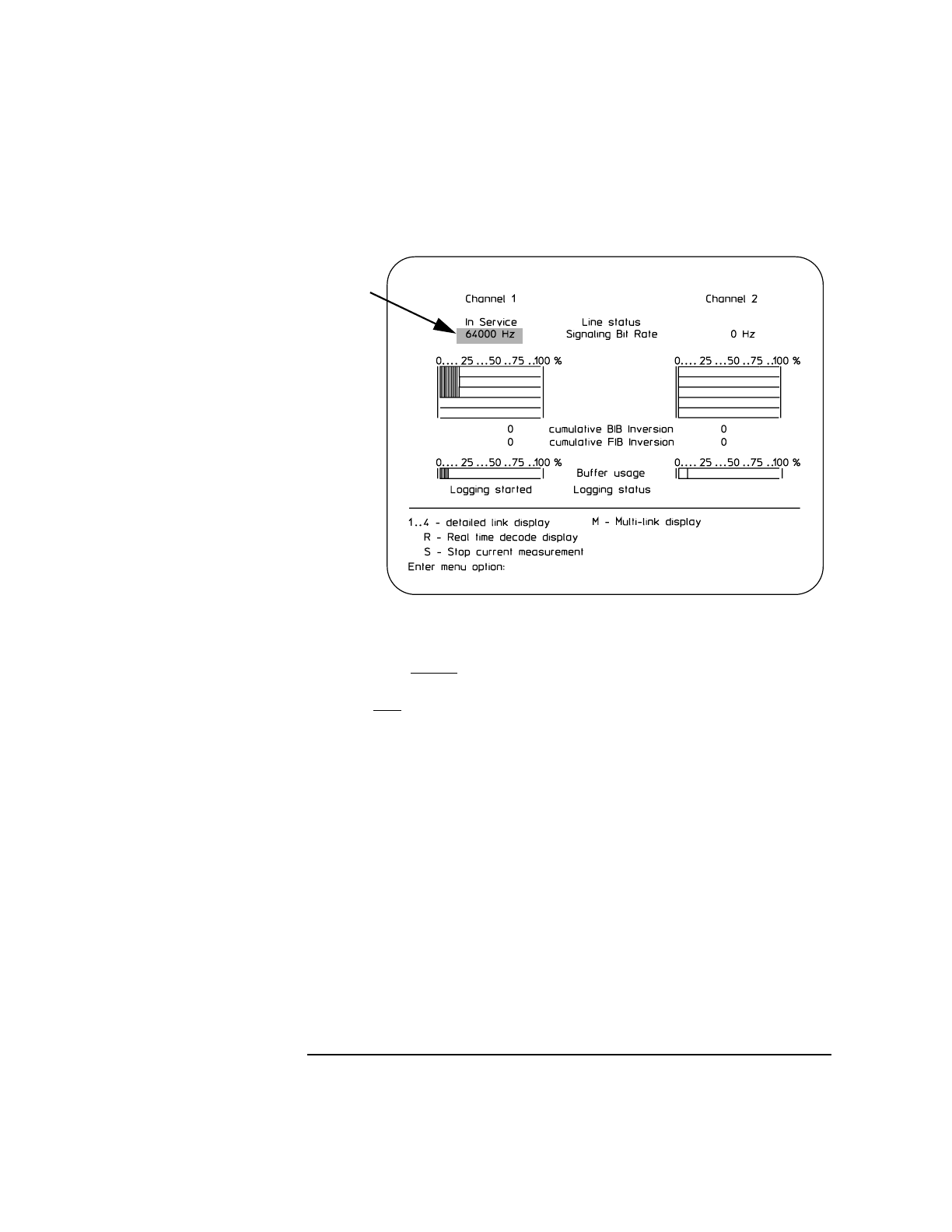
A-9
APPENDIX A
How to Obtain a Protocol Log
Agilent 8922M
Logging
Start-up
To log protocol messages into the Agilent 8922M
1 Select Log/Pause
2 Select Clear Log
3 Select Log/Pause
Make Call With the real time display enabled (To see the messages themselves on the
HP/Agilent 37900D, Press ’R’ to get a real time display of incoming messages.
Theese are short summaries of each message. To return to the MONITOR ISDN
SIGNALLING LINK1 screen, select ’1’.), press ’123’ on the Mobile Station handset
keypad, and press ’SEND’, just as you would when making a real call on a GSM
cellular phone. As the call comes up, there will be assignment appearing on the
display of the HP/Agilent 37900D.
Real Time
Message Display
To see the messages themselves on the HP/Agilent 37900D, press ’R’ to get a real
time display of incoming messages. These are short summaries of each message. To
return to the MONITOR ISDN SIGNALLING LINK1 screen, select ’1’
Occasionally the bar graph indicators will rise up to 100% and then fall back as the
Agilent 8922M empties its cache of messages. This only occurs when a call has
been established.
MONITOR ISDN SIGNALING LINK 1
Signal OK
Waiting for start trigger
ISDN Frames
I - Frames
S- Frames
U - Frames
Errored Frames