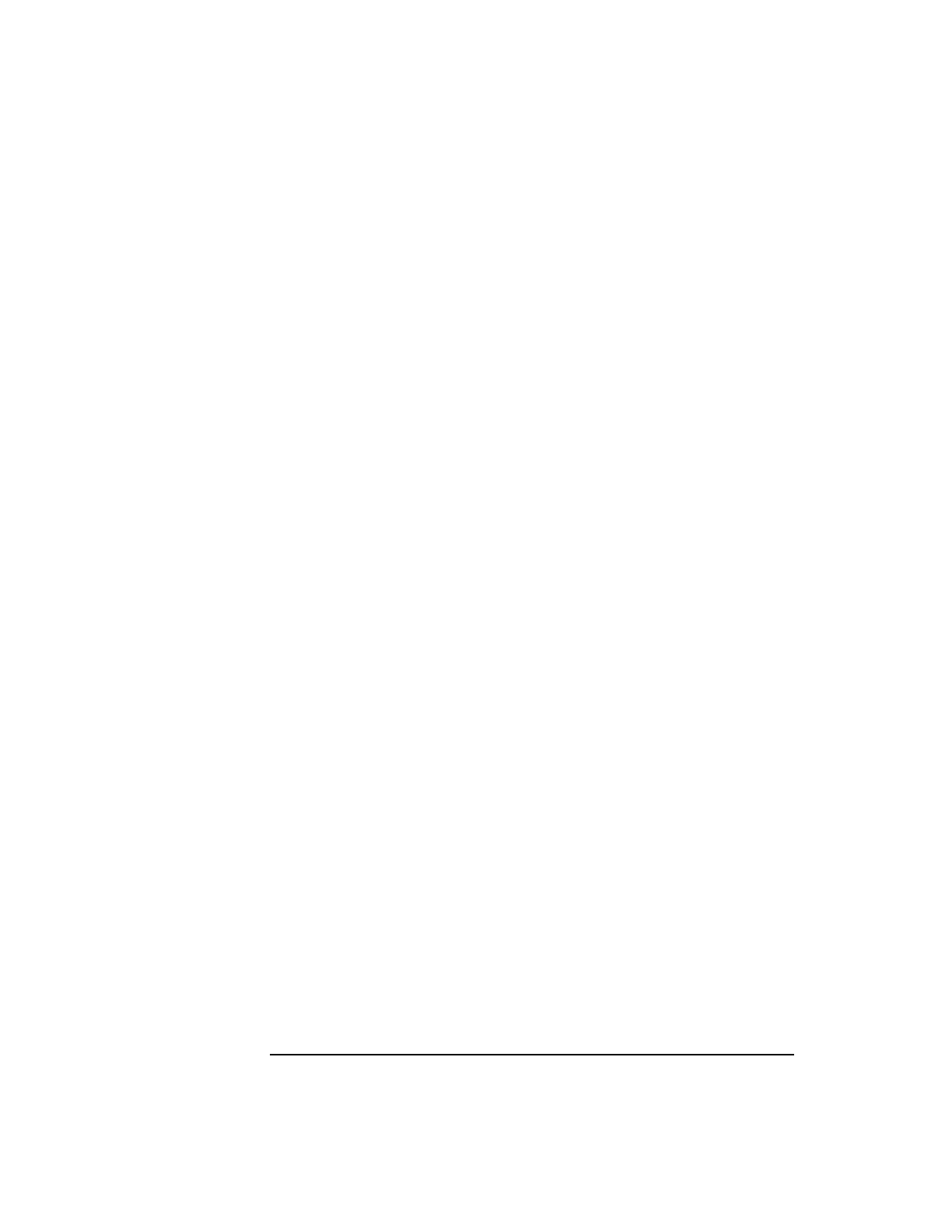
4-10
Screens
Bit Error
12. Res Type
(Measure)
Residual Type field selects the type of bit error test results to display. (Res means
residual).
Choices TypeIa
ResTypeIa
TypeIB
ResTypeIB
TypeII
ResTypeII
TypeI
ResTypeI
AllFS
ResAllFS
Off
13. Run/Stop
(Control)
Run starts a bit error test. Stop discontinues the bit error test in progress.
14. Single/Cont
(Control)
Single allows one test to be performed. Cont allows testing to automatically repeat.
15. % (BE Ratio and
CRC/FE Ratio)
This field allows you to select between a display showing the percentage of errors
(select MHz) and ppm (select W) which gives you the errors in parts-per-million.
See Also Keys: ON/OFF, LO LIMIT, HI LIMIT, REF SET, AVG, Units


















