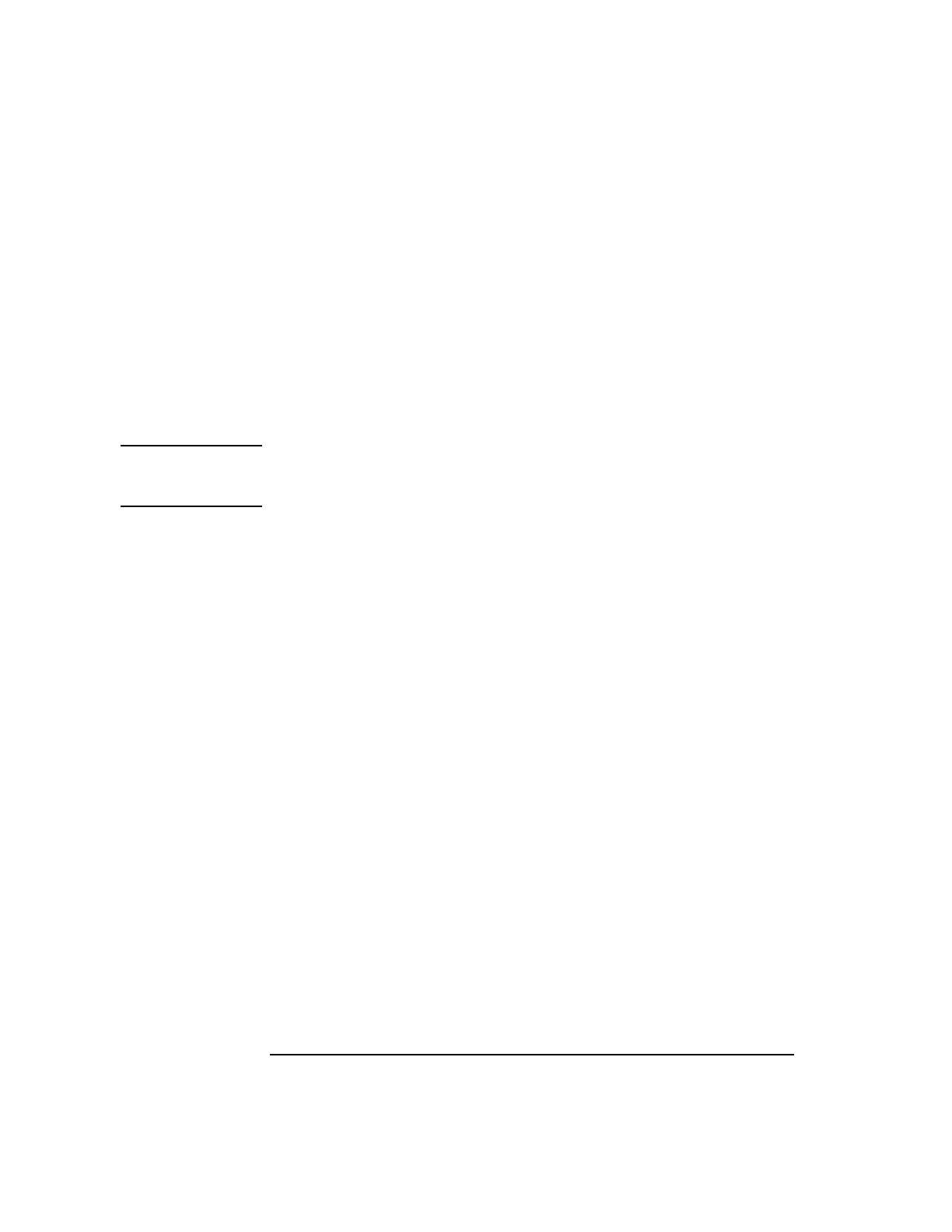
4-92
Screens
Phase/Freq, Phase Err
4. Midamble This field provides the option of specifying the bits used for calculating an ideal
phase trajectory. (The DSP Analyzer calculates the ideal phase trajectory, then
compares it with the transmitted signal’s phase trajectory to determine phase and
frequency error).
Choices Expected causes the DSP Analyzer to calculate the ideal phase
trajectory using the bits displayed on the Meas Sync screen. This
field is called Midamble or User Defined Sync Pattern, depending
on which Burst Type is chosen.
Measured causes the DSP Analyzer to calculate the ideal phase
trajectory based entirely on demodulated data bits.
NOTE When measuring noisy signals (approx 10 deg rms), define your entire burst asa User
Defined Sync Pattern, and select Expected. This will eliminate the problem of bit
errors causing gross peak phase errors.
See Also Screens: Measurement Sync
5. SyncStatus This field displays any errors that occurred while trying to synchronize to the
demodulated data.
See Also Making Measurements: Solving Problems Messages
6. Trig Delay This field sets the time delay between a valid trigger event and the beginning of a
measurement.
Range 0 to 5000.00 µs.
7. View This field selects alternate views of the measurement.
Choices Phase Main
Data Bits


















