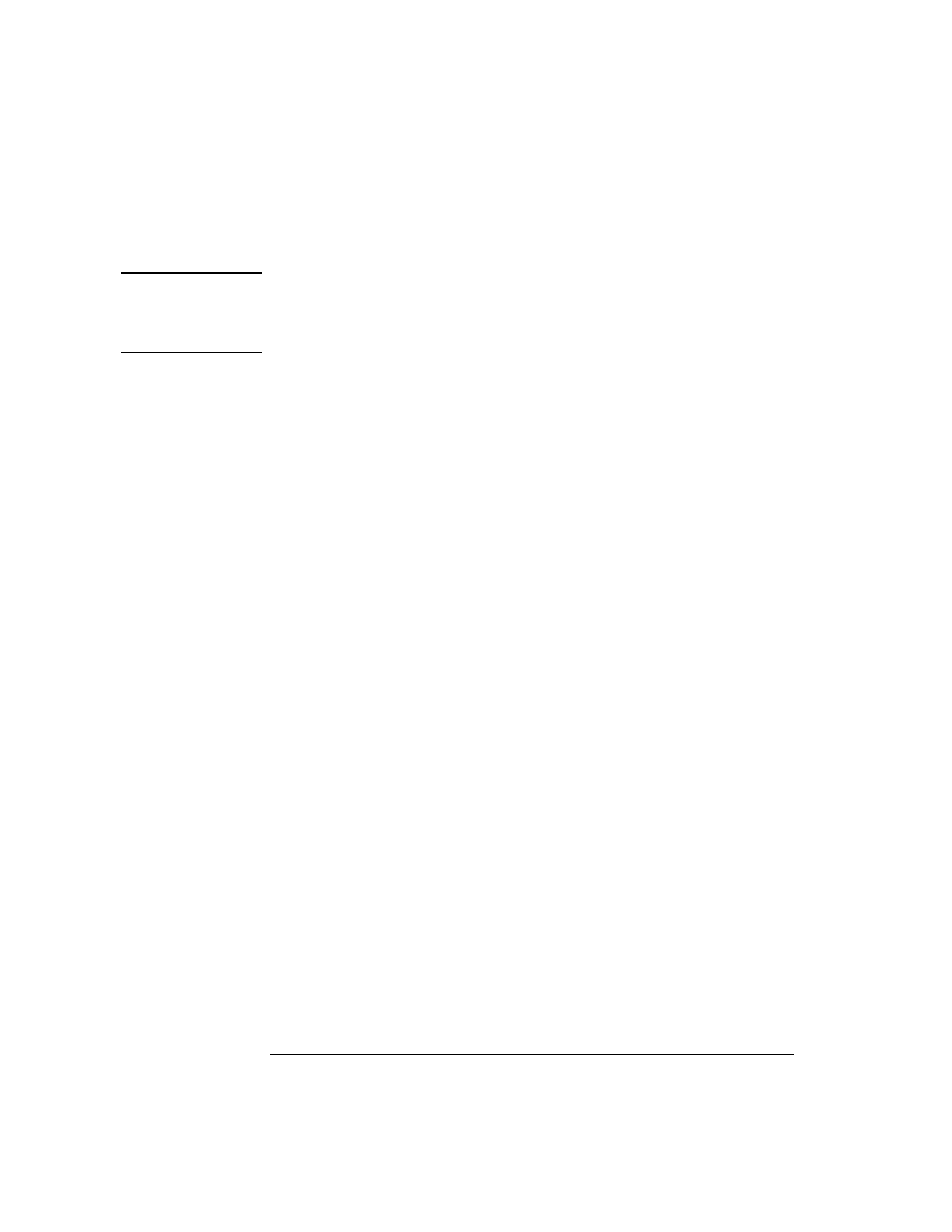
4-98
Screens
Pwr Ramp, Top 2 dB
4. Mask This field turns the amplitude mask on or off.
NOTE In PCS 1900 mode only (requires HP/Agilent 83220A/E) this field has three choices;
Off, Narrow or Relax. Narrow refers to the old ETSI phase 1 power vs time mask.
Relax refers to the new ETSI phase 11 power vs time mask where the specifications
are relaxed at lower power levels.
5. Pk TX Pwr This field displays the average power over the useful bits in the measured burst. It is
measured from the center of the first useful bit to the center of the last useful bit.
This measurement is only available when using the RF IN/OUT port.
See Also Keys: ON/OFF, HI LIMIT, LO LIMIT, REF SET, AVG, Units
6. SyncStatus This field displays any errors that occurred while trying to synchronize to the
demodulated data. During multi-burst measurement, this field indicates the
measurement progress. When the measurement is complete, the SyncStatus is
displayed.
See Also Making Measurements: Solving Problems Messages
7. Trig Delay This field sets the time delay between a valid trigger event and the beginning of a
measurement.
Range 0 to 5000.00 µs.
8. View This field selects alternate views of the measurement.
Choices Rise Edge
Top 2 dB
Fall Edge
Summary
If you have option 006 (spectrum analyzer) installed, you will also be offered the
following measurement screens:
• Pulse
• Puls Rise
• Puls Fall


















