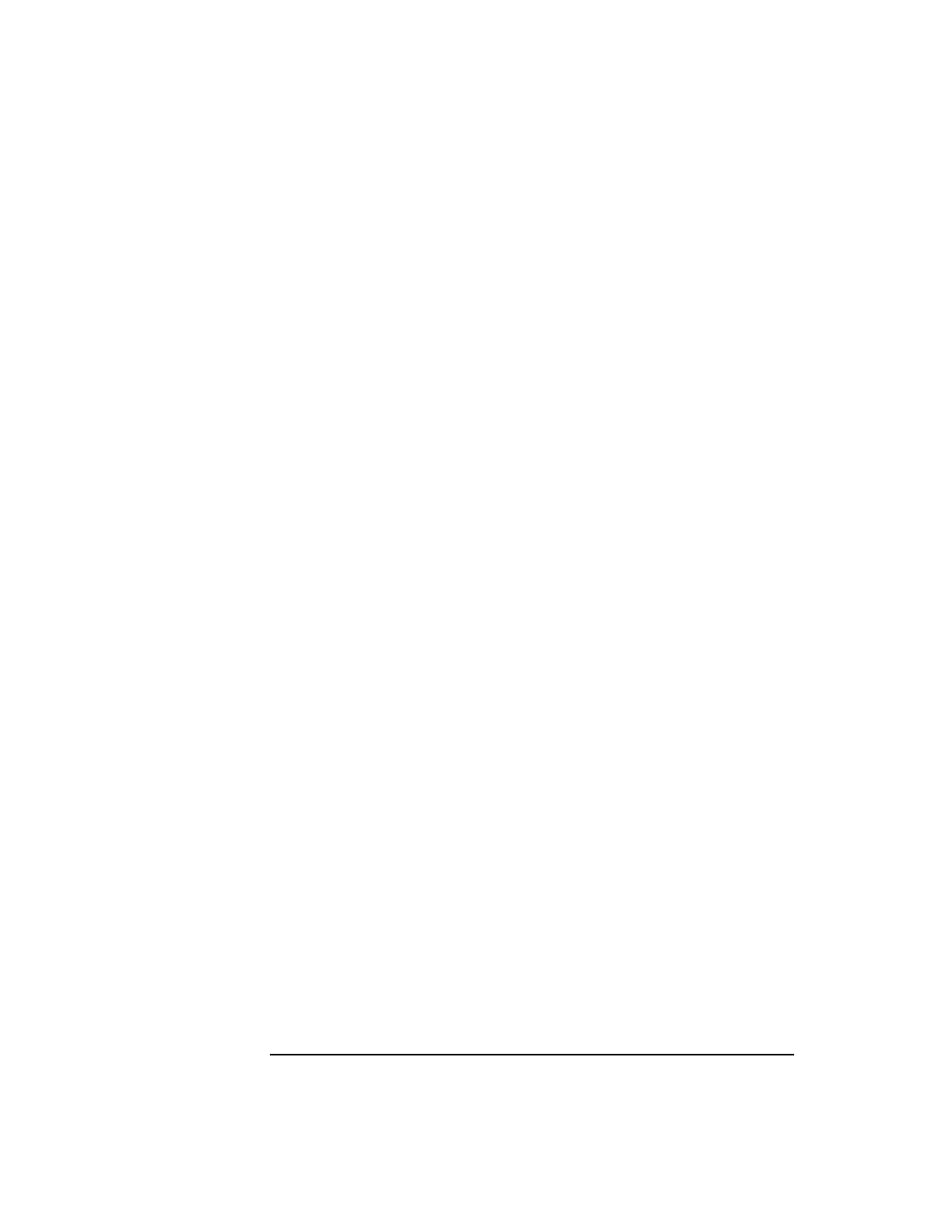
8-44
Instrument BASIC
Programming and Using the TESTS Subsystem
1230: Set the lower limit from the value in the string.
1240: Set the upper limit from the value in the string.
1250: Set Test$ to whether “Upper”, “Lower”, “Both”, or “None” of the specs are to
be tested.
1260: End of this subroutine.
1270-1380: These are the second and third subroutines. They are labeled T02 and
T03 to correspond with the second and third test routines defined on the Test Seqn
screen.
1390-2430: SUB T maps the calls from the main program to the correct subroutine.
The mapping is quite simple, with the main program specifying which test to run
and this subroutine calling the correct subroutine based on the SELECT statement.
Creating A Library And Default Procedure File
Once the Code file has been created, an associated Library and default Procedure file
for the Code file can also be created.
Creating A Procedure File With No Library
If you do not want your program to use the different user-interface screens of the
TESTS subsystem, you can create a Procedure from your Code file that does not
have a Library associated with it. When the test information is defined, [NO LIB] is
selected for the Library Name.
When creating a procedure to run without a Library, the first line of your Code file
must be an exclamation point followed by the Code file name. For example, if your
procedure is called ‘FM_TESTS’ the first line of your Code file must be
1 ! FM_TESTS


















