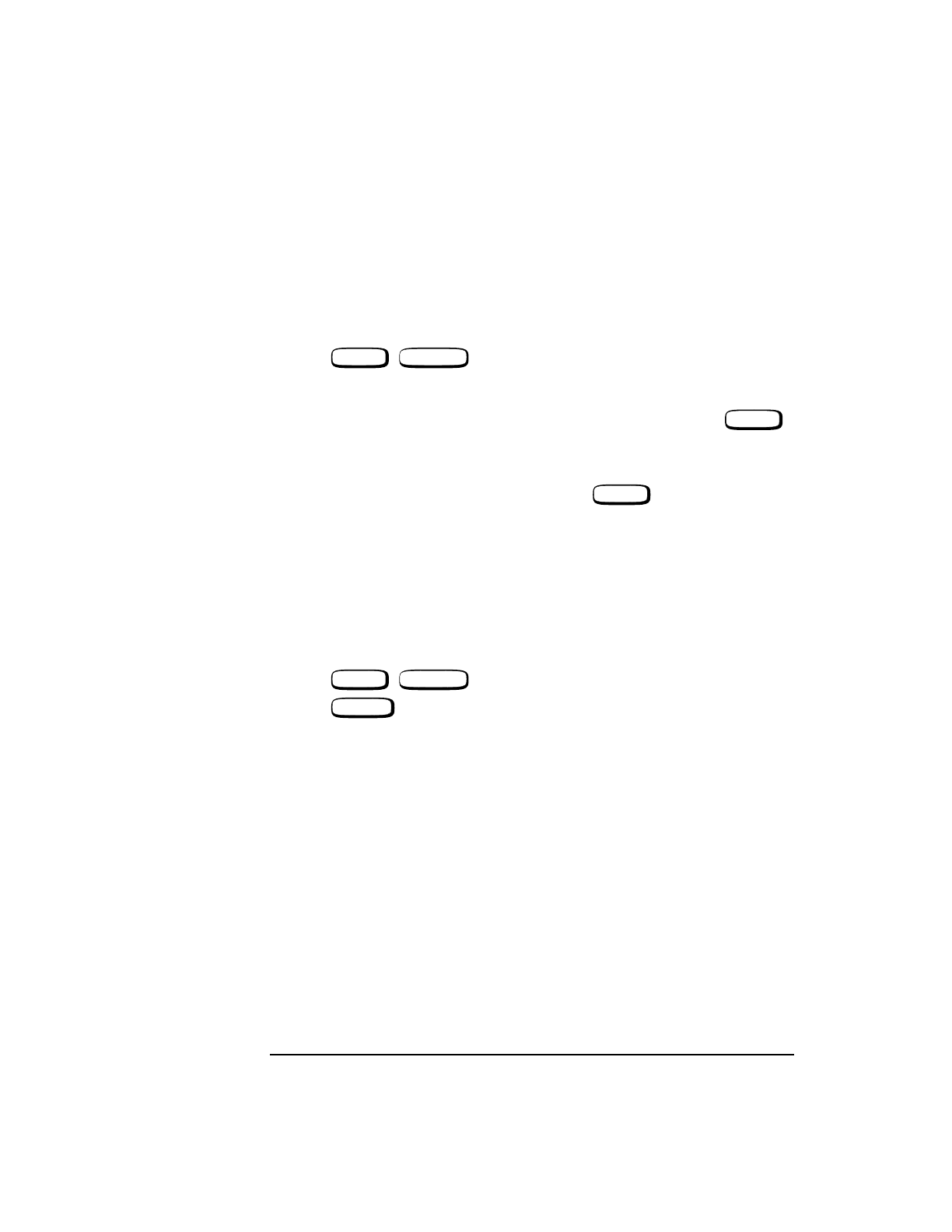
5-8
Keys
Function Keys
26. REF SET This key is used to set a reference if you want a measurement result to be offset by a
certain value.
To Set a Reference
1 Use the knob to position the cursor at the measurement field of your choice.
2 Press , (REF SET)
The current reference value, with the word Reference below it, is displayed.
If you want the current measurement result to be the reference, press
and skip the next two steps.
3 Enter the value you want the Reference to be.
4 Press a units key to set the Reference. Or, press or the knob to default
to the units currently displayed.
When a measurement is displayed, REF (or R) will be displayed below it.
To Turn a Reference Off or On
When a reference is turned off, its value is stored but not applied to the
measurement.
A Reference can be turned off, or turned back on using the ON/OFF key.
• Press , , (REF SET)
• Press .
The REF (or R) annunciator will be dimly displayed when the Reference is on.
When you turn the Reference off, the absolute measurement value will be displayed
with no annunciator.
27. RELEASE This key is used to clear a global (G1, G2, G3) or local (L1, L2) key.
See Also
Global Keys Local Keys
SHIFT INCR÷10
ENTER
ENTER
SHIFT INCR÷10
ON/OFF


















