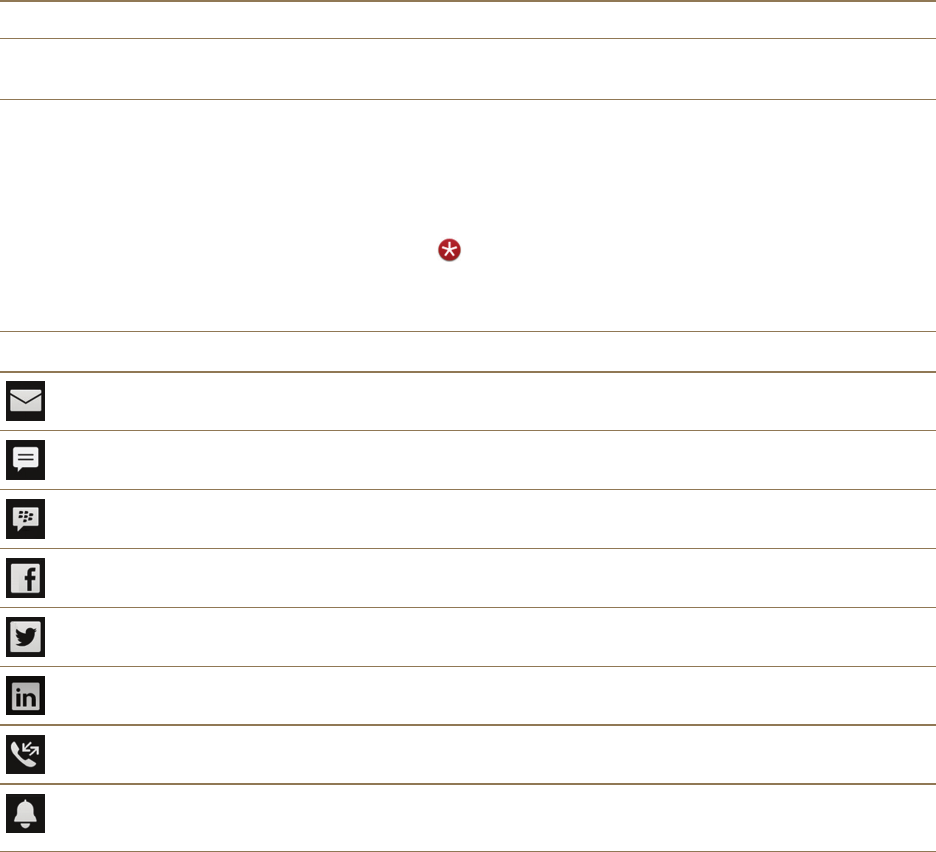
Icon Description
Find out how to do things quickly on your device, read FAQs, and learn tips
that can help increase your productivity.
Notification icons
The notification icons show you that you have new or unopened items for your accounts in the
BlackBerry Hub. When you have a new item, the indicator appears on the notification icon. You can
peek at your notification icons by sliding your finger up from the bottom of the screen from anywhere on
the device.
Icon
Description
Email message
Text message
BBM message
Facebook message
Twitter message
LinkedIn message
Phone call
Notification messages from apps and services
such as BlackBerry World
Setup and activation
Inserting the micro SIM card, battery, and media card
Remove the battery door
CAUTION: To help preserve the finish, take care not to forcefully bend the battery door.
To remove the battery door, pull up the bottom of the battery door.
Get started
User Guide
21


















