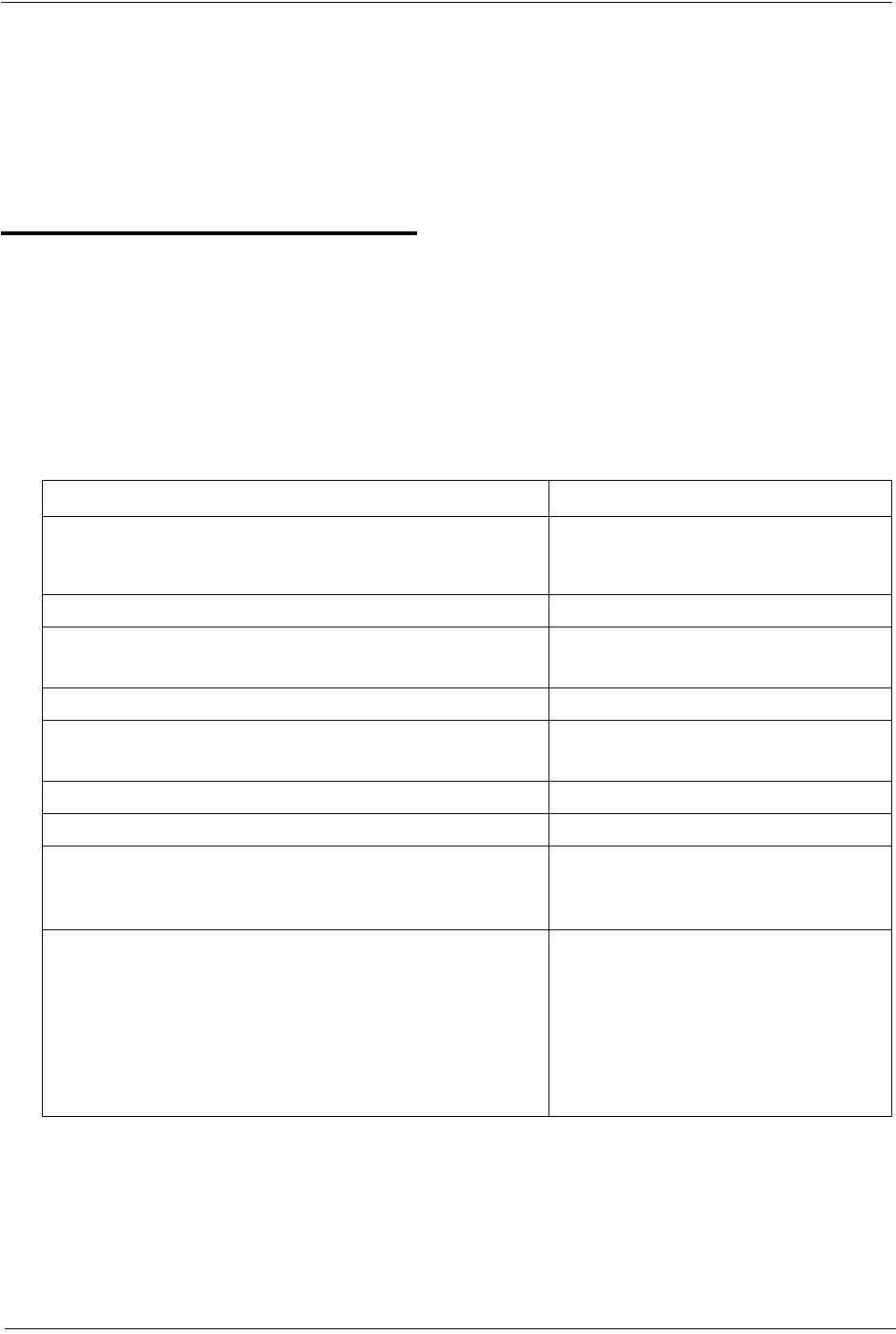
112 ICX (International) issued October 2000 ICX-50-700
Chapter 4. User Maintenance Section 700 - Operation
Hardware Requirements
•N/A
Considerations
•N/A
Set Text Message Replies
Description
This menu item specifies reply text messages.
Operation
To set Text Message Replies using either a large-display or small-display phone:
Action Result
1. If not already in User Maintenance mode, enter User Main-
tenance mode. (See “To enter User Maintenance mode:” on
page 79.)
81-
User MAINT displays
2. At the 81 level, enter 11.
3. Press the HOLD key. 8111-
Text Message displays
4. Enter 1.
5. Press the HOLD key. 8111-1 :
Reply Message displays
6. Press the HOLD key. Enter Msg # displays
7. Enter the Message number (0-9).
8. Press the HOLD key. A B C D E F X
displays (where X = Reply Text Mes-
sage number)
9. Enter the Text Message (up to 15 characters):
• If using a large-display phone, press the soft key next
to the desired row of letters. (See Example 1 on page
95.)
• If using a small-display phone press the appropriate
one-touch key. (See Example 2 on page 96.)
Note: Press the FL/R key to clear any existing data.


















