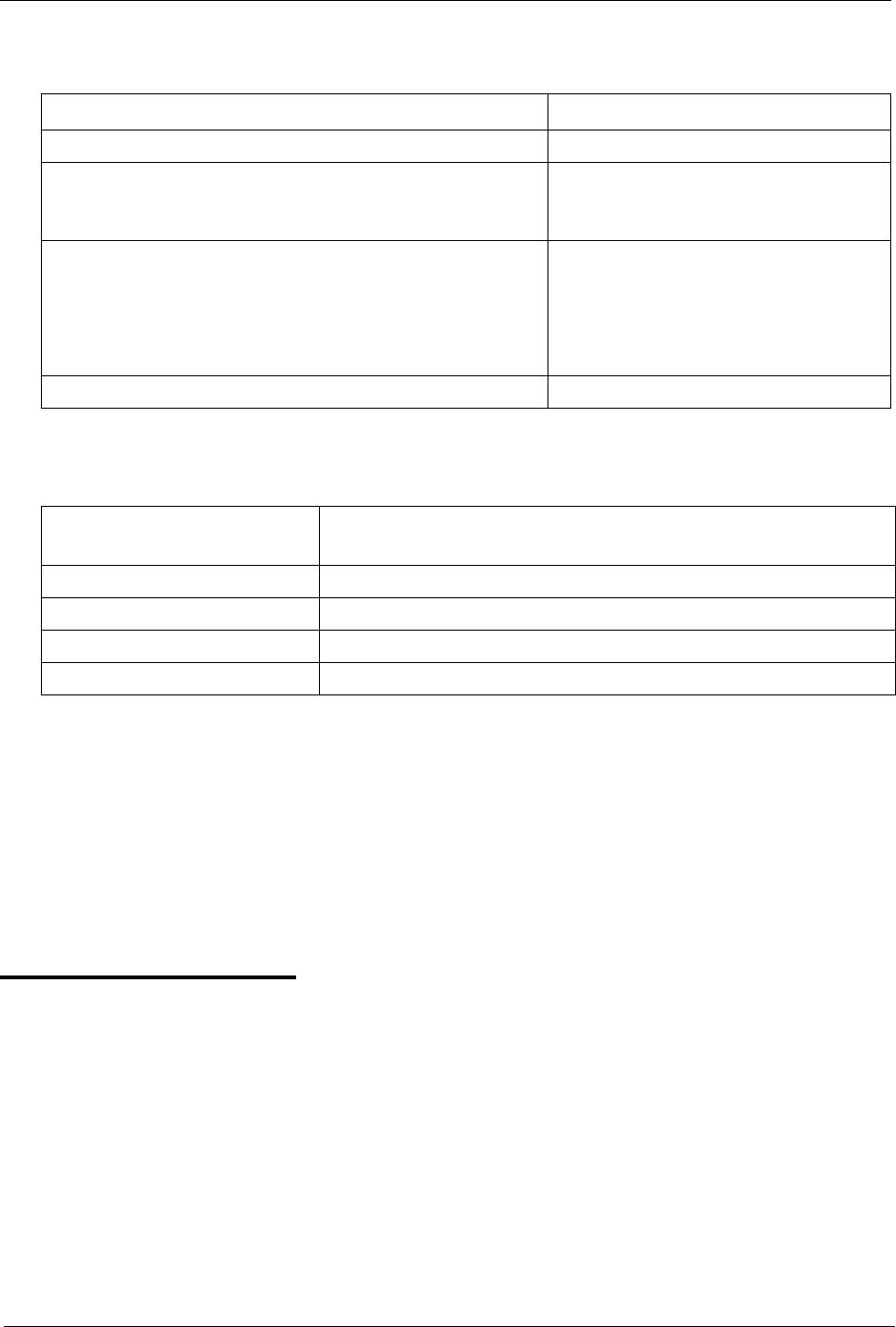
212 ICX (International) issued October 2000 ICX-50-700
Chapter 5. Key Telephone Features Section 700 - Operation
To assign Variable Mode Functions to a Large Display Telephone
Flexible Screen Positions
Hardware Requirements
• A 44-Series Display Telephone or the VB-3411LDS Large Display Telephone
Considerations
• The small display telephone will exit Variable Mode after a Variable Mode function is executed.
• The large display telephone will stay in Variable Mode after a function is executed.
Voice Recognition
Description
Voice Recognition allows you to dial another extension or a speed dial number using verbal
commands. You can also quickly access various telephone features by voice.
Hardware Requirements
• VB-D411DSVUK/VB-44224 12 Key Telephone required
• VB-44101 Voice Recognition Adaptor required.
Action Result
1. Press the ON/OFF key.
2. Using the FUNCTION EXT menu, display the desired
extension function location (see Flexible Screen Positions
below)
3. Press PROG + soft key + Fixed Feature Code (see Table
18 on page 165).
OR...
Press PROG + 95 + (XX) + FL/R + Flexible Feature
Code (see Table 18 on page 165).
4. Press the ON/OFF key
Variable Mode Display
Position
Displays at
Position 1 to 10
Intercom Dial Tone/Intercom Dial
Position 11 to 15
Intercom Ringback Tone
Position 16 to 25
Intercom Busy Tone
Position 26 to 30
Talk


















