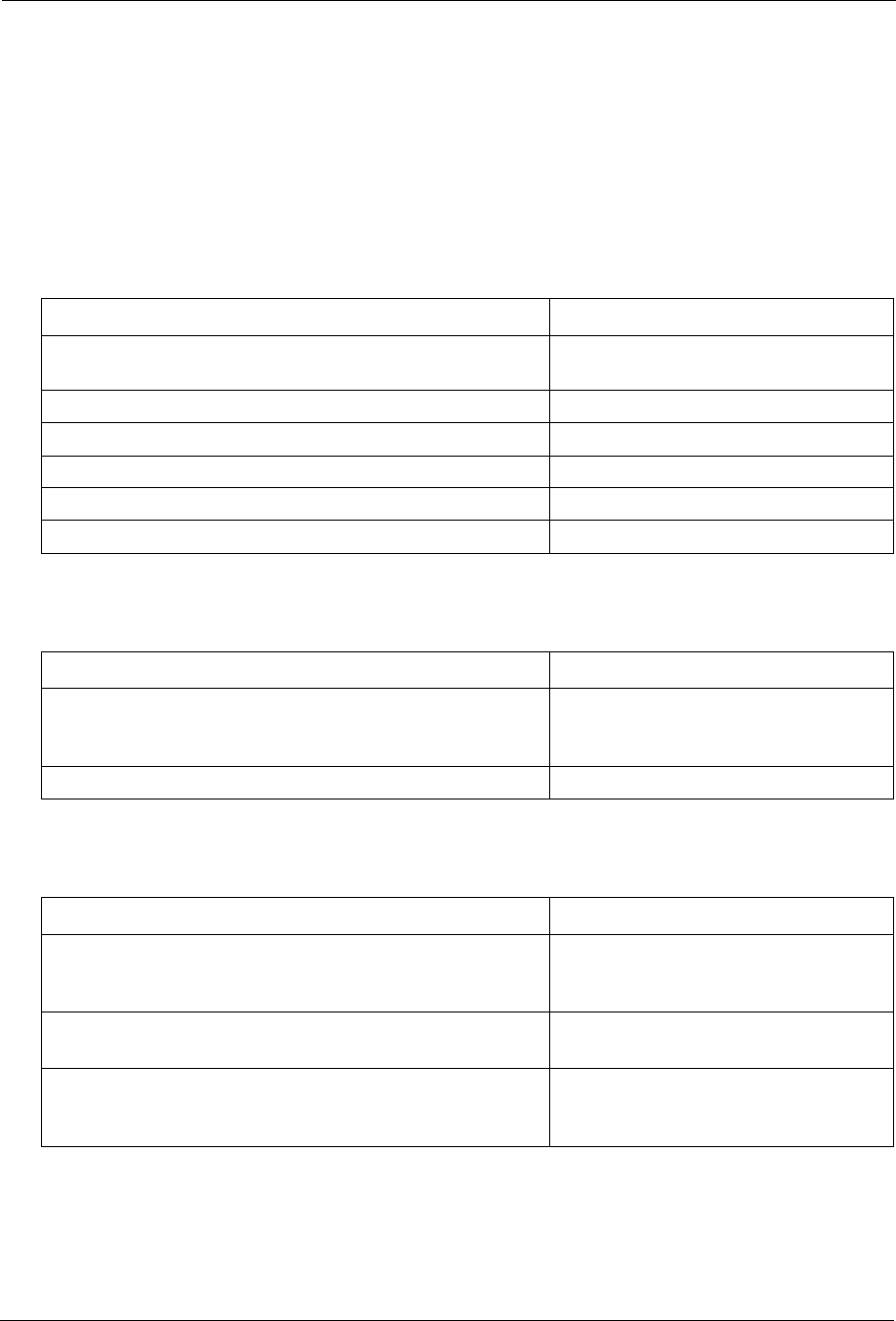
Section 700 - Operation Chapter 6. DSLT Features
ICX-50-700 ICX (International) issued June 2000 243
• 2 extensions and 1 trunk
• 1 extension and 2 trunks
When the optional 8-party conference card is installed, the System supports any combination of
conference calls, except all outside lines.
Operation
To establish a conference call:
To establish a two-party private conversation from a 3-party conference:
To remove a Busy Tone (Hang up) from an 8-party conference :
Hardware Requirements
• A Conference Card (VB-44120) must be installed in the System in order to conference more than
three parties.
Action Result
1. While on a call, press the HOLD key or the line key of your
current call.
2. If adding an outside party, dial a trunk access code. • Outside dial tone
3. Dial the number of the party you wish to add to the call.
4. Press the CONF key when your call is answered.
5. To add additional parties, repeat steps 1-4
6. To drop out of the conference call, hang up.
Action Result
1. While on a call, press the CONF + 1 (2) to have a private
conversation with the CNF 1 (2) party.
You and the selected party are in a sepa-
rate conversation from the other confer-
ence parties.
2. To reestablish the conference, press the CONF key.
Action Result
1. During an conference with more than 3 parties, press
CONF + (n) (where n is the number 1-8 for the conference
parties) to individually select a conference party.
The other party is placed on hold.
2. If you did not select the conference party that is giving busy
tone, re-enter the conference by pressing the CONF key.
3. If you selected the conference party that is giving busy tone,
hang up and then go off-hook again and press the CONF
key to re-enter the conference call.


















