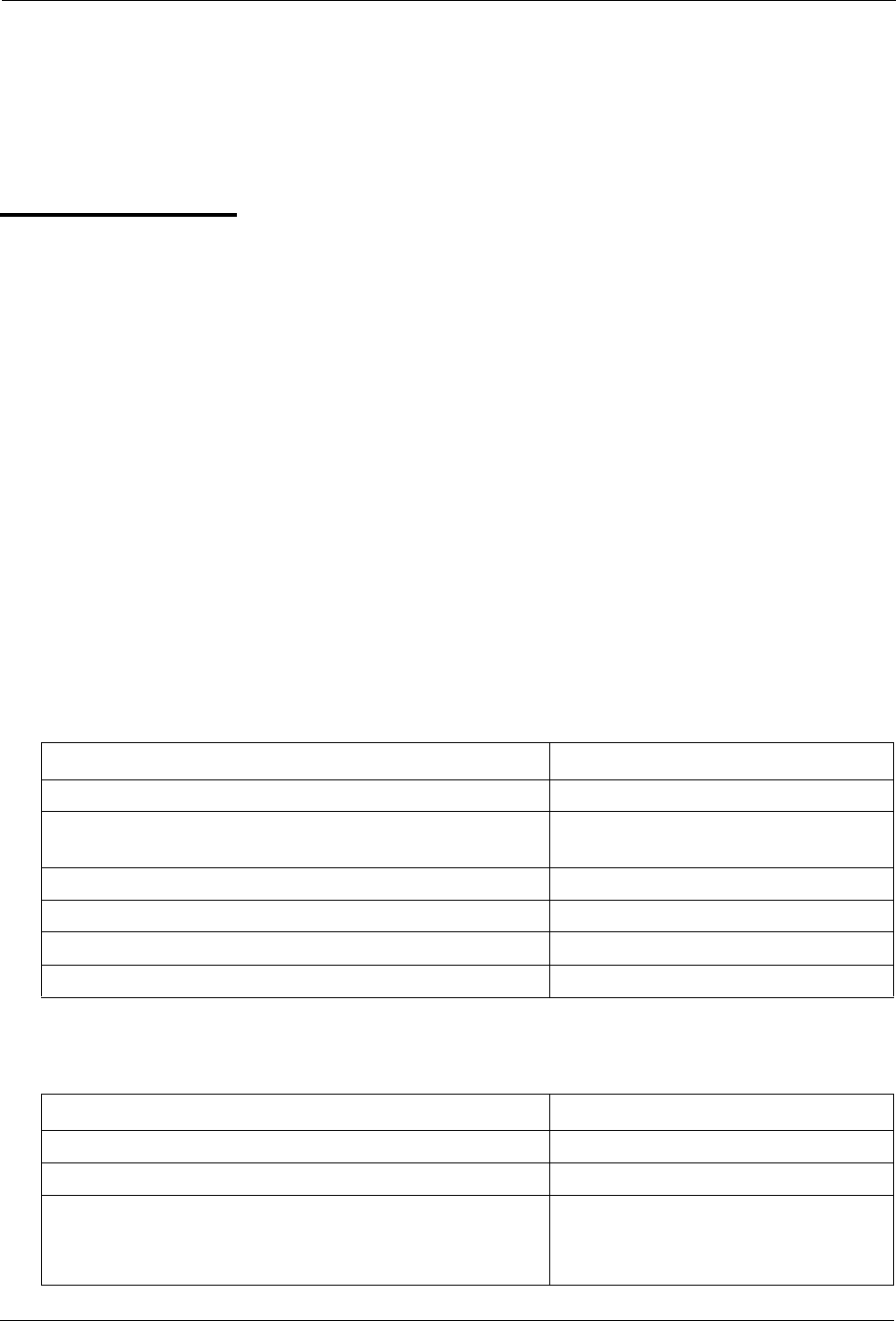
Section 700 - Operation Chapter 6. DSLT Features
ICX-50-700 ICX (International) issued June 2000 255
• If DND is enabled on either the monitoring or monitored extension, DND status is displayed on
the calling extension’s telephone.
• If the monitoring or monitored extension has an absence message set, the absence message will
be displayed on the calling extension’s telephone.
Speed Dialling
Description
The System supports the following speed dial features:
• Personal Speed Dial (PSD)
• System Speed Dial (SSD)
• Speed Dial Linking
• Speed Dial Name Assignment
Personal Speed Dial
You can store frequently called numbers using the PSD feature. Up to 20 PSD numbers can be stored
in PSD bins numbered 80-99.
Operation
To assign PSD numbers:
To dial a PSD number by entering the speed dial bin number:
Action Result
1. Lift the handset or press the ON/OFF key. Intercom dial tone
2. Enter the Speed Dial Set/Clear code (default = 710 [UK/
HK] or 710# [Taiwan, Malaysia, Indonesia]).
3. Enter the PSD bin number (80-99).
4. Dial the phone number.
5. Press the HOLD key.
6. Replace the handset or press the ON/OFF key.
Action Result
1. Lift the handset or press the ON/OFF key. Intercom dial tone
2. If necessary, access an outside line. Outside dial tone
3. Press the MEMORY key.
OR...
Enter the Speed Dial Originate code (default = 80).


















