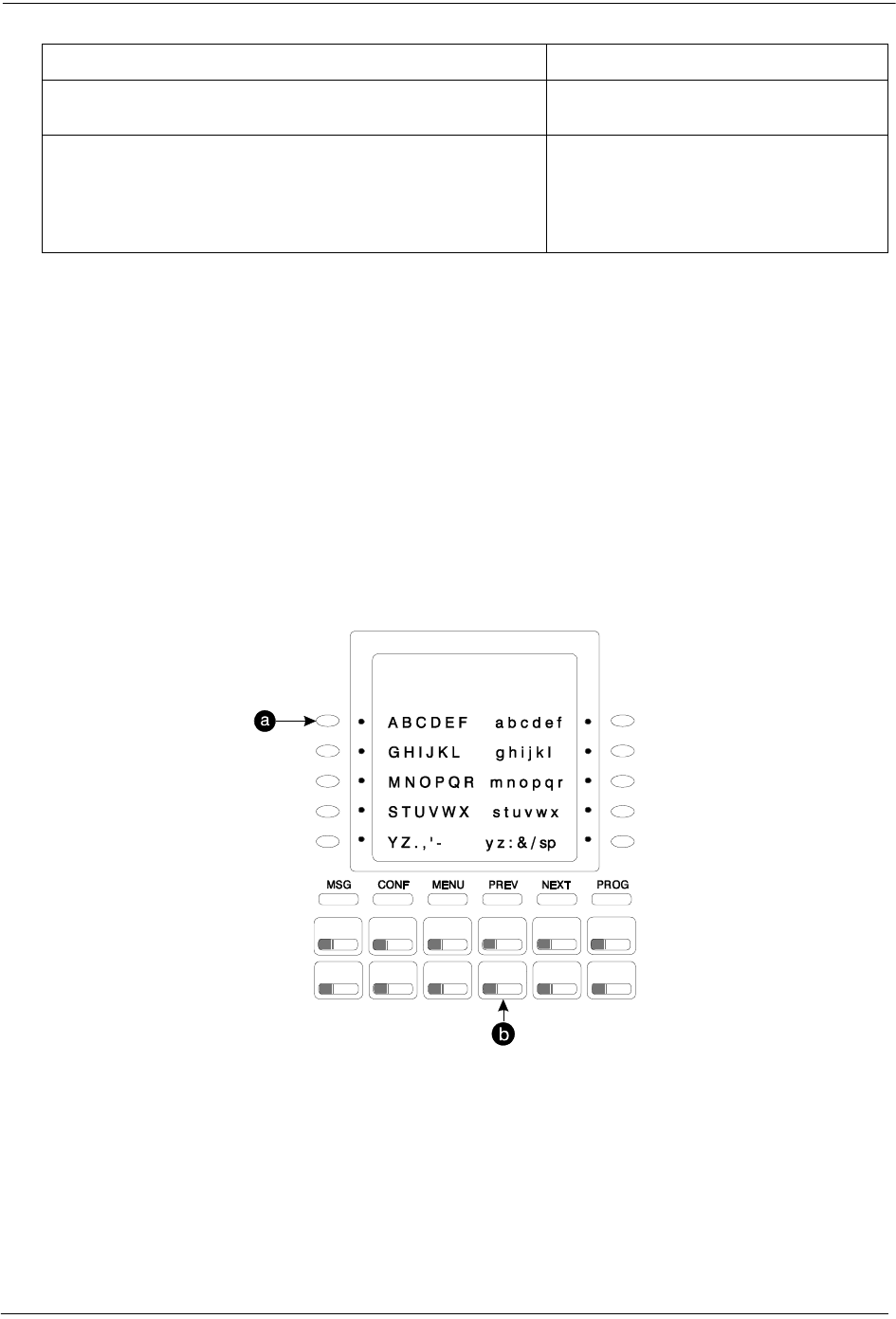
Section 700 - Operation Chapter 4. User Maintenance
ICX-50-700 ICX (International) issued October 2000 95
Hardware Requirements
•N/A
Considerations
•N/A
Example 1. Large-Display Phone
To enter D:
a. Press the first soft key on the top left.
b. Press the fourth FF key from the left on the bottom row.
To enter o:
a. Press the third soft key from the top right.
17. Press the MEMORY key to exit the PSD name entry
mode.
Enter PSD # XXX displays (where
XXX = extension number)
18. To return to the top menu level (81), press the PROG key.
OR...
To exit the User Maintenance mode, press the ON/OFF
key.
81-
User MAINT displays
OR...
ON/OFF LED goes off
Action Result


















