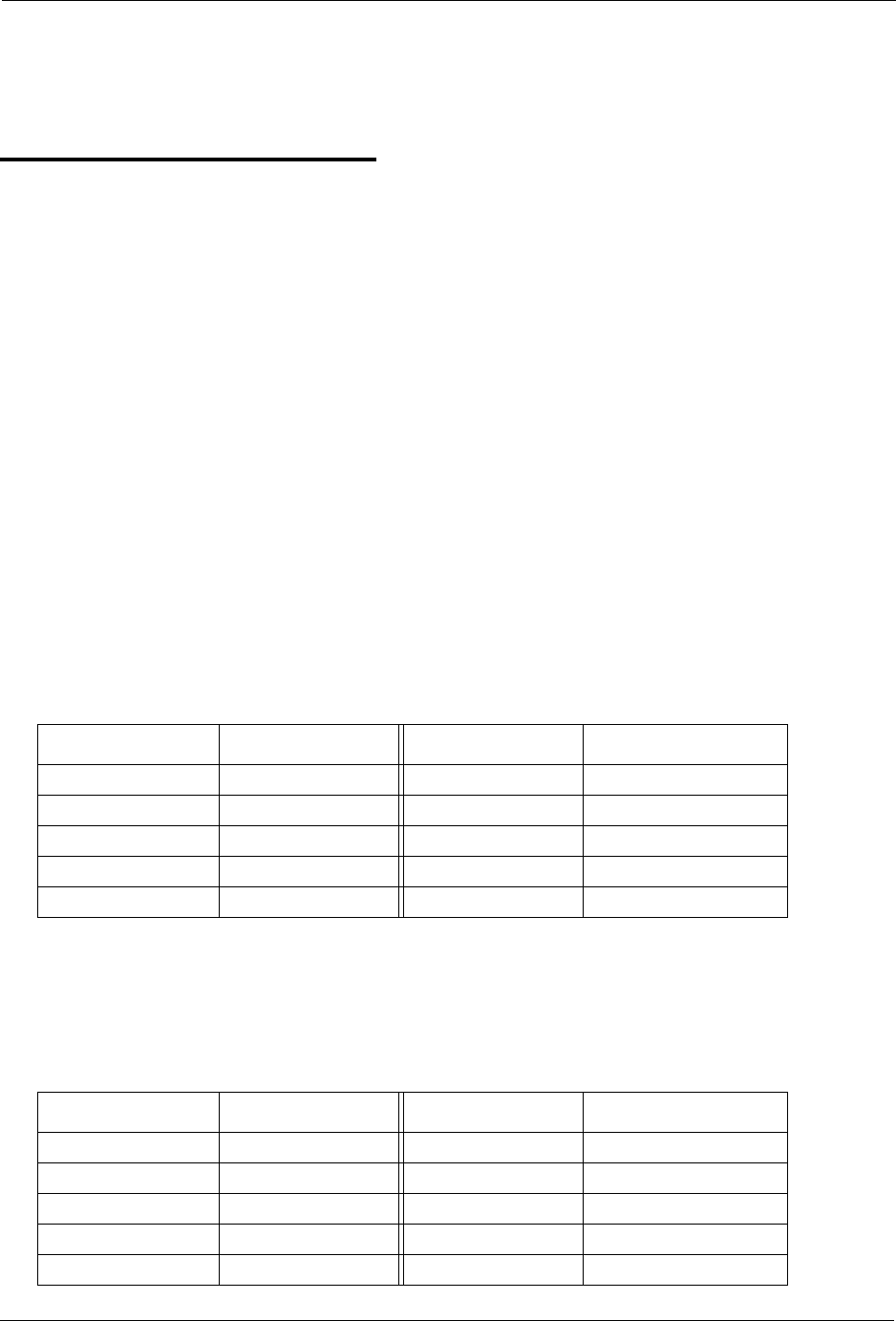
Section 700 - Operation Chapter 5. Key Telephone Features
ICX-50-700 ICX (International) issued October 2000 149
• Caller ID is typically 10 digits. If the local calling area requires 7-digit dialling, the call log
outdialling will not operate properly.
Camp-on (Call Waiting)
Description
If you dial a busy extension, you can camp onto that extension and send a Call Waiting signal to the
called party. The called party then needs only to replace the handset and pick it up again to be
automatically connected to the new call. The called party can also press the HOLD key to place the
first call on hold and then answer the waiting call.
The System provides two types of call waiting:
• Automatic Call Waiting: You do not need to enter a code to send the Call Waiting signal to
the busy extension. You need only to remain on the line.
• Manual Call Waiting: You must enter a code to send a Call Waiting signal to the busy
extension.
You can leave a text message that displays on the busy phone. Any one of the following messages can
be selected. Messages 6 to 9 and 0 have no default message text. All the messages can be changed
through system programming. (See “Set Text Message Replies” on page 112 for more information on
setting Send Text Messages).
Table 16. Send Text Messages
The busy party can reply with a text message that displays on the camping on phone. Any one of the
following messages can be selected. Messages 6 to 9 and 0 have no default message text. All the
messages can be changed through system programming. (See “Set Text Message Replies” on page
112 for more information on setting Text Message Replies).
Table 17. Text Message Replies
Message No. Message Text Message No. Message Text
1 Visitor Here 6 User Defined
2 Need Help 7 User Defined
3 Important 8 User Defined
4 Urgent 9 User Defined
5 Emergency 0 User Defined
Message No. Message Text Message No. Message Text
1 Take A Message 6 User Defined
2 Please Hold 7 User Defined
3 Will Call Back 8 User Defined
4 Transfer 9 User Defined
5 Unavailable 0 User Defined


















