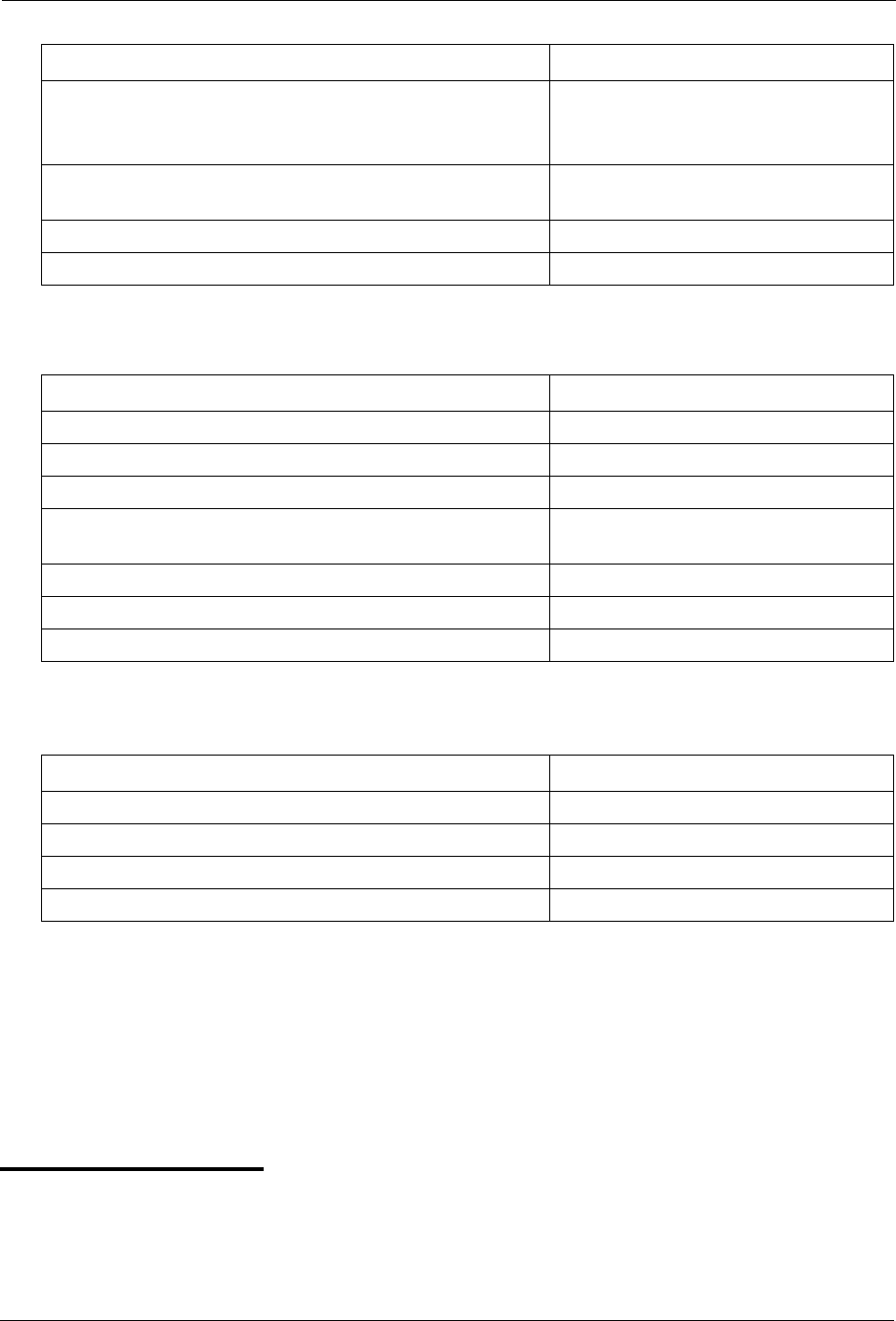
Section 700 - Operation Chapter 5. Key Telephone Features
ICX-50-700 ICX (International) issued October 2000 185
To assign a feature code or extension number to a one-touch key:
To check a programmed one-touch key:
Hardware Requirements
•N/A
Considerations
• One-touch keys 1-10 are the same as Personal Speed Dial (PSDs) numbers 80-89.
Onhook Dialling
Description
6. If a pause is required, press the FL/R key • Pause occurs between access code and
telephone number
• R displays
7. Repeat steps 4-5 (up to 5 more times) for each additional
speed dial number to be chained.
8. Press the HOLD key.
9. Replace the handset or press the ON/OFF key.
Action Result
1. Lift the handset or press the ON/OFF key. Intercom dial tone
2. Press the PROG key.
3. Press the one-touch key to be programmed.
4. If the System is set for MCO Code level, press the following
keys MEMORY * #. Otherwise, proceed to step 5.
5. Enter the desired feature code or extension number.
6. Press the HOLD key.
7. Replace the handset or press the ON/OFF key.
Action Result
1. Lift the handset or press the ON/OFF key. Intercom dial tone
2. Press the CONF key. C displays
3. Press the one-touch key to be checked. Programmed data displays
4. Replace the handset or press the ON/OFF key.
Action Result


















