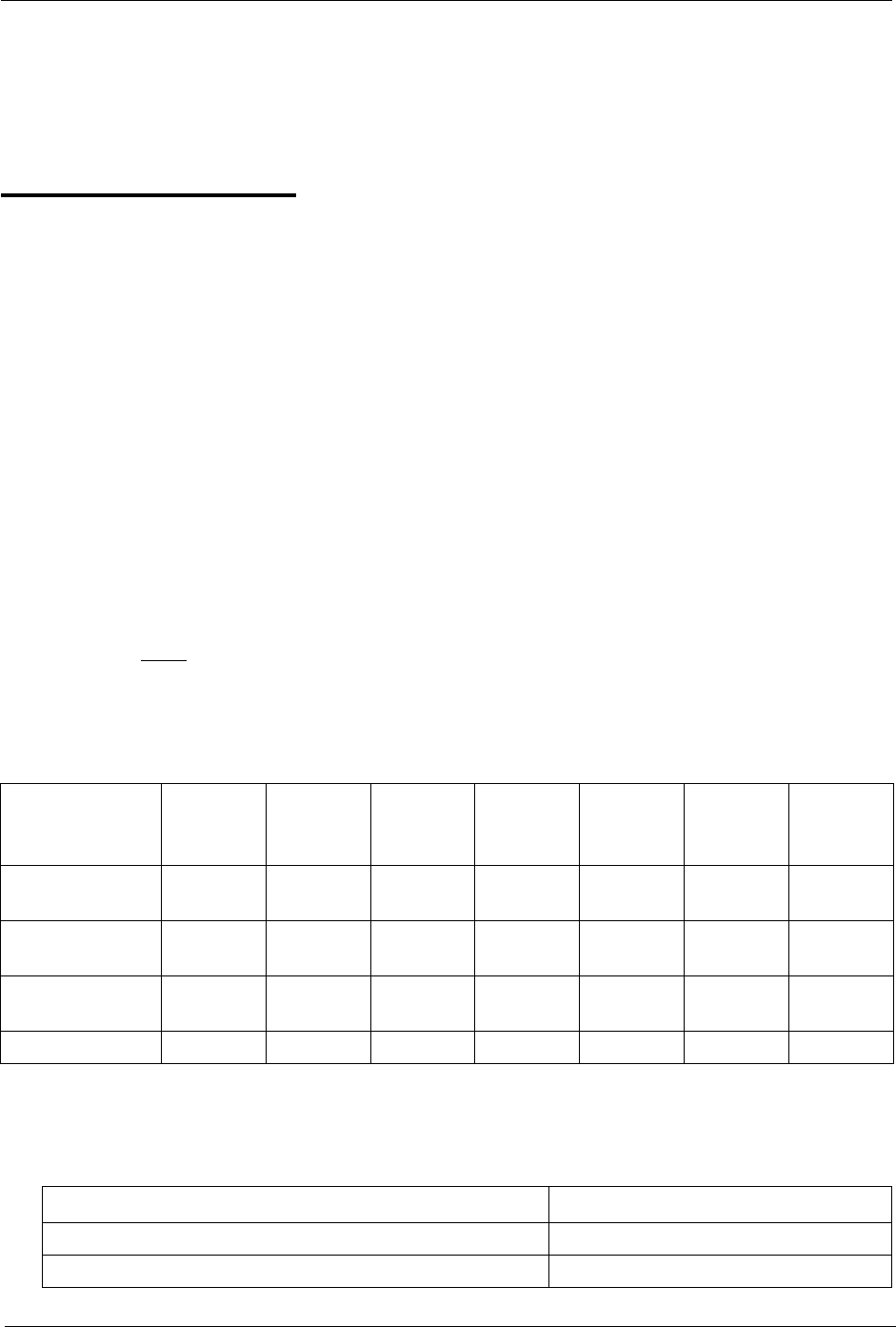
174 ICX (International) issued October 2000 ICX-50-700
Chapter 5. Key Telephone Features Section 700 - Operation
Considerations
• Extension Class of Service (COS) determines whether Last Number Redial can be used for both
intercom and trunk calls or trunk calls only.
Line Appearances
Description
The System provides three types of line appearances
• Direct Station Select (DSS) / Busy Lamp Field (BLF) Appearances
• Direct In Line (DIL) Appearances
• Multi-Exchange (CO) Line Appearance
DSS/BLF Appearances
When a DSS/BLF key is programmed, it automatically provides one-touch dialling and DSS and BLF
for the assigned extension numbers. If desired, the DSS/BLF key can also provide ring or delayed ring
monitor. For example, you can set extension A as a DSS/BLF ringing key on extension B. When
extension A rings, the LED of the DSS/BLF key on extension B flashes and the phone rings.
Ringing or delayed ringing can be set on extensions which have a BLF key. The LED of the DSS/BLF
key flashes green
during ringing and the display shows the BLF extension number.
When extension A is in use, the LED of the DSS/BLF key on extension B lights red. If one extension
has the Call Forwarding or Do-Not-Disturb (DND) feature activated, the DSS/BLF key lights green.
Four DSS/BLF modes are available as follows:
Operation
To assign a DSS/BLF key:
DSS/BLF Type
FF Key
Entry
BLF LED
Indication
Extension
Call
Call
Pickup
Ring
(Immed.)
Ring
(Delayed)
Voice
Mail
Transfer
DSS Only (No
Pick Up/No Ring)
(9 + Ext #) Yes Yes No No No Yes
DSS/BLF
Immediate Ring
(81 + Ext #) Yes Yes Yes Yes No Yes
DSS/BLF Delayed
Ring
(82 + Ext #) Yes Yes Yes No Yes Yes
DSS/BLF No Ring
(83 + Ext #) Yes Yes Yes No No Yes
Action Result
1. Press the PROG key.
2. Press the FF key to be assigned the DSS/BLF appearance.


















