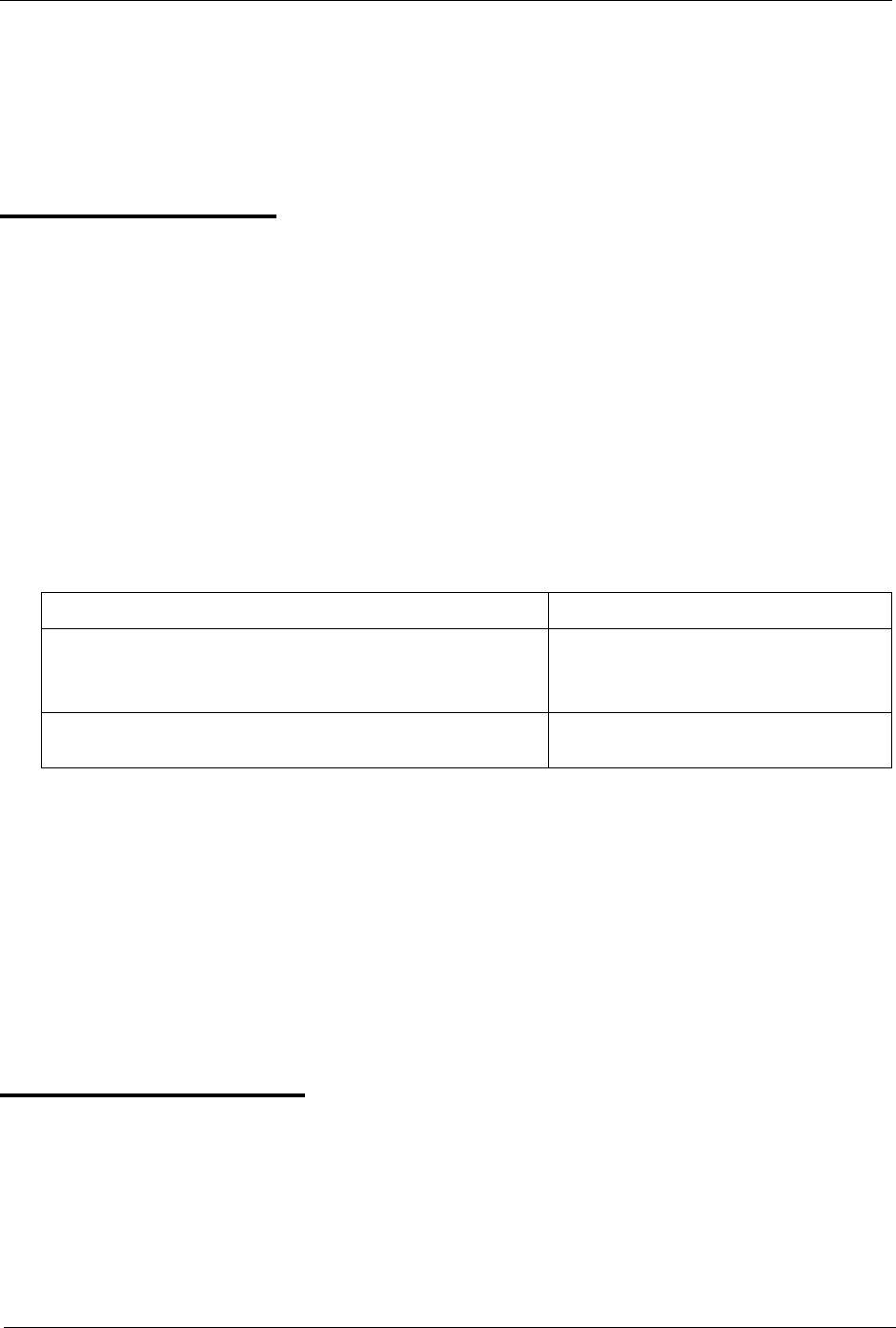
180 ICX (International) issued October 2000 ICX-50-700
Chapter 5. Key Telephone Features Section 700 - Operation
Considerations
The fixed MIC key works both for handset mute and microphone mute. But only VB-D4,VB-D6/VB-
442XX-Series phones have the fixed MIC key, so others must assign an FF key as a MIC key.
Offhook Monitor
Description
Offhook Monitor lets you put a call on speaker while the handset is offhook. You can still
communicate with the other party via the handset, but you will also be able to hear the other party on
the phone’s speaker. The other party can only hear what is transmitted through your handset however,
because audio is not transmitted through your microphone.
Operation
To put a call on speaker using the Offhook Monitor:
Hardware Requirements
•N/A
Considerations
• Offhook Monitor is available on 44-Series phones only.
• Offhook Monitor can be disabled system-wide.
Offhook Signalling
Description
Offhook Signalling sends a tone to a busy extension to indicate that another trunk call has arrived or a
call is camped-on.
Action Result
1. During a handset call, press the ON/OFF key. • Other party is audible through speaker
and handset
• Phone’s microphone is mute
2. To take a caller off speaker (disable Offhook Monitor) but
continue the call via the handset, press the ON/OFF key.


















