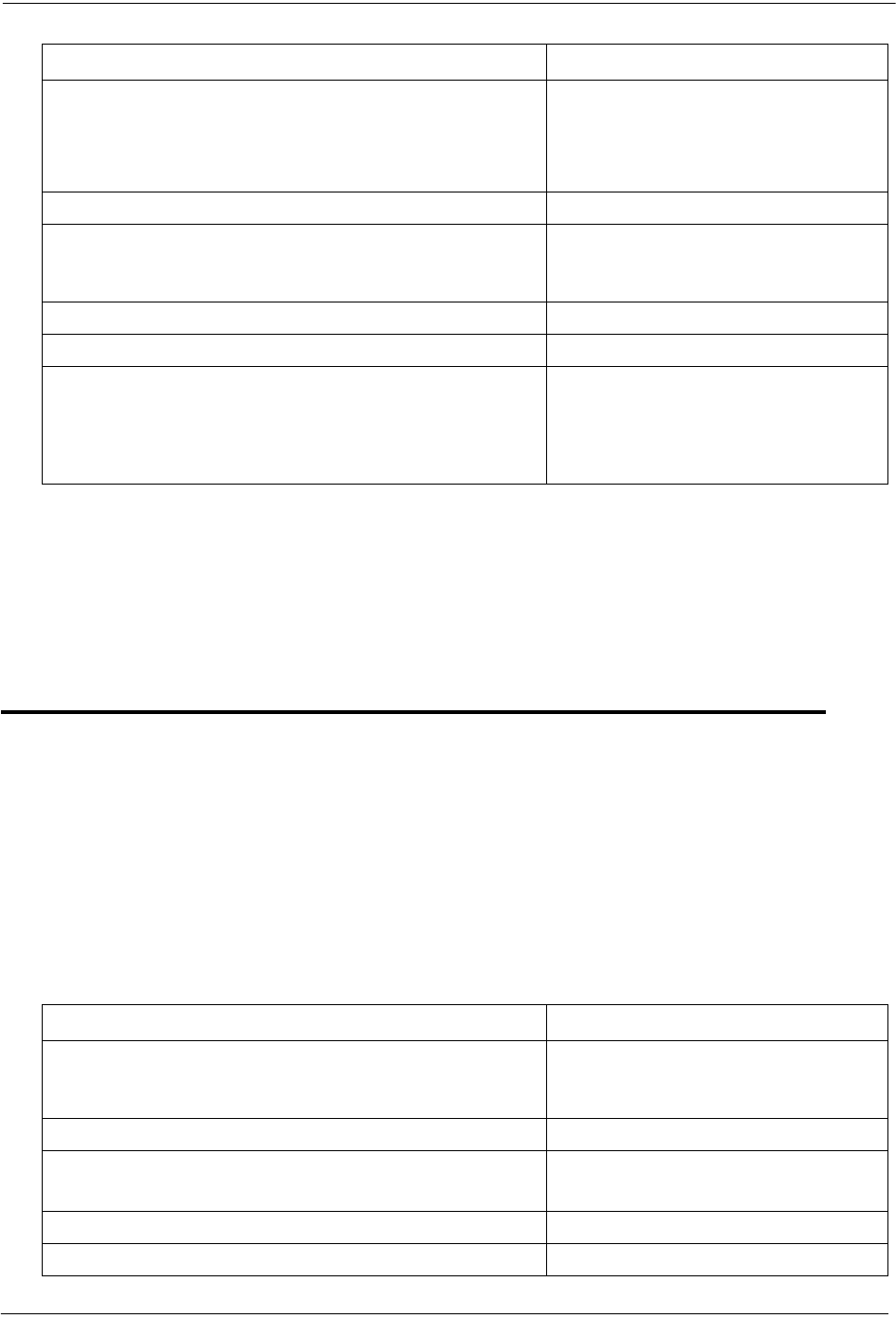
Section 700 - Operation Chapter 4. User Maintenance
ICX-50-700 ICX (International) issued October 2000 83
Hardware Requirements
•N/A
Considerations
•N/A
Set Call Forward No Answer Destination Extension
Description
You can assign a Call Forward No Answer Destination Extension for each extension. This is typically
used for forwarding calls to voice mail.
Operation
To set a Call Forward Busy Destination Extension using either a large-display or
small-display phone:
7. Enter the Call Forward ID code.
Notes: The ID code may contain up to 16 digits and contain
0, 1-9, *, #, pause (REDIAL key).
To clear an entry or any existing data, press the
FL/R key.
8. Press the HOLD key to store the entry. Next extension number displays
9. To set additional Call Forward ID codes, press the volume
up or down key or press the HOLD key to move to the
desired extension.
Desired extension displays
10. Repeat steps 7-9 until all Call Forward ID codes are set.
11. Press the
MEMORY key to exit the entry mode. CF ID-EXT Number displays
12. To return to the top menu level (81), press the PROG key.
OR...
To exit the User Maintenance mode, press the ON/OFF
key.
81-
User MAINT displays
OR...
ON/OFF LED goes off
Action Result
1. If not already in User Maintenance mode, enter User Main-
tenance mode. (See “To enter User Maintenance mode:” on
page 79.)
81-
User MAINT displays
2. At the 81 level, enter 09.
3. Press the HOLD key. 8109-
TRF of CFWD displays
4. Enter 1.
5. Press the HOLD key. CFWD-NoANS Ext displays
Action Result


















