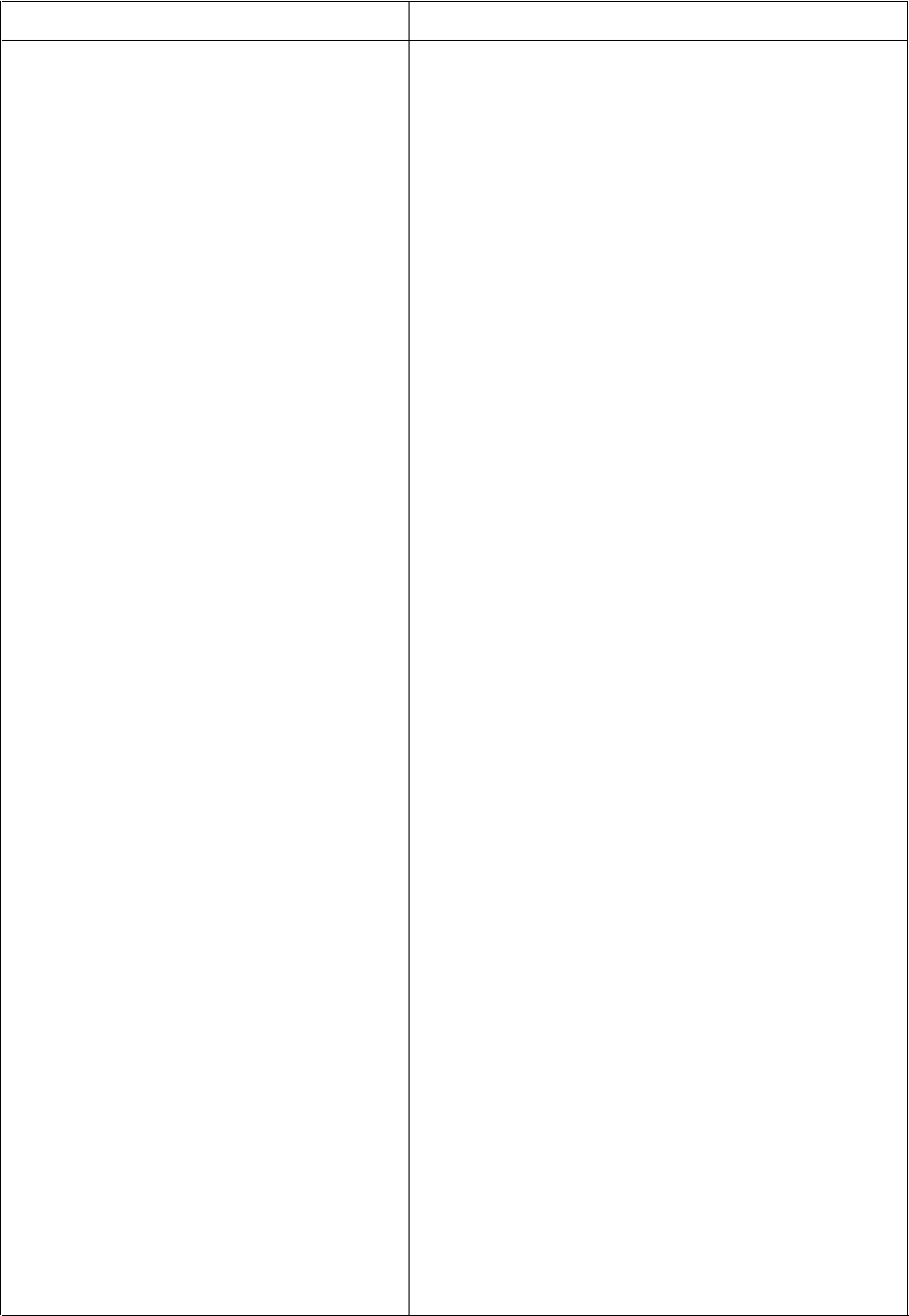
Chapter 12 Serial Interface 3
Operation
XII - 37
Setup Procedure
Description
(5) Set ACK bit.
SC3CTR (x'3FAA')
bp0 : SC3ACKO = x
bp1 : SC3ACKS = 1
(6) Select the communication type.
SC3CTR (x'3FAA')
bp2 : SC3CMD = 1
<Transmission setup>
(7) Select the transmission/reception
mode.
SC3CTR (x'3FAA')
bp3 : SC3REX = 0
(8) Initialize the monitor flag.
SC3CTR (x'3FAA')
bp6 : SC3STC = 0
bp7 : IICBSY = 0
(9) Set the SC3MD0 register.
Select the transfer bit count.
SC3MD0 (x'3FA8')
bp2-0 : SC3LNG2-0 = 111
(10) Select the start condition.
SC3MD0 (x'3FA8')
bp3 : SC3STE = 1
(11) Select the first bit to be transferred.
SC3MD0 (x'3FA8')
bp4 : SC3DIR = 0
(12) Select the IIC communication edge.
SC3MD0 (x'3FA8')
bp6 : SC3CE1 = 1
(5) Set the SC3ACKS flag of the serial 3 control
register (SC3CTR) to "1" to select "receive ACK
bit". At transmission, ACK bit is received, so that
the SC3ACKS flag does not need to set the ACK
bit level.
(6) Set the SC3CMD flag of the serial 3 control
register (SC3CTR) to "1" to select IIC.
(7) Set the SC3REX flag of the serial 3 control
register (SC3CTR) to "0" to select the
transmission mode.
(8) Set the SC3STC flag and the IICBSY flag of the
serial 3 control register (SC3CTR) to "0, 0" to
initialize the start condition detection flag and the
BUSY flag.
(9)
Set the SC3LNG2-0 flag of the serial 3 mode
register (SC3MD0) to "111" to set the transfer
bit count to 9 bits.
(10) Set the SC3STE flag of the SC3MD0 register to
"1" to enable start condition.
(11) Set the SC3DIR flag of the SC3MD0 register to "0"
to set MSB as the first bit to be transferred.
(12) At IIC communication, set the SC3CE1 flag of the
SC3MD0 register to "1", always.


















