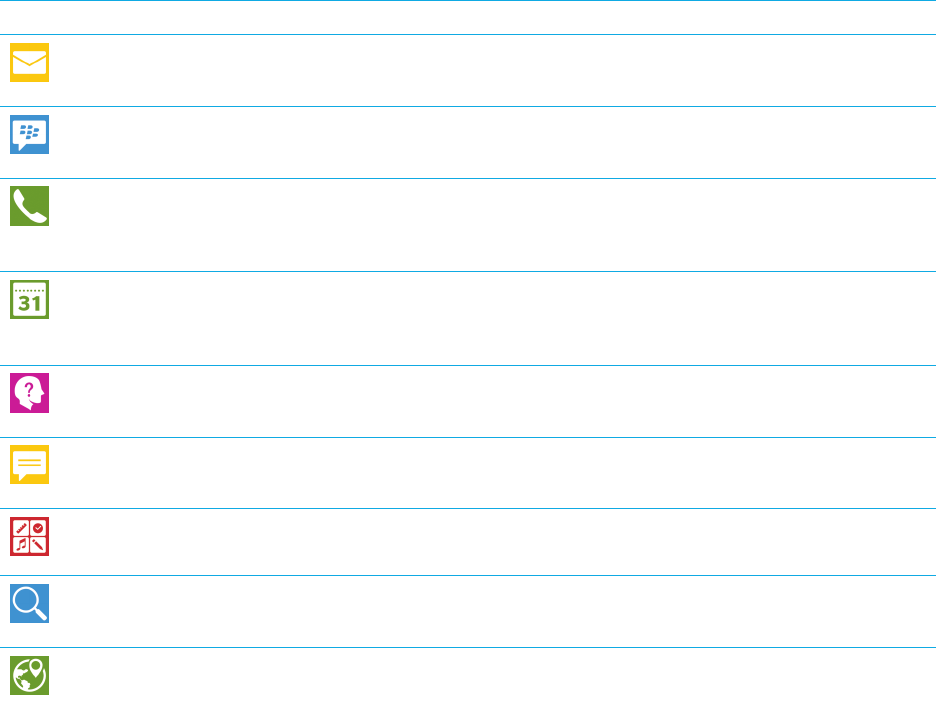
Open the BlackBerry Assistant when your device is connected to a car
If your car kit supports hands-free calling and the Phone Book Access Profile (PBAP), you can open the BlackBerry
Assistant hands-free when your device is connected to a car using Bluetooth technology.
1. When prompted by your car kit to say a request, say "Call BlackBerry Assistant."
2. Say a request that is supported by the BlackBerry Assistant.
Things you can do with the BlackBerry Assistant
You can use the BlackBerry Assistant to perform various tasks within the following apps and services. Depending on your
device language, BlackBerry Assistant settings, or wireless network, you might not be able to perform some of these tasks.
App or Service Tasks
Email
Send an email, reply to an email, and search your email messages.
BBM
Send a BBM message, reply to a BBM message, and search your BBM messages.
Phone
Make a call by using a contact name or phone number, and check or return your missed
calls.
Calendar
Create a calendar event, edit a calendar event, invite colleagues to a meeting, and search
your calendar.
Knowledge
Get answers to thousands of questions with the help of Wolfram Alpha.
Text Messaging
Send a text message, reply to a text message, and search your text messages.
Apps and Settings
Open apps and change some of your device settings.
Search
Search the Internet with your preferred search engine, or search your device by keyword.
Navigation
User Guide Applications and features
215


















