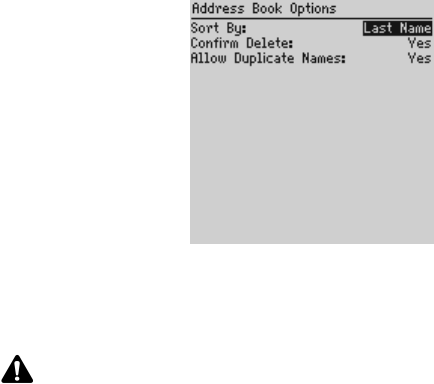
Adding addresses
Handheld User Guide 117
Address Book Options screen - setting options
4. After you edit the fields, click the trackwheel to view the menu. Click Save.
You return to the Find screen.
Adding addresses
You can add contacts to your handheld Address Book to create a database. You
can add addresses to your Address Book manually, from messages or phone call
logs, from links, and from Remote Address Lookup results. You can also add and
update contacts from the Phone screen.
To add addresses manually
1. On the Home screen, click the Address Book icon. The Find screen appears.
2. Click the trackwheel to view the menu and click New Address. The New
Address screen appears.
3. Type your contact’s information and press the Enter key at the end of each
field.
Note: You can also open and edit your Address Book options on the To screen when
you select the recipients for your messages or phone calls.
Integration with
enterprise email
account
If you have integrated your desktop software with an enterprise email
account, you can also add Address Book entries by importing them from
your desktop email program. Refer to the
Backup and Restore Online Help
for more information.


















