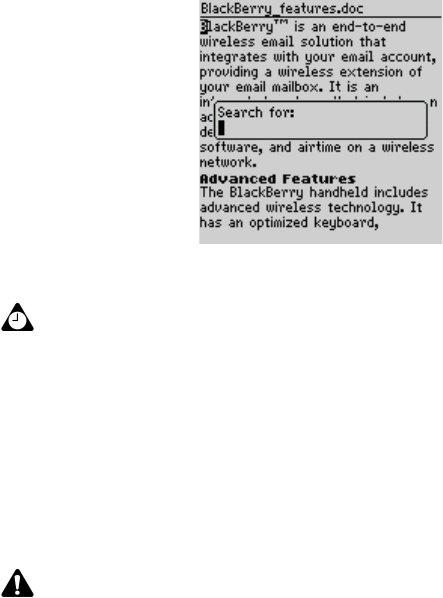
Attachments
196 BlackBerry Wireless Handheld
Document view menu - Find dialog box
8. Type a word or number that you want to locate in the attachment and click the
trackwheel. The cursor moves to the first occurrence of the word or number
that you specify.
9. To find the next occurrence of the word or number that you specified, click the
trackwheel to view the menu.
10. Click Find Next. The cursor moves to the next occurrence of the word or
number that you originally specified.
Deleting attachments
If you delete a message that contains an attachment, both the message and the
attachment are deleted from your handheld.
To delete attachments
1. On the Home screen, click the Messages icon. The Messages screen appears.
2. Select a message that contains an attachment and click the trackwheel to view
the menu.
3. Click Delete. The message and the attachment are deleted.
Tip: The Find feature only locates a word or number that appears at or following your
cursor. To search the entire attachment, place your cursor at the top of the attachment.
Note: If the word or number is not found, the Reached end of section dialog box
appears.


















