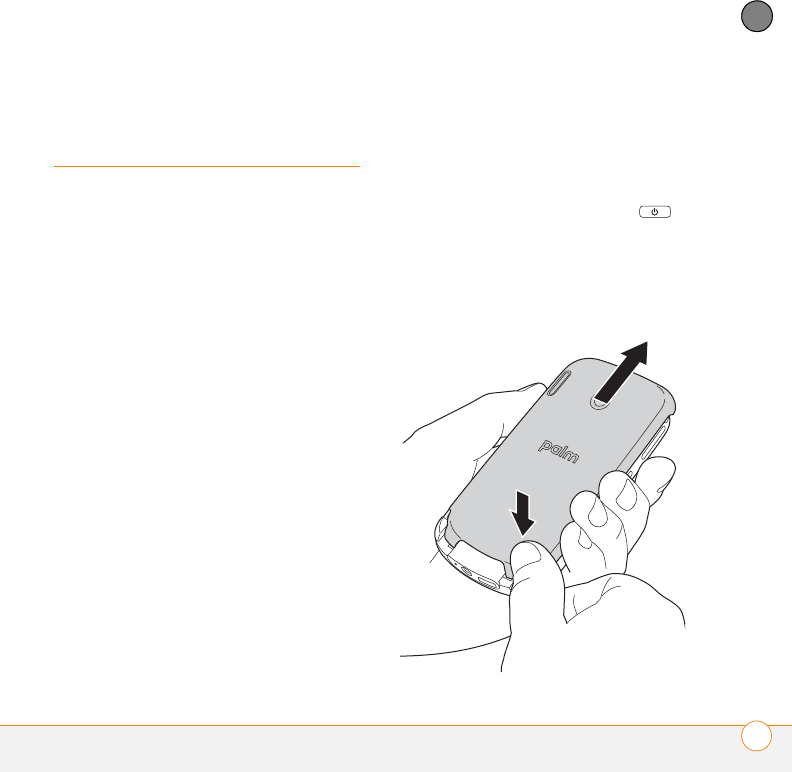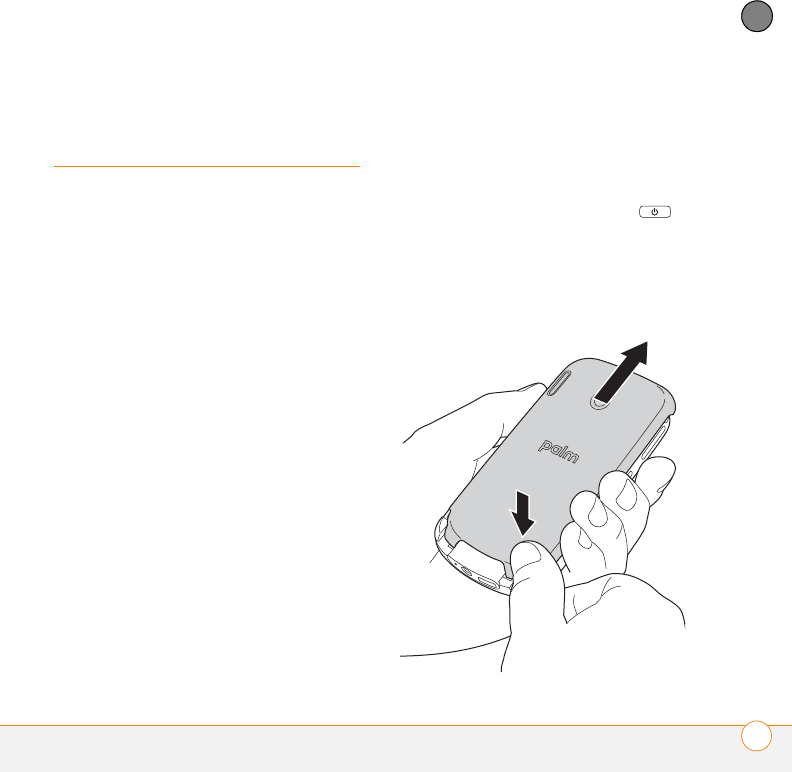
SETTING UP
INSERTING THE SIM CARD AND BATTERY
19
2
CHAPTER
Inserting the SIM
card and battery
WARNING Use only batteries and chargers
that are approved by your wireless service
provider or Palm with your smartphone.
Failure to use an approved battery or
charger may increase the risk of your
smartphone overheating, catching fire, or
exploding, which may result in serious
bodily injury, death, or property damage.
Failure to use an approved battery or
charger may also prevent your smartphone
from turning on or charging and may void
your smartphone warranty.
Your SIM card contains account
information such as your phone number
and voicemail access number. To use your
smartphone’s phone, email, or web
features, you need to insert a SIM card.
If you don’t have a SIM card, contact your
wireless service provider.
To take advantage of the high-speed data
connection available on your smartphone,
you may need to have a 3G SIM card.
Check with your wireless service provider
for information.
IMPORTANT Your smartphone responds
only after you complete these steps. After
the screen wakes up the first time, you can
turn it on and off by pressing Power .
1 With the back panel facing you, press
the lower-right corner of the back panel
with your right thumb to release the
panel. Remove the panel.