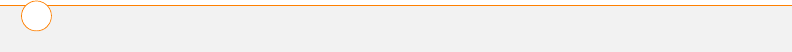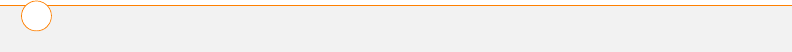
INDEX
382
applications 39, 278, 292
chat view 150
documents 241
email applications 335
email attachments 119
File Explorer 268
Inbox 43
items in folders 269
multimedia messages 148
notebook 260
Outlook folders 329
Quick Menu 43
Quick Tour 13, 42
sync software window 93
text messages 148
Today screen 42
web pages 163, 166, 168,
335
operating system (device)
320, 345, 359
operating systems (PCs) 89
Option key 29, 30, 36, 39, 50
Option Lock icon 36
Option Lock mode 36
options
displaying 226
highlighting 29, 31, 34
selecting 34–35
Options tab 288, 297, 302
Organize Slides command
145
organizer features 48, 215
orientation (slides) 246
outages 323
outgoing mail server settings
113
Outlook
accessing folders for 329
copying addresses to
329
do
wnloading 87
downloading mail and
107, 118, 119, 129
synchronizing with 86, 95,
96, 123
Outlook email accounts 115
overdue tasks 230
Owner Information icon 301
Owner Information screen
301
P
paired relationships. See
partnerships
pairing. See partnerships
Palm online support 13
Palm OS applications 270
Palm OS devices 90, 315
paragraph formatting 244
paragraph highlight feature
32
partial envelope icon 119
partially-charged battery icon
22
partnerships 183, 186, 325,
343
passkeys 70, 186
Password tab 300
Password type list 301
password types 52
passwords
entering 37, 97, 300, 301
forgetting or losing 300
locking device and 298,
301
saving 109, 111
setting up email accounts
and 109, 111
specifying call-blocking
and 76, 77
spreadsheets and 248
storing on smartphone 97
patches 272
Pause playback option
213
PCs.
See computers
PDF files 119, 235, 261
performance 319, 337
Personal Address Book 329