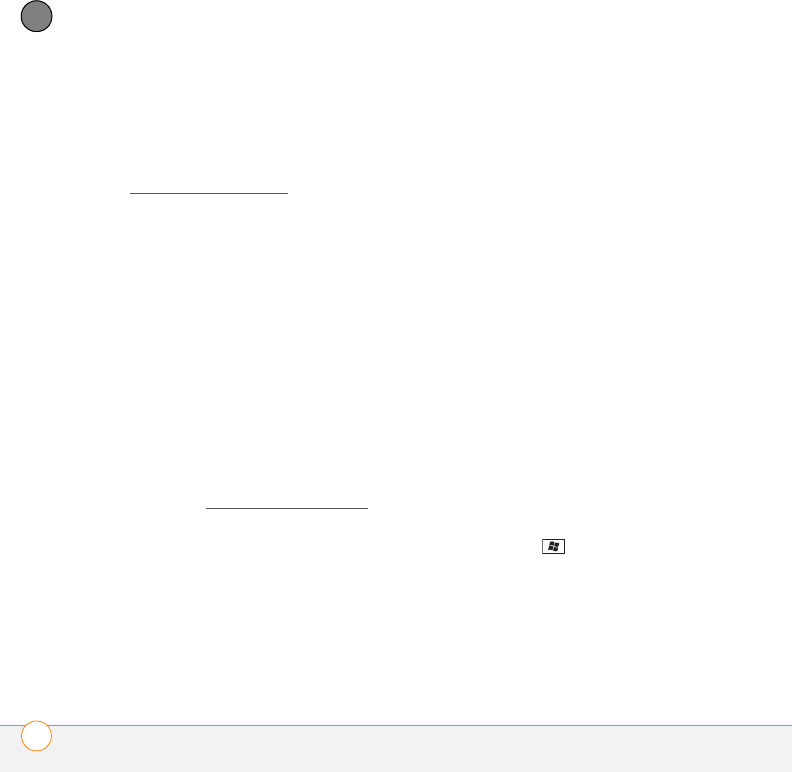
TROUBLESHOOTING
NETWORK CONNECTION
324
14
CHAPTER
I can’t send or receive text or multimedia
messages
• Make sure your phone is on and that
you’re inside a coverage area (see
Turning your phone on
).
• Contact your wireless service provider
to verify that your plan includes
messaging services, that these services
have been correctly activated, and that
they are available at your location. Your
wireless service provider should be able
to tell you if messaging services have
been experiencing transmission delays.
• If possible, contact the recipient or
sender of the message, and make sure
the receiving device can handle the type
of message you’re sending.
• If a text message arrives but does not
display a notification, perform a soft
reset (see Performing a soft reset
).
I can’t make or receive calls using a
hands-free device with Bluetooth
®
wireless technology
Verify all of the following:
• The Turn on Bluetooth box is checked
in Bluetooth Settings.
• Your Bluetooth device is charged and
turned on.
• Your smartphone is within range of the
hands-free device. Bluetooth range is
up to 10 meters (30 feet) in optimum
environmental conditions, which include
the absence of the following: obstacles,
radio interference from nearby
electronic equipment, and other factors.
• The Bluetooth Settings screen is closed.
• You are away from other devices using
the 2.4 GHz radio frequency, such as
cordless phones, microwaves, and
Wi-Fi equipment. If this is impossible,
move the phone closer to the
hands-free device.
• The device specifications are
compatible with your smartphone.
I lost the connection between my
smartphone and my Bluetooth headset
1 Press Start and select Settings.
2 Select the Connections tab, and then
select Bluetooth.
3 Select the Devices tab.
4 Select your headset name from the list.


















