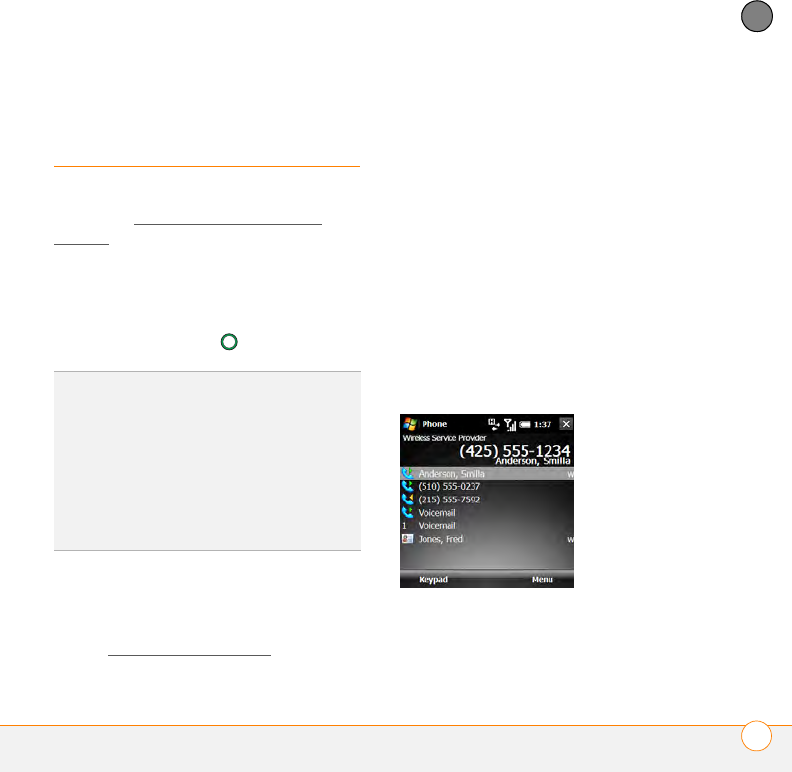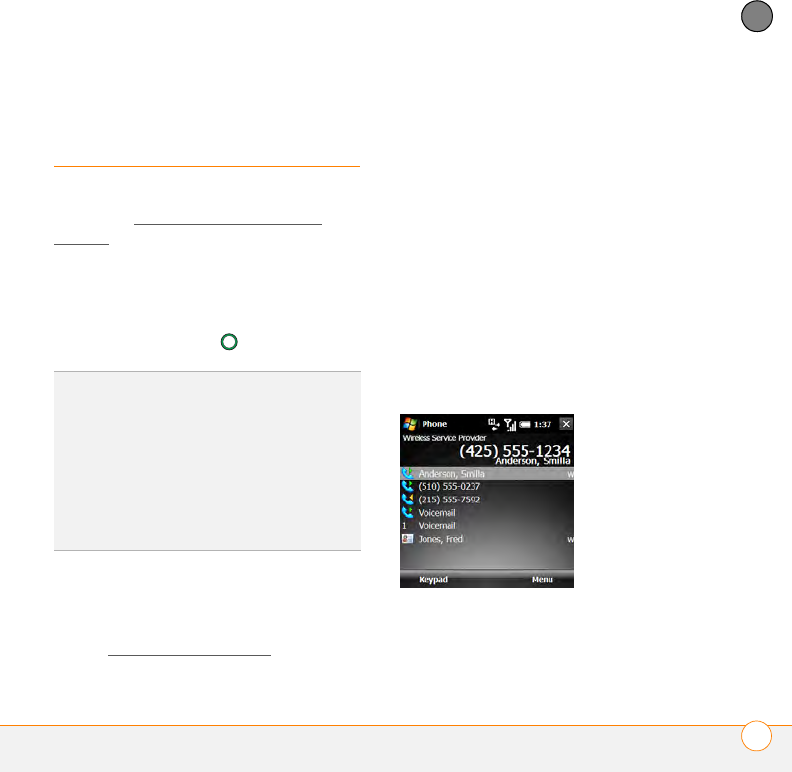
YOUR PHONE
WORKING WITH CALLED NUMBERS
61
4
CHAPTER
Working with called
numbers
You can redial a number you’ve recently
called (see Redialing a recently called
number). You can also view call details,
send a text message to a number, save a
number to your contact list, and more.
Working with recently called numbers
1 Press Phone/Send .
2 Highlight the number you want and do
one or more of the following:
Save the phone number to a contact:
See Saving phone numbers
.
Send a text message to the number:
Press Menu (right softkey) and select
Send Text Message. Enter the
message text and press Send (left
softkey).
Create a note containing the phone
number: Press Menu (right softkey)
and select Save to Notes.
View more details about the number:
Select the number to open the call. The
first entry shows the length of your last
call with this number. Use the other
entries to call the number or send a text
message.
TIP
On the recent calls list, outgoing calls are
designated by a right-pointing green arrow,
and incoming calls are designated by a
left-pointing yellow arrow. Missed calls are
designated by a red exclamation point.
TIP
To filter the displayed information, press
Menu (right softkey), select View, and then
select whether you want to view all calls and
contacts, all calls only, or speed dials only.