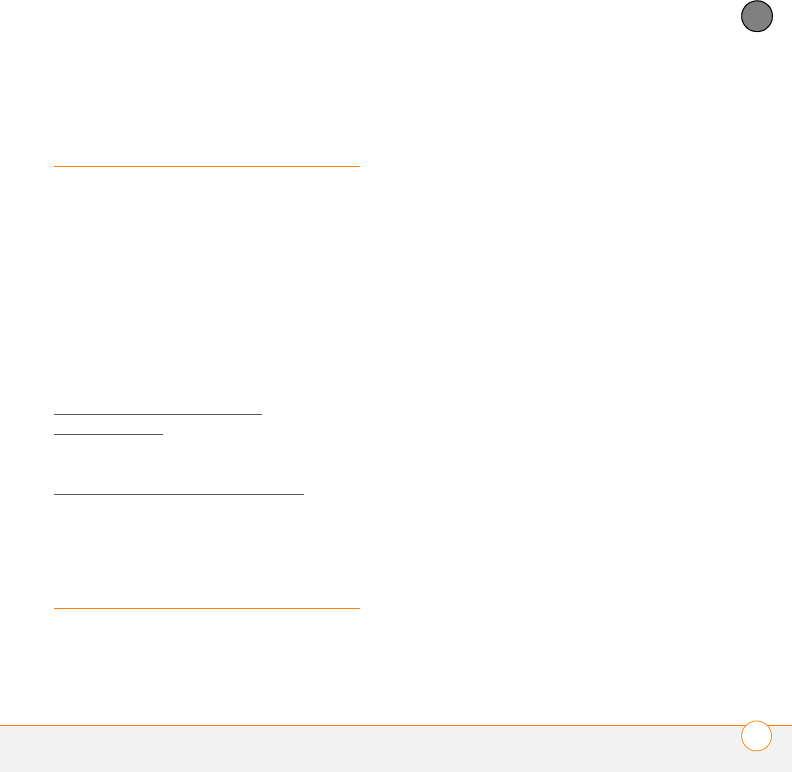
SYNCHRONIZING INFORMATION
SYNCHRONIZATION OVERVIEW
85
5
CHAPTER
Synchronization
overview
This chapter discusses using desktop sync
software and other methods to synchronize
your smartphone and your computer.
When you synchronize, info you enter on
your smartphone, your computer, or your
corporate server is automatically updated
in the other location. There’s no need to
enter the info twice. This is true whether
you sync with your computer using
desktop synchronization software (see
Setting up your computer for
synchronization) or wirelessly with your
company’s Exchange server using
Microsoft Exchange ActiveSync (see
Setting up wireless synchronization
).
How do I
synchronize?
There are a number of ways to make
synchronization occur. You can install
desktop sync software on your computer
to synchronize in one of several ways, or
you may be able to synchronize wirelessly
with an Exchange server. You can also
maximize your sync options and sync with
both an Exchange server and desktop sync
software.
Synchronizing with desktop sync
software
The sync application on your smartphone is
called ActiveSync. The name of the
desktop sync software on your computer
depends on your computer’s operating
system.
Windows XP: The desktop sync software
is called ActiveSync
®
desktop software.
Windows Vista: The desktop sync
software is called Windows Mobile Device
Center.
You install the software by connecting your
smartphone to your computer. You must
install this software even if you have
already installed a previous version of
desktop sync software. See for
instructions.


















