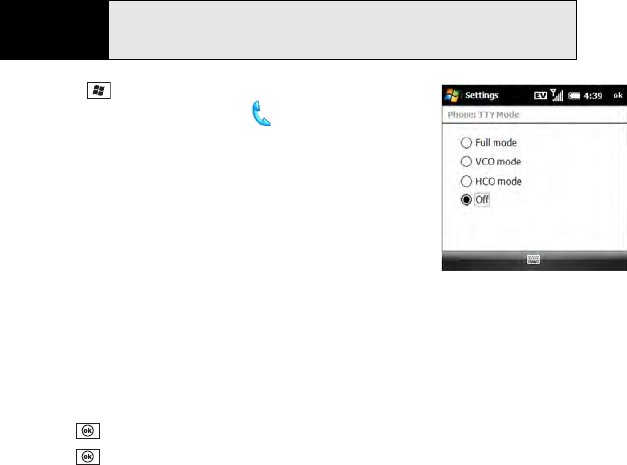
100 Section 2B: Using the Phone Features
1. Press Start and select Settings.
2. On the Personal tab, select Phone .
3. Select the Services tab and then select TTY Mode from the
list.
4. Select Get Settings.
5. Select one of the following:
Ⅲ Full mode: Allows you to type a message, which is
read by the TTY device to the other person. The
spoken response is then typed to you.
Ⅲ VCO mode: Voice carryover, which allows you to speak to the hearing person you
have called and then read the response
.
Ⅲ HCO mode: Hearing carryover, which allows you to listen to the speaking person
you have called and then type your response.
Ⅲ Off.
6. Press OK to return to Phone Settings.
7. Press OK to finish.
Before You
Begin
Make sure your device is connected to a TTY/TDD device using the headset
jack. When you enable TTY, all audio modes are disabled on your device,
including holding the device up to your ear and listening.


















